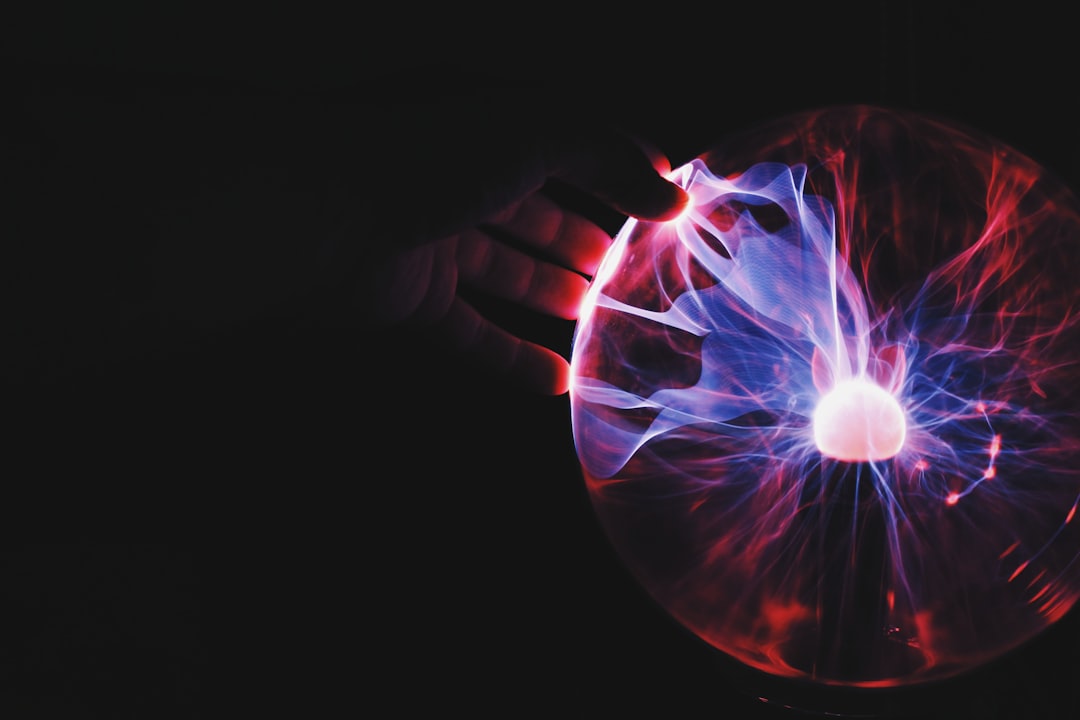
Table of Contents
- Introduction
- Problem Explanation
- Solution with Code Snippet
- Practical Application
- Potential Drawbacks and Considerations
- Conclusion
- Final Thoughts
- Further Reading
Introduction
As developers, we often find ourselves wrestling with complexity. Imagine you're juggling several asynchronous operations, managing state changes, and trying to keep your application responsive. 🤹♂️ It's like trying to cook a three-course meal while simultaneously frying an egg and setting the table. Most of us default to the classic Promise-based approach or the latest trendy library for state management. But what if I told you there’s an innovative approach that can simplify this juggling act and make your code cleaner and more maintainable?
Welcome to the world of RxJS—a powerful library for reactive programming using Observables, which allows you to compose asynchronous and event-based programs using operators. Whether you're developing a VueJS application, building RESTful APIs with Laravel, or even diving into React, RxJS can add a layer of simplicity and clarity to your asynchronous code.
In today's post, we'll dive into a lesser-known aspect of RxJS: how to manage state gracefully without the additional overhead that often comes with traditional state management tools. We'll look at how to leverage RxJS's powerful features to streamline your application's responsiveness and maintainability while reducing complexity.
Problem Explanation
When dealing with state management, developers often rely on libraries like Redux or Vuex. While these tools are great, they can introduce extra boilerplate and complexity. Imagine you have a simple form where users can input data, and you want to automatically save it to the server after a brief pause in typing. Using classical promises or state management would require tightly coupling your state logic with your component lifecycle, leading to code that's more difficult to read and maintain.
Here’s a conventional approach using Vue's reactive systems and setTimeout to delay saving data:
data() {
return {
userInput: '',
};
},
methods: {
handleInput(event) {
this.userInput = event.target.value;
// Save after a delay
setTimeout(() => {
this.saveInput(this.userInput);
}, 500);
},
},
On the surface, this seems straightforward, but as your application grows, so does the complexity. Multiple inputs and multiple saves can lead to race conditions and confusion in your code. You can end up fighting the asynchronous nature of JavaScript, introducing bugs that are particularly hard to track down.
Solution with Code Snippet
Enter RxJS! With RxJS, we can create a clean, maintainable solution that manages our state using Observables. Instead of using setTimeout to debounce user input manually, we can harness the fromEvent method to listen to the input events and use operators like debounceTime and switchMap to handle the state efficiently.
Here's a simple implementation using VueJS and RxJS:
import { fromEvent } from 'rxjs';
import { debounceTime, map, switchMap } from 'rxjs/operators';
export default {
data() {
return {
userInput: '',
};
},
mounted() {
const inputElement = document.getElementById('my-input');
const input$ = fromEvent(inputElement, 'input');
input$
.pipe(
debounceTime(500), // Wait for the user to stop typing for 500ms
map(event => event.target.value),
switchMap(value => this.saveInput(value)) // Call saveInput
)
.subscribe({
next: response => console.log('Data saved', response),
error: err => console.error('Save failed', err),
});
},
methods: {
saveInput(value) {
// Simulating an API call
return new Promise((resolve) => {
setTimeout(() => {
resolve({ success: true, data: value });
}, 200);
});
},
},
}
Explanation of the Code
-
Event Stream:
fromEventcreates an observable from DOM events, in this case, input events. -
Debouncing:
debounceTime(500)automatically waits for 500ms after the last input to proceed, which prevents excessive API calls. -
Handling Output:
switchMaptakes the value from the input, passes it tosaveInput, and automatically cancels the previous save operations, ensuring only the latest data is processed. - Subscription: Finally, we subscribe to our observable, handling both the success and error responses effectively.
The result is cleaner code that is easier to read, understand, and maintain.
Practical Application
This RxJS approach is particularly useful in real-world scenarios involving form handling or multi-user interfaces where multiple events can cause state changes. For example, a live chat application could employ RxJS to manage message inputs, ensuring only the latest message is sent after a user stops typing. This not only improves the user experience but also reduces unnecessary server calls, saving resources.
Moreover, by integrating RxJS seamlessly into your Vue or React applications, you can create sophisticated features like auto-saves, real-time search filtering, and more. Instead of intertwining your logic with component life cycles and state management, you can keep your concerns separated, leading to a more modular design.
Potential Drawbacks and Considerations
While RxJS offers a breath of fresh air, it’s not without its drawbacks. Learning Curve: For developers new to reactive programming, the syntax and concepts of RxJS may be challenging at first. It’s crucial to invest time in understanding Observables, Subjects, and Operators to make the most of what RxJS has to offer.
Additionally, Debugging Complexity: Asynchronous streams can complicate debugging, especially when errors are swallowed in nested subscriptions. It’s essential to incorporate robust error handling—like the catchError operator—to keep your application stable.
To address these drawbacks, consider organizing your RxJS logic into separate files or modules, along with thorough documentation, to ease the onboarding process for team members.
Conclusion
Adopting RxJS can change the game for managing state and handling asynchronous operations in your applications. By embracing Observables and leveraging operators like debounceTime and switchMap, you can streamline your codebase, enhance reactivity, and improve overall maintainability.
Key takeaways:
- Simplification: Remove unnecessary boilerplate with a clear, functional approach to state management.
- Responsiveness: Achieve smoother user interactions through reactive programming.
- Maintainability: Create future-proof code that is readable and easy to manage.
Efficiency, Scalability, Readability—these are just a few of the benefits that come with integrating RxJS into your development stack.
Final Thoughts
I encourage you to experiment with RxJS in your own projects, whether you’re building a small prototype or maintaining an enterprise-level application. Dive into the world of reactive programming and see how it can elevate your code and user experience. Do you have any thoughts or experiences using RxJS? I’d love to see your comments or any alternative approaches you’ve discovered!
Make sure to subscribe for continuous expert tips and techniques to enhance your development skills! 🚀
Further Reading
- Introduction to Reactive Programming with RxJS
- Functional Reactive Programming Principles
- RxJS Operators Cheat Sheet
Focus Keyword: RxJS State Management
Related Keywords: Reactive Programming, Observables, VueJS, Asynchronous Operations, State Management Libraries