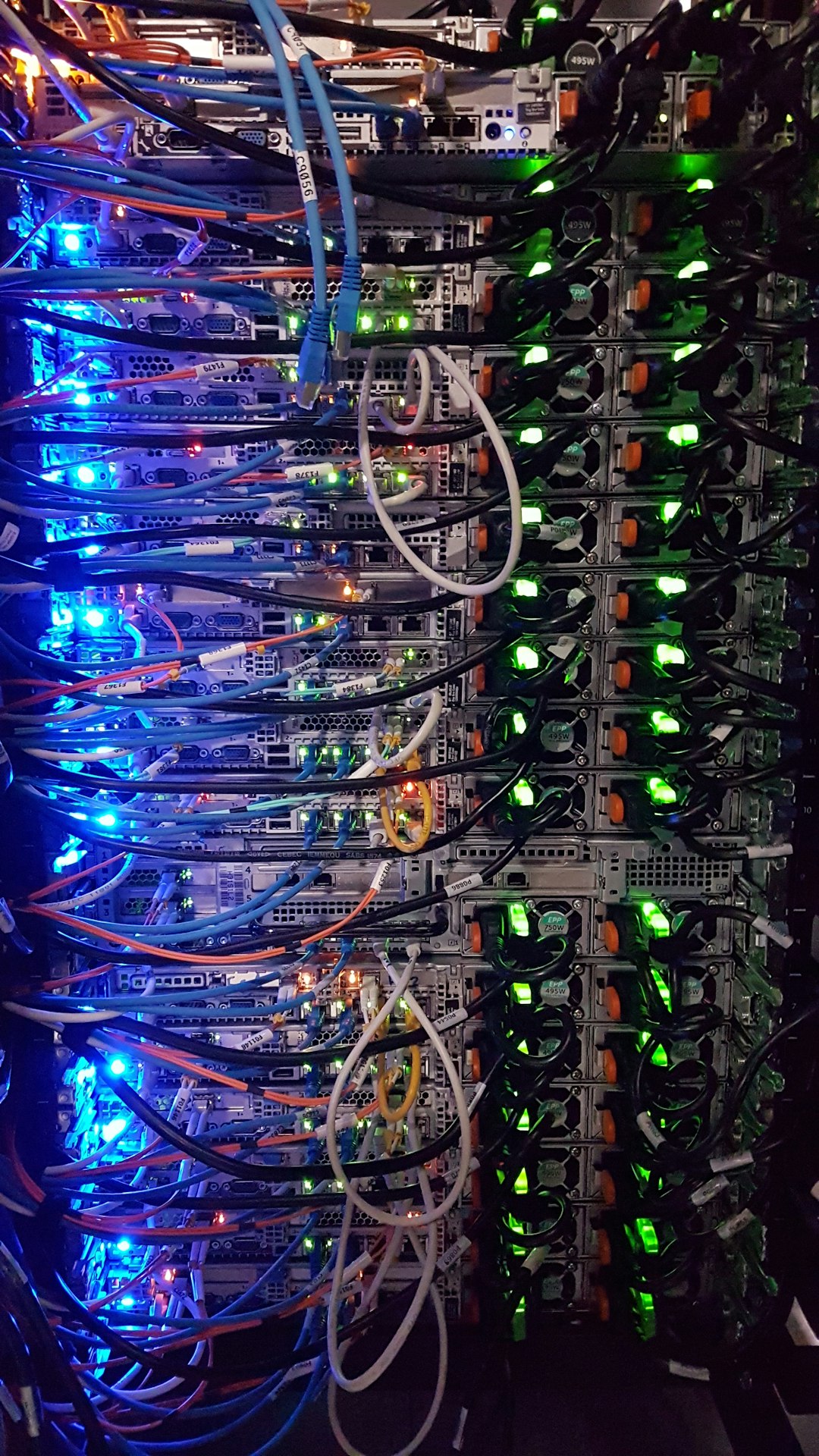
Table of Contents
- Introduction
- Problem Explanation
- Solution with Code Snippet
- Practical Application
- Potential Drawbacks and Considerations
- Conclusion
- Final Thoughts
- Further Reading
Introduction
Have you ever found yourself in a situation where writing a simple function turned into an unexpected headache? 🤯 You start with a straightforward goal—converting a string to an array—and suddenly you’re knee-deep in type checks and loops. It’s a scenario too common among developers, and a classic example of how simplicity often belies complexity.
While many of us are familiar with functions like explode() in PHP for breaking strings into arrays, not all solutions are created equally. In fact, there's a lesser-known function in PHP that not only streamlines this process but can also optimize your code's readability and performance. If string manipulation is a common task in your web applications, this function could prove invaluable.
In this blog post, we will explore the str_getcsv() function. We'll look at its usage, advantages over traditional approaches, and how it can save you both time and sanity during development. 🔧✨
Problem Explanation
String manipulation is an integral part of programming, especially when dealing with user inputs or CSV files. A common task is breaking down a delimited string into manageable components. Most developers might instinctively reach for explode(), which separates a string by a specified delimiter. However, it comes with caveats.
Consider the following initial approach using explode():
$data = "John,Doe,25,Male";
$person = explode(",", $data);
While this works, explode() doesn't handle cases where the delimiter might be part of the data or if data is enclosed in quotes (like 1, "Sample, Text", 3). This could lead to broken or unexpected outputs. Additionally, if you have nested quotes or want to handle complex CSV files with varying structures, explode() will quickly become inadequate, causing errors and increased maintenance time.
Solution with Code Snippet
Enter the str_getcsv() function, which is designed specifically for parsing CSV formatted strings. It elegantly handles delimiters, enclosure, escape characters, and even line breaks.
Here's how to employ str_getcsv() in your code:
// Sample CSV String
$data = 'John,Doe,"25","Male,Artist"';
// Using str_getcsv to parse the string
$person = str_getcsv($data);
// Outputting the results
print_r($person);
/*
Output:
Array
(
[0] => John
[1] => Doe
[2] => 25
[3] => Male,Artist
)
*/
// Detailed comments:
// - The first argument ($data) is the string being parsed.
// - The function intelligently captures quoted items as complete fields,
// allowing for more complex data structures compared to explode().
The benefits of using str_getcsv() are immediately apparent. It takes care of cases where fields may contain the delimiter (like commas inside quotes), allowing for hassle-free parsing. The simplicity of this one function leads to more readable code and prevents errors that arise from manual parsing logic.
Practical Application
str_getcsv() shines brightly in scenarios where you're working with CSV files or user-inputted data that resembles CSV formatting. For example, suppose you're building a feature that imports user data from a CSV file. Utilizing str_getcsv() from the get-go means less time spent debugging why certain rows don't parse as expected.
Imagine you have a file upload feature that accepts CSV files:
if (($handle = fopen("users.csv", "r")) !== FALSE) {
while (($data = fgetcsv($handle, 1000, ",")) !== FALSE) {
// Utilize str_getcsv to handle any quirks in your file
$userData = str_getcsv($data[0]);
// Processing each user...
}
fclose($handle);
}
This example not only shows how str_getcsv() fits right into file handling but also enhances your code’s resilience. By integrating it into existing workflows, you streamline complex parsing and ensure robust handling of user-generated data.
Potential Drawbacks and Considerations
While str_getcsv() simplifies many scenarios, it does come with its limitations. For instance, if you expect very large datasets, the performance could lag, especially if not buffered correctly. It also might struggle with multi-line CSVs; for that, you'll want to ensure you process each line adequately or utilize fgetcsv() in conjunction.
Further, if your string doesn't adhere strictly to CSV conventions, you may need to perform additional validation. For example, if you're working with data that is improperly quoted or formatted, the results might still lead to unexpected parsing errors.
Conclusion
Overall, using str_getcsv() provides a more powerful, flexible, and clean method for parsing CSV-like data compared to traditional string manipulation functions. By utilizing this function, you can achieve better security and maintainability, all while reducing the cognitive load on future developers who may need to read and maintain your code. Remember that the best tools often hide complexity behind elegant interfaces, making development smoother and far less error-prone.
Final Thoughts
I encourage you to try out str_getcsv() on your next string manipulation task, especially if you frequently work with CSVs. If you’ve faced challenges with string parsing in the past, this function might just be your new best friend. 💼✨
Do you have other experiences with str_getcsv() or string processing? Let me know in the comments below! And if you enjoyed this post, don't forget to subscribe for more expert insights into PHP and beyond!
Further Reading
- PHP Manual: str_getcsv - Official documentation on the function.
- Working with CSV Files in PHP - Learn more about handling CSV in PHP effectively.
- Data Validation Best Practices - Essential for ensuring the reliability of user inputs.
Focus Keyword:
PHP str_getcsv
Related Keywords:
- String Manipulation in PHP
- CSV Parsing PHP
- PHP Data Handling
- Efficient String Functions PHP
- Parsing User Inputs PHP