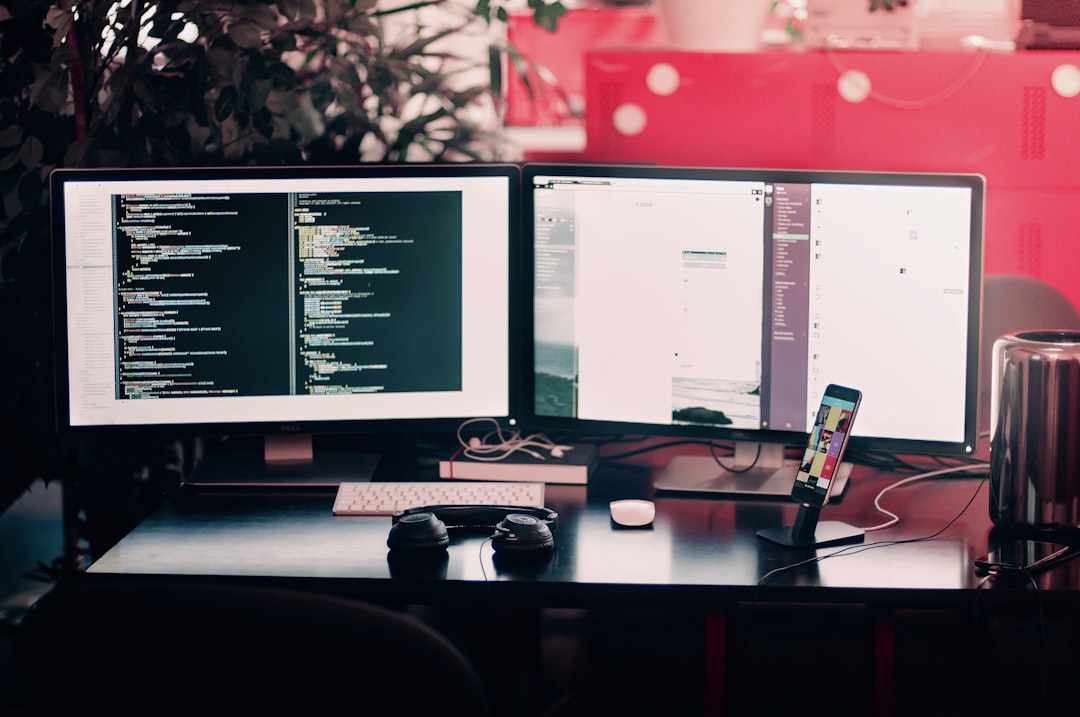
Unlocking the Power of PHP's match Expression: Simplifying Control Flow
Table of Contents
- Introduction
- Understanding the Problem
-
The Solution: The
matchExpression - Practical Applications
- Potential Drawbacks and Considerations
- Conclusion
- Final Thoughts
- Further Reading
Introduction
Welcome back, fellow coders! How many times have you found yourself neck-deep in a nested series of if...else statements, desperately trying to read your code? It’s like unraveling a tangled pair of headphones—frustrating and daunting! Dating back to the early days of programming, conditional statements have been the primary way to handle branching logic—but PHP has evolved, and with it, a fresh new alternative that promises to make your life a whole lot easier.
Enter the match expression, one of PHP's exciting features introduced in version 8.0. This neat syntax not only simplifies your control flow but also improves code readability and conciseness. If you've ever sought a more elegant way to handle conditional logic, this is your moment. Are you ready to elevate your PHP skill set? Let’s dive into how the match expression can help streamline your code.
Problem Explanation
If you’re like many developers, the typical approach for multi-way branching can lead to clutter. The conventional switch statement has served its purpose, but it has its quirks: not being able to use expressions and limited fall-through semantics lead to unnecessary verbosity and confusion in larger decision trees.
Consider a classic example using a switch statement to return a string based on a numeric input:
$input = 2;
switch ($input) {
case 1:
echo 'One';
break;
case 2:
echo 'Two';
break;
case 3:
echo 'Three';
break;
default:
echo 'Invalid input';
}
While this works, if your number of cases grows, this snippet quickly becomes unwieldy. Moreover, missing a break statement could lead to unwanted behavior. You may have relied on workarounds or nested chains of if statements, which just end up complicating things further.
Before you know it, you've created what seems like a labyrinth of logic that can deter future development and make debugging a nightmare. So how do we get around this?
The Solution: The match Expression
The match expression shines in situations like these. Let's see how you can replace our cumbersome switch example with a more elegant match expression. The idea is that match offers an easy way to map values directly with cleaner syntax and no fuss about fall-through cases.
Here’s how the same functionality can be achieved using match:
$input = 2;
$result = match ($input) {
1 => 'One',
2 => 'Two',
3 => 'Three',
default => 'Invalid input',
};
echo $result;
Features and Advantages:
-
Conciseness: The
matchexpression eliminates the need forbreakstatements by design. - Strict comparison: It performs strict comparisons (===), avoiding common pitfalls associated with type juggling.
- Multiple conditions: You can even map multiple possible values to the same output seamlessly.
Imagine the difference in maintenance and readability! This is especially useful in larger projects or complex business logic, where clarity is paramount.
Contextual Use Case:
In a standard web application, you may need to respond with different messages based on HTTP status codes. By applying a match, your code not only becomes shorter but clearer:
$httpStatusCode = 404;
$message = match ($httpStatusCode) {
200 => 'OK',
404 => 'Not Found',
500 => 'Internal Server Error',
default => 'Unknown Status',
};
echo $message; // Outputs: Not Found
Practical Applications
Integrating the match expression can significantly impact various parts of your application. Whether you're validating user input, handling model states, or defining behaviors in response to actions, using the match feature can lead to containing all the logic neatly in one place. Here are a few scenarios:
-
Input Validation: Use
matchto verify and categorize user input based on requirements. - State Management: Manage different states of an application by mapping them directly to UI elements.
- Configuration Handling: Reduce boilerplate in handling configurations or feature toggles by mapping keys to statuses or features.
Implementing this clean structure can save your team countless hours spent deciphering complex if-else statements. It's modern, elegant, and fits naturally into PHP’s evolving landscape. It tends to adapt and flourish in the realm of contemporary web applications.
Potential Drawbacks and Considerations
While the match expression is a powerful tool, remember that it’s not a one-size-fits-all solution. Here are a couple of scenarios where you might think twice before adopting match:
- Less Familiarity: Teams using older PHP versions may not be accustomed to this syntax, leading to a learning curve for less experienced developers.
-
Limited Use Cases: In scenarios where outputs are not known upfront and branching logic depends on method execution, you may still have to rely on the traditional
if-elsestatements.
To mitigate the learning curve, regular code reviews and knowledge sharing within your team can bridge the gap. Additionally, keeping an eye on structural changes can minimize "match" overlaps for complex decisions.
Conclusion
The match expression in PHP represents a modern approach to controlling flow within your applications. As a developer, adopting this feature can elevate code quality, enhance readability, and reduce development time. As technology evolves, learning and adapting to these features can serve you well in future projects.
In short, simpler is better! The ability to effectively conduct multi-way branching with compact syntax allows you to focus on what really matters: building out awesome functionalities without the hassle.
Final Thoughts
Now that you’ve seen how the match expression can transform your code, I encourage you to experiment with it in your next project. Embrace the clarity and precision it offers, and don't hesitate to share your thoughts! Have you already adopted match in your code? What are your experiences? I’d love to hear your insights and any alternative solutions you've implemented!
Stay tuned for more expert tips, and don’t forget to subscribe to our blog for more engaging content tailored for today’s developers! 🚀
Further Reading
- PHP 8.0 Features: Introducing Match Expressions
- Official PHP Manual on Match Expressions
- Modern PHP: An Introduction to PHP 8
Focus Keyword: PHP match expression
Related Keywords: control flow in PHP, PHP 8 features, PHP switch statement, clean code practices, modern PHP development.