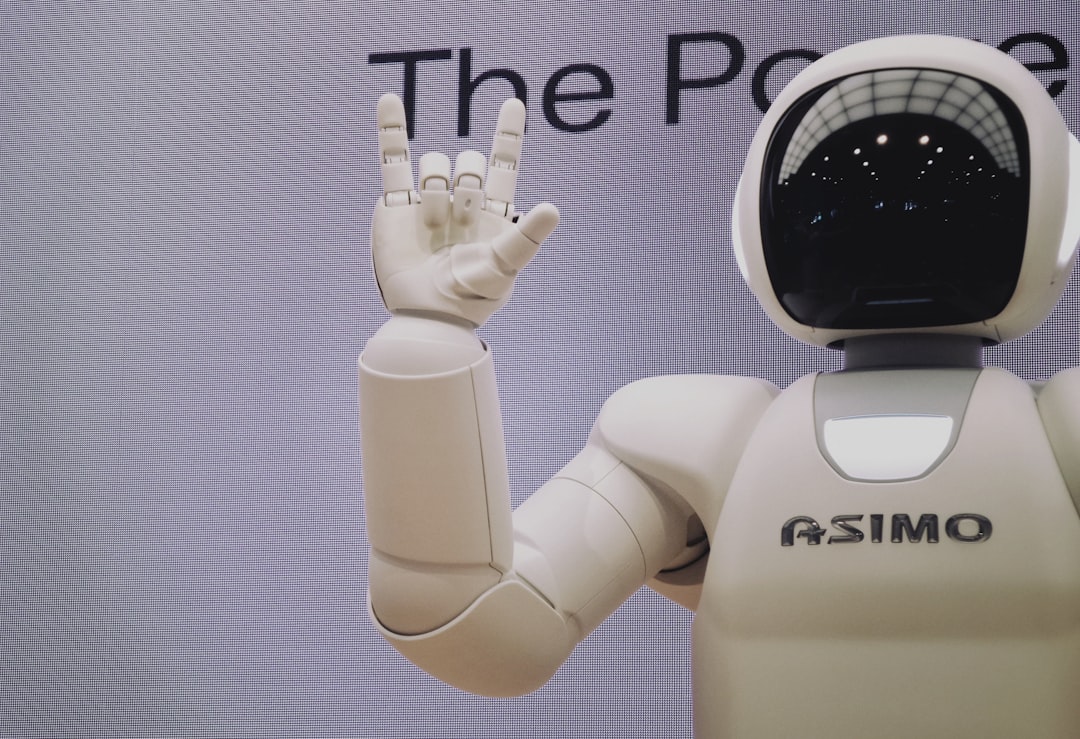
Table of Contents
- Introduction
- Problem Explanation
- Solution with Code Snippet
- Practical Application
- Potential Drawbacks and Considerations
- Conclusion
- Final Thoughts
Introduction 😊
As developers, we often find ourselves knee-deep in code that we have to debug, refactor, or optimize for performance and readability. One of the unsung heroes in PHP development is the lesser-known function array_diff_assoc(), which can be a game-changer when dealing with arrays that are supposed to have some key-value pairs that should not change.
Imagine this: You've just fetched user data from an API, and now you want to compare that data with what you have stored in your application. Great! But hold on – how do you effectively check the differences between two associative arrays while preserving their keys? The usual array_diff() function might leave you tangled up. Fear not! Today, we'll explore how array_diff_assoc() can simplify this task and improve your code efficiency.
This function not only allows you to compare arrays while keeping track of their keys but also gives you a clearer picture of what changed. We'll dive into some real scenarios, provide detailed code snippets, and show you how integrating this function could drastically cut down your debugging time.
Problem Explanation ❓
Let’s take a look at this common scenario: You have two associative arrays: one that contains user data fetched from the database and another that reflects the latest user input. Usually, you might use array_diff() to find which entries differ. However, array_diff() compares only values and omits keys, leaving you in the dark about where the differences lie.
Consider the following code snippet demonstrating a typical approach:
$dbData = [
'name' => 'Alice',
'email' => 'alice@example.com',
'age' => 30,
];
$inputData = [
'name' => 'Alice',
'email' => 'alice@domain.com', // Different email
'age' => 30,
];
$difference = array_diff($dbData, $inputData);
print_r($difference);
When you run this, you'll receive an output that doesn't tell you which keys are responsible for the differences. Instead, you'd likely just see what values are missing, which could lead to unnecessary confusion or further debugging down the line.
Furthermore, if you have nested arrays, such as user preferences or settings, the matter becomes even more complex. Tracking changes becomes a challenge—a ticking time bomb for any codebase if not handled properly!
Solution with Code Snippet 💡
This is where array_diff_assoc() comes into play. Unlike array_diff(), array_diff_assoc() compares both keys and values, allowing you to see exactly where things diverge. Let’s refactor our code using this function:
$dbData = [
'name' => 'Alice',
'email' => 'alice@example.com',
'age' => 30,
];
$inputData = [
'name' => 'Alice',
'email' => 'alice@domain.com', // Different email
'age' => 30,
];
$difference = array_diff_assoc($dbData, $inputData);
print_r($difference);
The output of this snippet will clearly highlight:
Array
(
[email] => alice@example.com
)
Here, array_diff_assoc() shows that the email key has a different value in the inputData array compared to dbData. You not only get the changed value but also its key, which makes the debugging process infinitely easier.
Now, if you're handling more intricate nested arrays, it can be helpful to employ a recursive approach. Here’s how you would implement that:
function recursiveArrayDiffAssoc($array1, $array2) {
$result = [];
foreach ($array1 as $key => $value) {
if (is_array($value) && array_key_exists($key, $array2) && is_array($array2[$key])) {
$newResult = recursiveArrayDiffAssoc($value, $array2[$key]);
if (!empty($newResult)) {
$result[$key] = $newResult;
}
} elseif (!array_key_exists($key, $array2) || $array2[$key] !== $value) {
$result[$key] = $value; // Capture the difference
}
}
return $result;
}
$dbData = [
'name' => 'Alice',
'email' => 'alice@example.com',
'preferences' => [
'newsletter' => true,
'subscribed' => false,
],
];
$inputData = [
'name' => 'Alice',
'email' => 'alice@domain.com', // Different email
'preferences' => [
'newsletter' => true, // Same
'subscribed' => true, // Different
],
];
$difference = recursiveArrayDiffAssoc($dbData, $inputData);
print_r($difference);
This function captures the discrepancies in nested arrays elegantly, giving you a clearer view of all the differences in your data.
Practical Application 🚀
Now that you understand the capabilities of array_diff_assoc(), how can you apply this in your projects? This function shines in many scenarios such as:
- User Profile Updates: When checking for changes in user profile data during form submissions.
- Data Synchronization: For APIs where you regularly compare the local data with the data returned from remote sources.
- Logging Changes: Whether for debugging purposes or auditing, maintaining clear records of what has changed can enhance transparency.
For instance, if you maintain an e-commerce application, you could use this technique to validate the changes in product data retrieved from the stock database against what users submit when updating product information. This way, you can prevent faulty data from overriding correct information.
Potential Drawbacks and Considerations ⚖️
While array_diff_assoc() is powerful, there are a few things to keep in mind. This function doesn’t operate on deep nesting without additional handling, so for highly nested structures, you'd need to implement recursion as shown previously. Moreover, when dealing with a large dataset, performance may degrade, so it's advisable to profile and optimize critical parts of your application accordingly.
Additionally, keep in mind that extreme comparisons can yield large result sizes. You may want to implement pagination or batching to handle results accordingly.
Conclusion 🎉
In wrapping up, the array_diff_assoc() function provides a straightforward yet effective way to compare associative arrays, allowing you to maintain code efficiency and clarity. When used wisely in combination with recursive functions, it opens up a treasure trove of possibilities for effective data handling.
Utilizing this function in your applications will lead to more efficient debugging, clearer data comparison, and ultimately, a smoother development experience.
Final Thoughts 📝
I encourage you to experiment with array_diff_assoc() in your projects. You might be surprised at how much cleaner and easier data comparison can be! Have you implemented this function in any of your code? Do you have alternative approaches? Share your thoughts and let’s connect in the comments below. And don’t forget to subscribe for more expert tips on PHP and web development!
Further Reading
- PHP: Array Functions Documentation
- State Management in PHP Applications
- Optimizing Array Operations in PHP
Focus Keywords
- PHP array functions
- array_diff_assoc
- PHP associative arrays
- Debugging PHP arrays
Related Keywords
- Array comparison in PHP
- Efficient data handling PHP
- Recursive functions in PHP
- Optimizing PHP code