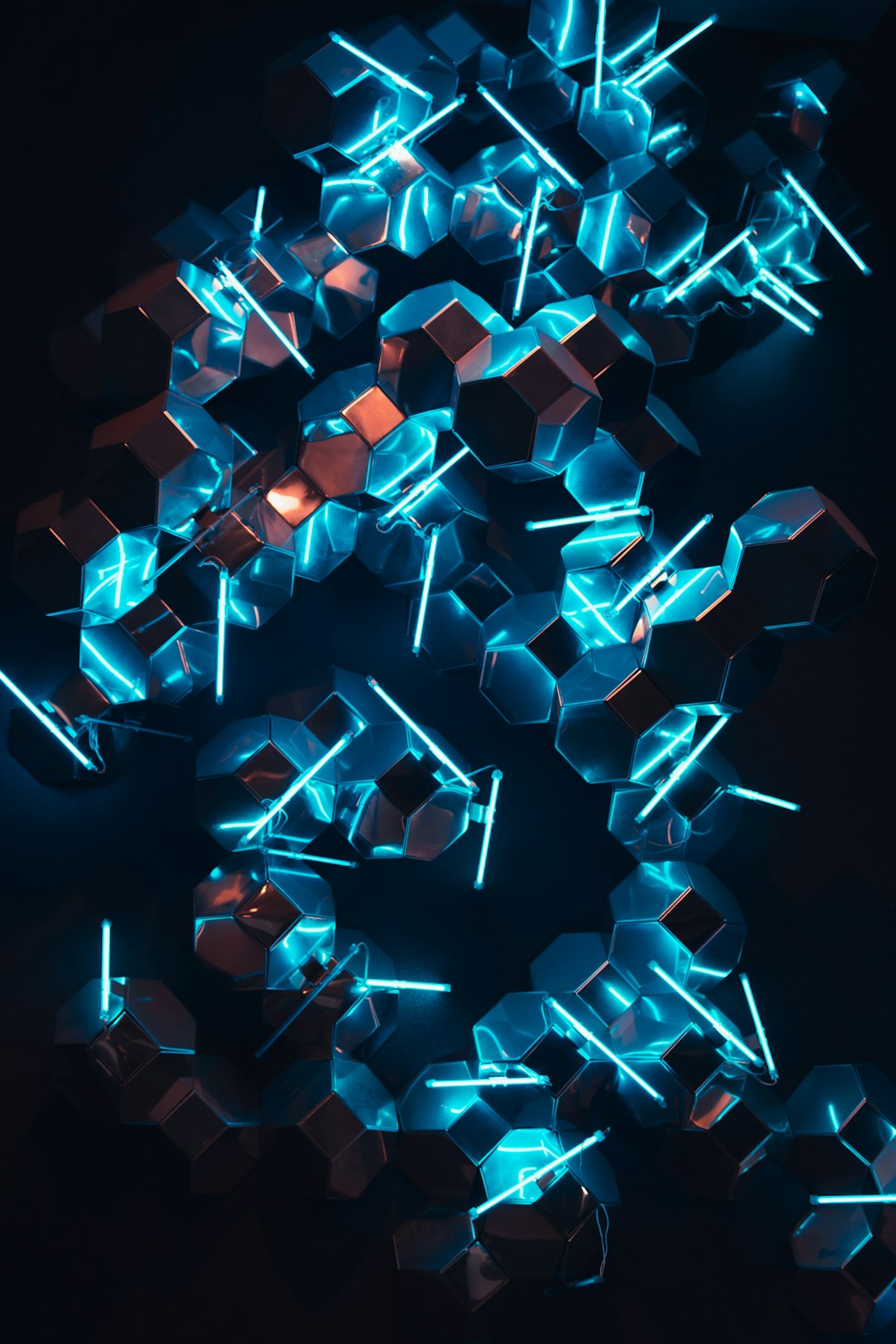
Table of Contents
- Introduction
- Problem Explanation
- Solution with Code Snippet
- Practical Application
- Potential Drawbacks and Considerations
- Conclusion
- Final Thoughts
- Further Reading
Introduction 🚀
As web developers, we often find ourselves at the crossroads of flexibility and maintainability. Imagine you're knee-deep in a large-scale application, and the tangled web of components starts to feel like a maze with no exit. Wouldn't it be amazing if you could simplify that architecture without compromising on function? Welcome to the world of React Context Management! Most React developers are aware of the Context API's ability to internalize state management. But very few exploit its full potential.
In this post, we will explore an unexpected use of the Context API that can drastically improve code structure, enhance component reusability, and ultimately make your app easier to manage. The solution we’ll uncover will not only address your current woes but also open the door to best practices that can simplify complex state management scenarios.
Stick around; this may just change the way you think about React! With the right techniques, you can serve your components a slice of context so smooth it would make a barista jealous.
Problem Explanation 🛠️
For those experienced with React, utilizing the Context API may feel like a necessary evil for prop drilling—a workaround for passing state through multiple layers of components. But there’s more to Context than just avoiding excessive prop drilling.
Common Misconceptions
Many developers view Context as a mere tool for state sharing. The notion often leads to overusing it as a catch-all for all sorts of states. This is a classic case of "with great power comes great responsibility." Misuse can lead to unmanageable code and a context API that feels more like a black hole than a helpful ally.
Conventional Approach
A typical use case for context might look like this:
import React, { createContext, useContext, useReducer } from 'react';
const MyContext = createContext();
const initialState = { user: null };
const reducer = (state, action) => {
switch(action.type) {
case 'SET_USER':
return { ...state, user: action.user };
default:
return state;
}
};
export const MyProvider = ({ children }) => {
const [state, dispatch] = useReducer(reducer, initialState);
return (
<MyContext.Provider value={{ state, dispatch }}>
{children}
</MyContext.Provider>
);
};
// Usage in a component
const UserProfile = () => {
const { state } = useContext(MyContext);
return <div>{state.user ? `Hello, ${state.user.name}` : 'Guest'}</div>;
};
While this pattern is effective, it's limited to a single state context, leading to bulky components that don't handle responsibility well.
Solution with Code Snippet 🌟
Now, let’s unlock the full potential of the Context API by creating a multi-context provider. A multi-context provider allows us to efficiently manage multiple states in singular contexts. This way, your components become cleaner while still maintaining a modular structure.
Setting Up Multi-Context
First, we’ll create individual contexts for separate state concerns. Here's how we can achieve this:
import React, { createContext, useReducer, useContext } from 'react';
// AuthContext
const AuthContext = createContext();
const authReducer = (state, action) => {
switch(action.type) {
case 'LOGIN_SUCCESS':
return { ...state, user: action.user };
case 'LOGOUT':
return { ...state, user: null };
default:
return state;
}
};
// ThemeContext
const ThemeContext = createContext();
const themeReducer = (state, action) => {
switch(action.type) {
case 'TOGGLE_THEME':
return { ...state, theme: state.theme === 'dark' ? 'light' : 'dark' };
default:
return state;
}
};
// Combined Provider
const useAuth = () => useContext(AuthContext);
const useTheme = () => useContext(ThemeContext);
export const CombinedProvider = ({ children }) => {
const [authState, authDispatch] = useReducer(authReducer, { user: null });
const [themeState, themeDispatch] = useReducer(themeReducer, { theme: 'light' });
return (
<AuthContext.Provider value={{ authState, authDispatch }}>
<ThemeContext.Provider value={{ themeState, themeDispatch }}>
{children}
</ThemeContext.Provider>
</AuthContext.Provider>
);
};
// Usage in components
const UserProfile = () => {
const { authState } = useAuth();
return <div>{authState.user ? `Hello, ${authState.user.name}` : 'Guest'}</div>;
};
const ThemeButton = () => {
const { themeState, themeDispatch } = useTheme();
return (
<button onClick={() => themeDispatch({ type: 'TOGGLE_THEME' })}>
Switch to {themeState.theme === 'dark' ? 'light' : 'dark'} mode
</button>
);
};
Here, we’ve designed a modular multi-context provider that enables components to consume only the specific context they need. This minimizes unnecessary renders and optimizes component performance.
How This Improves the Conventional Method
- Modular Architecture: Split state concerns into distinct contexts, making code easier to manage.
- Component Scalability: Your components can grow without becoming monolithic.
- Optimized Rendering: Separate contexts can lead to fewer re-renders, as only the components that rely on the modified context are affected.
Practical Application 🌐
So when would you want to use this multi-context pattern? Here are a few scenarios:
-
Large Applications: In applications where user authentication and theming are paramount, this modular approach can keep your components clean and concise. For instance, using
UserProfileandThemeButtonin your main app file becomes seamless—each component intuitively knows how to fetch its own data. -
Reusable Components: With this structure, you can create higher-order components (HOCs) that consume only specific context data. This methodology allows for more widespread reusability across various projects while adhering to the DRY (Don't Repeat Yourself) principle.
-
Scalable State Management: As the complexity of your application grows, you can introduce more states without overloading any particular context. Want to implement logging or notifications? Just add yet another context as needed.
Potential Drawbacks and Considerations ⚠️
While adopting the multi-context architecture can streamline your codebase, it’s essential to be aware of its limitations:
-
Complex Interactions: If multiple contexts need to read from each other, it can lead to a communication headache. You might want to keep certain complex logic out of the components entirely by utilizing hooks that first observe or combine them.
-
Context Overhead: Although each context is light and efficient, creating many contexts can lead to a more complex provider hierarchy—administering multiple contexts all in one component can detract from readability.
To mitigate these drawbacks, you can ensure that your contexts are well-defined and each context is only as complex as necessary. You may also opt to use memoization techniques via useMemo where appropriate to avoid unnecessary re-renders.
Conclusion 🏁
The React Context API doesn't have to be a frill to your setup; it can be a backbone feature that significantly enhances your app's architecture when used wisely. By implementing a multi-context provider, you streamline your state management, enhance component reusability, and ease the burdens of complex interaction scenarios.
In this post, we've explored a fresh perspective on React's powerful feature that most developers tend to overlook. The takeaway? Use the Context API strategically to create leaner, more maintainable applications.
Final Thoughts 💭
Next time you sit down to work on a project, take a moment to consider utilizing the multi-context provider architecture. Share your experiences with React’s Context API—was it liberating, or did it leave you scratching your head? I invite you to drop your comments below or share your own alternative approaches. And if you find this post helpful, don’t forget to subscribe for more insights that could take your coding skills to the next level!