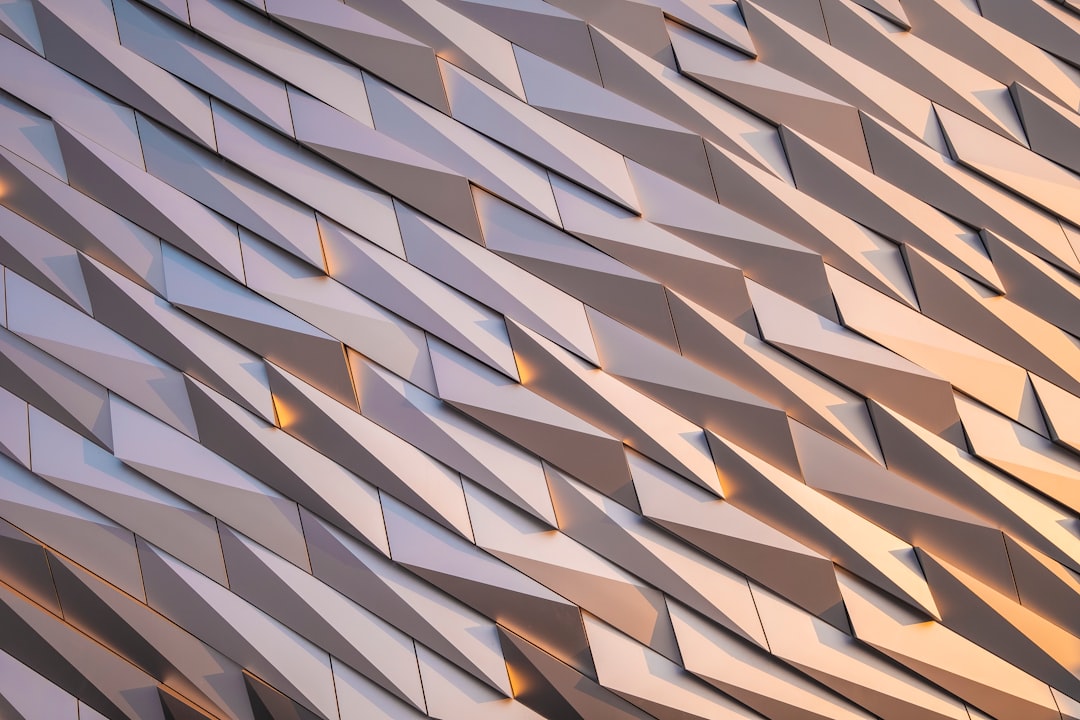
Table of Contents
- Introduction
- Problem Explanation
- Solution with Code Snippet
- Practical Application
- Potential Drawbacks and Considerations
- Conclusion
- Final Thoughts
- Further Reading
Introduction 🎉
Working as a developer often means navigating through a web of libraries, frameworks, and packages that can turn a coding session into an exhilarating game of hide-and-seek. Have you ever found yourself frustrated, searching for the perfect solution to a problem only to discover that it’s hiding right under your nose? If you’ve ever felt that way, you’re not alone! Many developers overlook the immense potential of a certain feature in PHP—the array_filter() function—and how it can simplify complex data operations.
For those who are already familiar, you might ask yourself, “How could array_filter() possibly be innovative or exciting?” Well, today, we’re diving deeper into a lesser-known use case for array_filter() that can significantly enhance your code efficiency and readability. By the end of this journey, you’ll be left wondering why you didn’t harness this tool sooner.
Get ready because we’ll be unlocking the secrets of array_filter() and demonstrating how it can tackle not just filtering arrays, but also transforming them in ways that could streamline your codebase. Here’s a sneak peek at how we’re turning conventional wisdom upside down!
Problem Explanation 🤔
When you think of arrays in PHP, you might conjure up images of simple indexed lists or key-value pairs. Most developers routinely use standard array operations for filtering, such as employing foreach() loops with conditional statements. The common practice looks a bit like this:
$numbers = [1, 2, 3, 4, 5, 6, 7, 8, 9, 10];
$evenNumbers = [];
foreach ($numbers as $number) {
if ($number % 2 === 0) {
$evenNumbers[] = $number;
}
}
While this code works perfectly fine and gets the job done, using loops and conditionals can introduce more lines of code and reduce overall readability—especially in larger functions. Many developers default to these standard approaches, often overlooking the elegance that can arise when leveraging built-in functions such as array_filter().
The misconception lies in thinking that simple filtering isn’t worthy of innovation. However, simplicity can be powerful. In fact, finding ways to reduce the number of explicit loops in your code translates to cleaner, more efficient programming. There’s also a risk that using more boilerplate code leads to mistakes—or you might just forget to handle edge cases neatly.
Solution with Code Snippet 🚀
So here comes the magic! Instead of writing a lengthy foreach loop, let’s re-examine how we can utilize array_filter() to achieve our previous task much more efficiently:
$numbers = [1, 2, 3, 4, 5, 6, 7, 8, 9, 10];
// Define a callback function to filter even numbers
$evenNumbers = array_filter($numbers, function ($number) {
return $number % 2 === 0;
});
// Reindex the array for easier access (optional)
$evenNumbers = array_values($evenNumbers);
Let’s break this down for clarity:
-
The
array_filter()function takes two parameters: the array you want to filter and a callback function that defines the filtering criteria. - The callback function checks whether each number is even. If it is,
array_filter()includes it in the resulting array. - Lastly, the
array_values()function reindexes the array, giving you a clean and simple result.
Advantages of Using array_filter()
-
Conciseness: Notice how much shorter the solution is compared to using a
foreachloop. Fewer lines mean less room for error and better maintainability. -
Readability: The intent of the code is crystal clear. Anyone reading it can immediately grasp what is happening: filtering out even numbers.
-
Performance: While performance may not be drastically different for small datasets, using built-in functions often results in optimized underlying implementations.
-
Higher-Order Functions: Using
array_filter()exemplifies functional programming concepts. It enhances your methodology in adopting modern PHP practices while promoting cleaner code.
Practical Application 🌍
But when does this come into play?
Real-World Scenario
Consider a situation where you are processing user data pulled from a database. Imagine you want to filter users based on certain roles, such as admin or editor. Using array_filter(), the operation can be neatly encapsulated:
$users = [
['name' => 'John', 'role' => 'admin'],
['name' => 'Jane', 'role' => 'editor'],
['name' => 'Doe', 'role' => 'subscriber'],
];
// Filtering users by role
$adminUsers = array_filter($users, function ($user) {
return $user['role'] === 'admin';
});
Integrating array_filter() into your various data processing needs allows for minimized mistakes and more maintainable code. Rest assured, your team will appreciate the cleanliness and clarity of your approach!
Potential Drawbacks and Considerations ⚖️
While embracing array_filter() can be advantageous, a few considerations should be addressed:
-
Callback Overhead: For large datasets, defining a callback can introduce some overhead due to its invocations during the filtering process. If you're handling extremely large arrays, you may want to explore other optimization techniques.
-
Memory Consumption: If not careful, using
array_filter()can lead to increased memory usage, especially when handling large arrays. If memory is a concern, always profile your application to track the impact.
To mitigate these drawbacks, consider implementing additional checks and balances in your code to catch any anomalies that could lead to performance drops or memory issues.
Conclusion 💡
In this post, we explored array_filter(), a powerful yet often overlooked tool in PHP that can elevate your coding game. We went from basic loops to an elegant solution in just a few steps. The beauty lies not only in the brevity of the code but also in its clarity and intent, making it easier for you and your team to maintain and extend your projects.
So the key takeaway? Embrace the built-in features of PHP that streamline your workflows and enhance readability. The next time you find yourself wrestling with a complicated data filtering operation, consider turning to array_filter() for a refreshing solution.
Final Thoughts 🧠
Now it's your turn! I encourage you to experiment with array_filter() in your projects. What unique uses have you found for it? Join the conversation by leaving your thoughts in the comments below—I’d love to hear about any alternate approaches you’ve implemented.
If you found this post useful, don’t forget to subscribe for more insights, tips, and tricks designed to empower you on your coding journey!
Further Reading 📚
- PHP Official Documentation: array_filter()
- Mastering PHP Array Functions
- Functional Programming in PHP
SEO Optimization
-
Focus Keyword: PHP
array_filter() - Related Keywords: PHP array functions, code efficiency, PHP optimization, functional programming in PHP, filtering arrays in PHP.