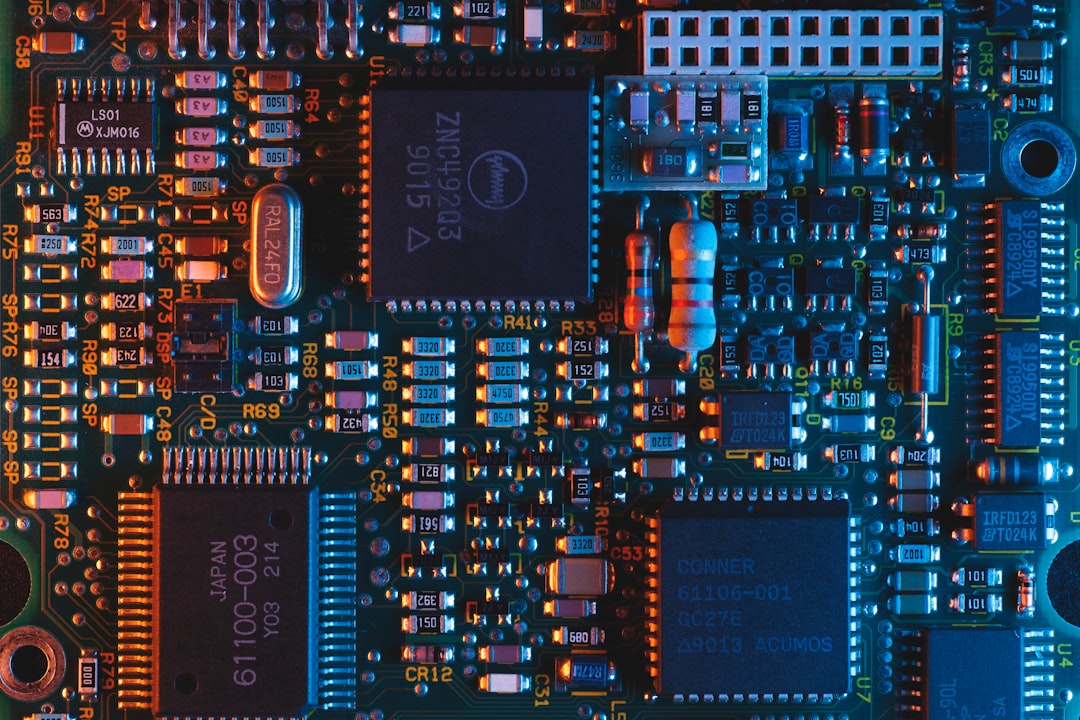
Table of Contents
- Introduction
- Problem Explanation
- Solution with Code Snippet
- Practical Application
- Potential Drawbacks and Considerations
- Conclusion
- Final Thoughts
- Further Reading
Introduction
As developers, we often find ourselves deep in the trenches at work, navigating endless lines of code, debugging, and squashing pesky bugs that appear out of nowhere. Ever wish there was a silver bullet to make your development life easier? You might be surprised to discover that there’s a whole realm of underutilized PHP functions that can help streamline your code and significantly enhance efficiency. 🌪️
In the vast universe of PHP, many functions float under the radar, often overshadowed by more popular, well-documented ones. Today, we're shining a light on one such function: array_reduce(). While seasoned developers may have encountered it, few have fully tapped into its potential for optimizing code efficiency and improving readability.
So, whether you’re a junior dev eager to learn or a seasoned coder looking to refresh your methods, this post will explore how array_reduce() can make complex data transformations not just easier, but downright elegant. Ready to unlock the power of this hidden gem? Let’s dive in!
Problem Explanation
When dealing with arrays in PHP, one of the most common challenges developers face is managing complex data transformations effectively. Imagine you have a nested array of data, such as user profiles or transaction records, and you need to perform multiple operations to obtain a cumulative result or a transformed structure.
The conventional approach often involves using loops, which can quickly become cumbersome and lead to readability issues. For instance, consider this snippet where we want to calculate the total price from an array of shopping cart items:
$cart = [
['item' => 'Book', 'price' => 12],
['item' => 'Pen', 'price' => 1.5],
['item' => 'Notebook', 'price' => 5],
];
$total = 0;
foreach ($cart as $item) {
$total += $item['price'];
}
echo "Total: $total"; // Total: 18.5
While this code works, it could benefit from increased readability and a more functional programming style. Enter array_reduce()—the unsung hero of PHP array operations—ready to sweep in and save the day!
Solution with Code Snippet
array_reduce() allows you to iterate through an array while applying a callback function that accumulates a single result. It’s designed for scenarios like ours, where we want to condense an array into a single value. Here’s how we can rewrite our shopping cart example using array_reduce():
$cart = [
['item' => 'Book', 'price' => 12],
['item' => 'Pen', 'price' => 1.5],
['item' => 'Notebook', 'price' => 5],
];
$total = array_reduce($cart, function ($carry, $item) {
return $carry + $item['price']; // Accumulate price
}, 0); // Initial value for carry is set to 0
echo "Total: $total"; // Total: 18.5
Explanation of the Code Snippet:
-
The Callback Function: The anonymous function accepts two parameters:
$carry, which stores the accumulated value, and$item, the current array item being processed. - Accumulator Logic: Within the function, we add the current item's price to the carry value, effectively summarizing all the prices as we traverse the array.
-
Initial Value: The third parameter (
0) is crucial; it initializes the accumulator to zero, ensuring calculations start correctly every time.
This approach not only simplifies our code but also enhances clarity, making it easier for other developers (and our future selves) to understand the intent of our code.
Practical Application
Beyond simple array summations, array_reduce() shines in various scenarios. Here are a couple of real-world applications where it can prove its worth:
1. Formatting Data Structures
Suppose you are working with an API response of items that you need to format into a specific structure. array_reduce() allows you to push and transform items efficiently.
$products = [
['id' => 1, 'name' => 'T-shirt', 'price' => 20],
['id' => 2, 'name' => 'Jeans', 'price' => 40],
['id' => 3, 'name' => 'Shoes', 'price' => 60],
];
$formattedProducts = array_reduce($products, function ($carry, $item) {
$carry[$item['id']] = [
'name' => $item['name'],
'price' => $item['price'],
'formatted_price' => '$' . number_format($item['price'], 2)
];
return $carry;
}, []);
print_r($formattedProducts);
2. Grouping Data
If you need to group an array of data based on a certain key, array_reduce() can simplify this operation:
$orders = [
['customer' => 'Alice', 'amount' => 100],
['customer' => 'Bob', 'amount' => 200],
['customer' => 'Alice', 'amount' => 150],
];
$groupedOrders = array_reduce($orders, function ($carry, $item) {
if (!isset($carry[$item['customer']])) {
$carry[$item['customer']] = 0; // Initialize if not exists
}
$carry[$item['customer']] += $item['amount']; // Aggregate amount
return $carry;
}, []);
print_r($groupedOrders);
Potential Drawbacks and Considerations
While array_reduce() is a powerful tool, it’s essential to consider its potential drawbacks. For example:
-
Performance Overhead: In highly nested arrays or very large datasets, using
array_reduce()can introduce performance overhead compared to loop-based solutions. Consider using the loop when performance is critical. -
Functional Programming Complexity: For developers not extensively familiar with functional programming, the syntax may seem alien at first. It might take additional time for team members to grasp the functional style of coding if they’re used to an imperative approach.
To mitigate these drawbacks, it’s advisable to balance your usage. Use array_reduce() when clarity and maintainability are your priority, and revert to loops when absolute performance is paramount.
Conclusion
Leveraging the power of array_reduce() in PHP can change the way you approach data transformation in your applications. This hidden gem not only provides efficiency but also enriches your code's readability—elevating your development game altogether.
By adopting a more functional style, your code can become cleaner and more intuitive, paving the way for easier maintenance and collaboration amongst team members. So, the next time you are faced with an array transformation task, remember back to this discussion and give array_reduce() a try!
Final Thoughts
Are you ready to experiment with array_reduce()? Dive into your existing codebase or a new project and see how this function can make complex array manipulations smoother and more elegant. We’d love to hear about your experiences—share your thoughts or alternative techniques in the comments below! 💬
If you've enjoyed this post and found it helpful, don't forget to subscribe for more expert insights and PHP tips that will help you code smarter, not harder!
Further Reading
-
PHP Manual: array_reduce() - The official documentation for
array_reduce(). - Functional Programming Intervention: A Guide for PHP Developers - A primer on functional programming paradigms for PHP.
- Mastering PHP Arrays: Techniques and Best Practices - An in-depth look at PHP arrays and advanced manipulation techniques.
Focus Keyword: PHP array_reduce
Related Keywords: PHP functions, data transformation in PHP, functional programming in PHP, coding efficiency, array manipulation in PHP