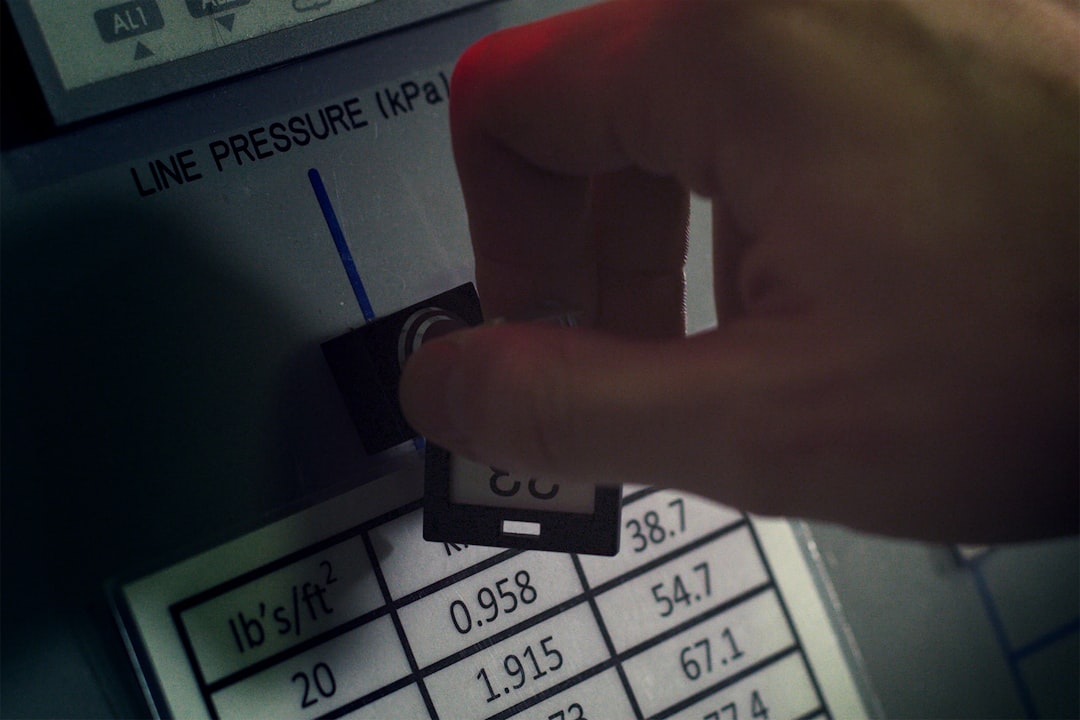
Table of Contents
- Introduction
- Problem Explanation
- Solution with Code Snippet
- Practical Application
- Potential Drawbacks and Considerations
- Conclusion
- Final Thoughts
Introduction
Did you know that only about 30% of developers regularly utilize PHP's built-in functions? This often leads to inefficiencies that drain productivity and code performance. As an experienced developer, you’ve likely been faced with the challenge of writing complex loops or manual data manipulations when, in fact, there are elegant built-in solutions just waiting to be discovered.
In this article, we'll explore array_map, a robust, lesser-known PHP function that can significantly enhance your code's efficiency and readability. While many developers may be aware of this function, few fully leverage its potential in more intricate applications.
By the end of this post, you'll not only understand array_map inside and out but also see practical examples of how it can streamline data transformation tasks in your PHP projects. Get ready to elevate your coding game!
Problem Explanation
Let's face it: manual iteration over arrays can be a headache! Picture this: you need to apply a function to every element in an array and store the results in a new array. The most common approach employed by developers is a foreach loop like so:
$numbers = [1, 2, 3, 4, 5];
$squared = [];
foreach ($numbers as $number) {
$squared[] = $number * $number;
}
Sure, this works, but where's the elegance? This method not only clutters your code with boilerplate but also makes it harder to read and maintain. The repetitive nature of the task can lead to human errors, and you're writing more lines of code than necessary to achieve a simple result.
More critically, as your project grows in complexity, relying on loops can impede performance. Nested iterations, while sometimes unavoidable, may lead to slower executions, particularly with large datasets. Also, this can introduce additional cognitive overhead, making it harder to wrap your head around the task at hand.
Solution with Code Snippet
Enter array_map! This function enables you to apply a callback to the elements of an input array, returning a new array shaped by these transformations. It's clean, efficient, and embraces the functional programming paradigm that can simplify your code significantly.
Here’s the rewritten version utilizing array_map:
$numbers = [1, 2, 3, 4, 5];
// Using array_map to square each number
$squared = array_map(function($number) {
return $number * $number;
}, $numbers);
print_r($squared);
Breaking it down:
- The
array_mapfunction takes two parameters: a callback function and the input array. - The callback function receives each element of the input array, processes it, and returns the result.
-
array_mapthen returns an array containing the results of applying the supplied function to each element.
This provides a more concise and readable approach compared to manually managing a
foreachloop. You can process larger datasets with significantly less code, good structure, and clarity.
Additional Benefits
-
Readability: Using
array_mapenhances code clarity, demonstrating the intent of transforming each element without the noise of loop mechanisms. -
Performance: In many cases,
array_mapis optimized internally and may outperform equivalentforeachimplementations, especially with large datasets or when combined with other array functions. -
Chaining: Since
array_mapreturns an array, you can chain it with other array functions likearray_filterorarray_reduce, offering a fluent interface for manipulating arrays.
Here’s a more complex example that chains multiple operations:
$numbers = [1, 2, 3, 4, 5];
// Chaining array_map with array_filter
$result = array_filter(array_map(function($number) {
return $number * $number; // Square each number
}, $numbers), function($squared) {
return $squared > 10; // Filter out squared numbers <= 10
});
print_r($result); // Output: [16, 25]
Practical Application
So when can you practically use array_map? Imagine developing a web application where users can submit multiple values, say prices, and you need to apply tax on all of them. Instead of looping through the prices to apply the tax incrementally, you can use array_map for a much cleaner solution.
For example, if your application encompasses a feature wherein users input prices that need to be displayed with tax, you could simply implement the array_map function:
$prices = [100, 150, 200];
$taxRate = 0.1; // Assume 10% tax
$pricesWithTax = array_map(function($price) use ($taxRate) {
return $price + ($price * $taxRate);
}, $prices);
print_r($pricesWithTax);
Another scenario involves transforming API responses. With the proliferation of data input and output in modern applications, this function helps in processing data efficiently, keeping your transformations clear and manageable.
Potential Drawbacks and Considerations
While array_map is a powerful and efficient function, it also has its limitations. For one, you should be aware that:
-
Memory Consumption: Since
array_mapcreates a new array, it may lead to higher memory consumption, especially when working with large datasets. -
Limited to Arrays: This function operates solely on arrays and requires transforming arrays back into an array format. If dealing with nested data structures, you might need additional processing.
-
Performance Overhead: In certain cases, functional programming styles can introduce overhead compared to iterative solutions, particularly in time-critical applications. Always benchmark and profile your usage based on your specific case.
To mitigate these concerns, consider:
- Testing with smaller datasets to understand performance impacts.
- Utilizing
array_walkif you don't need a return value and want to process directly from the original array.
Conclusion
In summary, array_map is a hidden gem in PHP that, when properly utilized, can streamline your array operations, making your code cleaner and more maintainable. By substituting loops with this elegant function, you not only write less code but improve its readability, reducing the cognitive load for yourself and your teammates.
As developers, it’s crucial to explore and understand these nuanced functionalities PHP provides. Doing so not only enhances our coding efficiency but opens our eyes to more advanced data handling patterns.
Final Thoughts
I encourage you, dear developers, to experiment with array_map in your next project. Try refactoring existing code that uses loops into array_map and notice how your code becomes more readable and concise. If you have any other hidden gems or best practices, let the community know in the comments below!
Don't forget to subscribe for more expert tips and tricks to keep your codebase in tip-top shape! 💻✨
Further Reading
Focus Keyword: PHP array_map function
Related Keywords: code efficiency | data transformation | PHP best practices | functional programming PHP | array handling in PHP