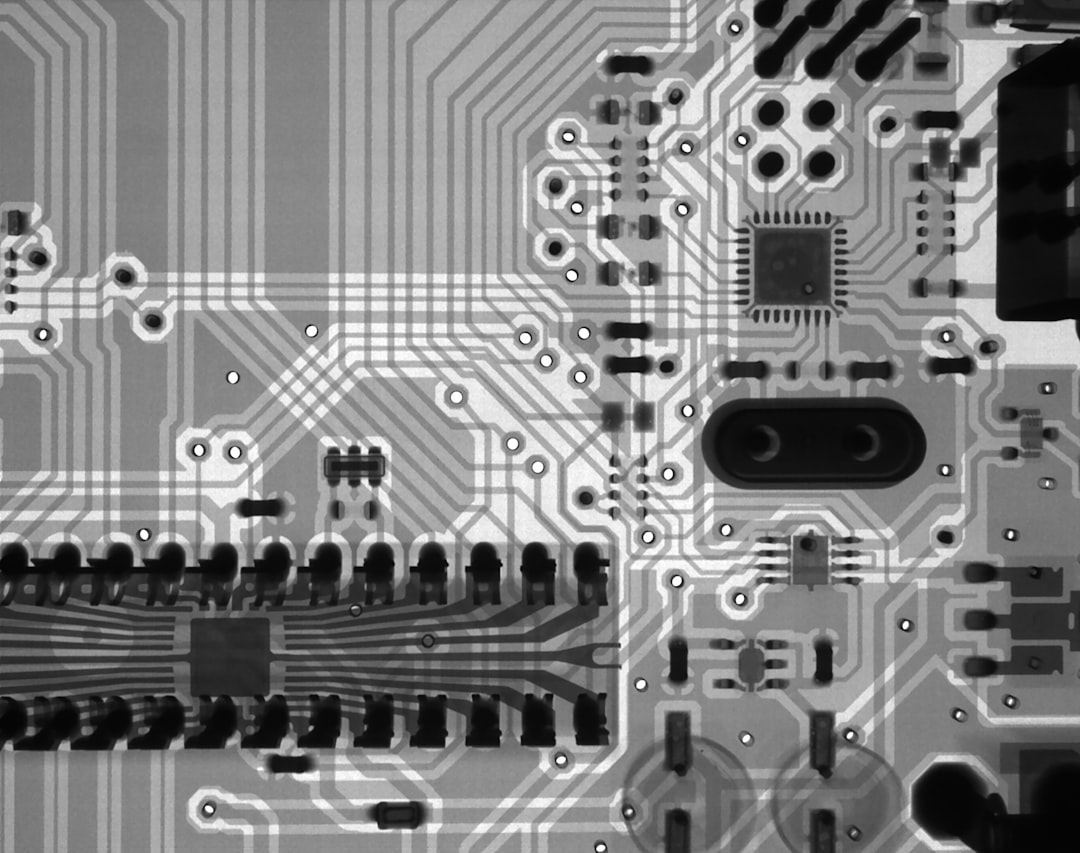
Table of Contents
- Introduction
- Problem Explanation
- Solution with Code Snippet
- Practical Application
- Potential Drawbacks and Considerations
- Conclusion
- Final Thoughts
- Further Reading
Introduction
In the dynamic world of web development, we often find ourselves ogling shiny new frameworks and libraries, convinced that a new tool can somehow revolutionize our workflow. But what if I told you that one of the most effective improvements to your code could come from something you likely already have at your fingertips? Enter the obscure but mighty array_map() function in PHP. 📊
Now, before you roll your eyes and think, "I already know about array_map()," hold on a second! This function, when used cleverly, can transform the way you handle arrays, enabling you to write cleaner, more efficient code. But that's not all! Most developers merely scratch the surface of its capabilities, missing out on some real-world applications that could save time and resources.
In this post, we’ll uncover lesser-known tricks to unleash the full potential of array_map(), giving it a starring role in your PHP toolkit, and show you how to wield it effectively to turn mundane coding tasks into streamlined masterpieces.
Problem Explanation
When faced with arrays in PHP, many developers default to using loops to process data. While classic foreach loops definitely have their place, they can lead to verbose code that is sometimes less readable and harder to maintain.
Consider this common approach using foreach:
$numbers = [1, 2, 3, 4, 5];
$squaredNumbers = [];
foreach ($numbers as $number) {
$squaredNumbers[] = $number ** 2; // Square each number
}
This code snippet works, but let’s take a moment and think about what we could do differently. Every time you nest loops or write several lines of code to perform simple operations, you risk cluttering your codebase and making it challenging for your future self—or your colleagues—to decipher what's happening.
Problem: Traditional looping methods can lead to longer, less readable code while making it harder to implement higher-order functions or functional programming paradigms in your PHP applications.
Solution with Code Snippet
Here’s where array_map() saves the day. This neat little function applies a callback to each element in an array, effectively allowing you to reduce the line count of your operations and improve readability. Check out the magic:
$numbers = [1, 2, 3, 4, 5];
// Define the callback function
function square($number) {
return $number ** 2; // Square each number
}
// Use array_map to apply the callback function to the array
$squaredNumbers = array_map('square', $numbers);
// Alternatively, using an anonymous function (closure)
$squaredNumbersAnon = array_map(fn($number) => $number ** 2, $numbers);
print_r($squaredNumbers); // Output: [1, 4, 9, 16, 25]
print_r($squaredNumbersAnon); // Output: [1, 4, 9, 16, 25]
In this code, we’re not just squaring numbers; we’ve streamlined the entire operation into a single, concise expression. You can see how array_map() allows the callback implementation to operate directly on the array itself, reducing possible errors and keeping your code significantly cleaner.
Benefits of Using array_map()
- Readability: The intent of your code is clearer. Readers can immediately see that you're transforming an array.
- Less Boilerplate: Fewer lines of code mean less risk for bugs or unnecessary complexity.
- Higher-Order Functions: Encourages a functional programming style, isolating logic to specific functions and promoting reusability.
Practical Application
You might find yourself wondering where this utility can be practically applied. The beauty of array_map() lies in its versatility. Imagine processing user input or data fetched from an API, then transforming that data before displaying or saving it.
Example Scenario
Let’s suppose you're working on a web application that imports user data from a CSV file. The data arrives in an array format, but you need to sanitize and format it before use:
$users = [
['name' => ' John Doe ', 'email' => 'JOHN@EXAMPLE.COM'],
['name' => ' Jane Smith ', 'email' => 'JANE@EXAMPLE.COM'],
];
// Sanitize user data
$sanitizedUsers = array_map(function($user) {
return [
'name' => trim($user['name']),
'email' => strtolower(trim($user['email'])),
];
}, $users);
print_r($sanitizedUsers);
In this example, we've leveraged array_map() to clean up user name and email entries in one go. This transformation is not only efficient but scalable; as your dataset expands, the same technique applies seamlessly.
Potential Drawbacks and Considerations
While array_map() offers a host of benefits, it's important to note a few caveats.
Firstly, array_map() handles only arrays directly and cannot work on nested arrays in a straightforward way. More complex data structures would require additional handling, which could lead to performance issues if overused due to the root functions being stateless.
Additionally, if you're passing large arrays around, remember that array_map() creates a new array rather than modifying the original, which could lead to higher memory usage. Profiling your application performance and memory consumption is always a good practice.
Conclusion
Leveraging array_map() effectively can significantly enhance the clarity and efficiency of your PHP applications. By reducing boilerplate code and encouraging a more functional programming style, you can streamline your processes and improve maintainability in your codebase.
As demonstrated, this function is not just a simple utility; it's a powerful tool that can transform mundane data processing tasks into concise, readable, and efficient operations. The next time you’re dealing with arrays, consider the elegant simplicity of using array_map().
Final Thoughts
Have you already been using array_map() effectively in your projects? If not, give it a shot and see how it transforms your coding experience. Drop your thoughts in the comments, and share your own creative uses of this function. Also, feel free to subscribe for more insights and tips into the vast world of PHP and beyond! 🌟
Further Reading
- PHP Manual: array_map()
- Functional PHP: An Introduction to Functional Programming
- PHP: The Right Way - A comprehensive guide to best practices and tools.
SEO Keywords: PHP array_map, PHP performance optimization, functional programming PHP, clean code PHP, efficient data processing in PHP.
Related Keywords: PHP arrays, callback functions, data transformation PHP, coding best practices PHP.