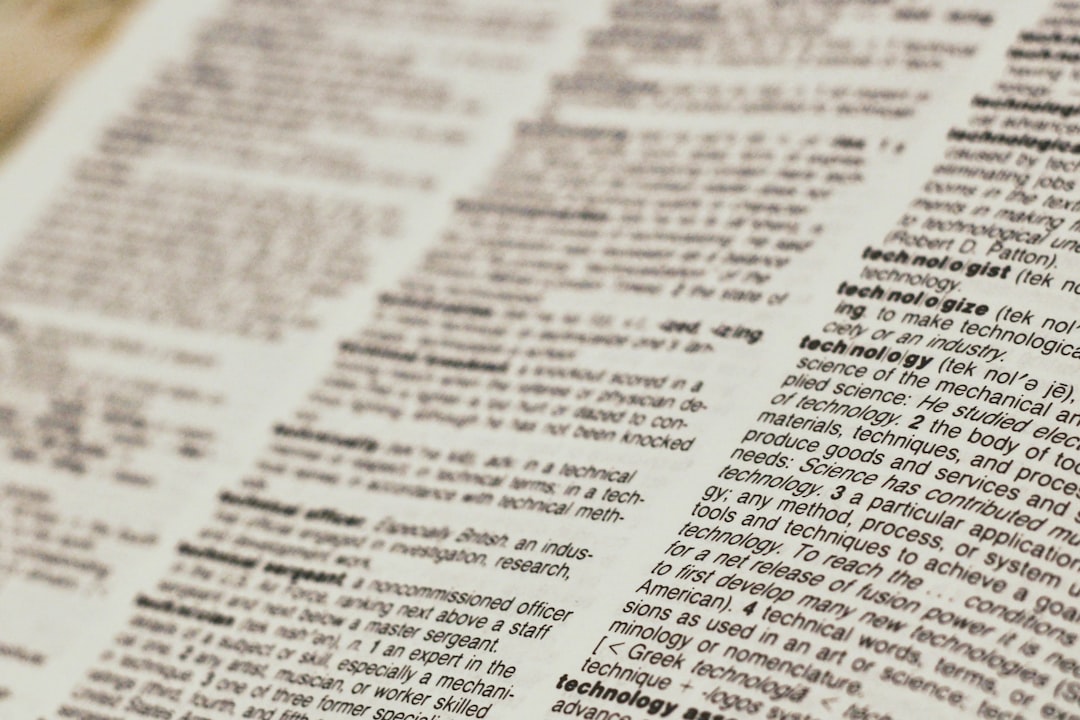
Taming the JSON Beast: A Deep Dive into PHP's json_encode() Options 🐉
Table of Contents
- Introduction
- Problem Explanation
- Solution with Code Snippet
- Practical Application
- Potential Drawbacks and Considerations
- Conclusion
- Final Thoughts
- Further Reading
Introduction
Imagine this: You’re deep in the trenches of project development, juggling multiple JSON APIs, and a single misplaced character can throw your entire application into chaos. As PHP developers, we often treat JSON generation like the microwave cooking of web development. We've all defaulted to the straightforward use of json_encode(), but little did we know, there's a whole universe of options within that function just waiting to be discovered! 🌌
PHP's json_encode() is a powerful tool, but its myriad of options often goes overlooked. From pretty-printing JSON for easier debugging to handling special characters seamlessly, this seemingly simple function has some hidden gems that can significantly enhance your efficiency and optimize performance. Yet, many developers stick to the basic usage, missing out on the potential improvements these options can bring.
In this article, we'll explore the lesser-known features of json_encode() that can streamline your data handling processes and improve your application's resilience and readability. Let’s dive in!
Problem Explanation
When it comes to encoding data for JSON, many developers use json_encode() without a second thought:
$data = ['name' => 'John', 'age' => 30];
$json = json_encode($data);
This straightforward approach works but can lead to issues when dealing with more complex structures, such as when you need to ensure compatibility with additional JSON constraints or when you require more readable output during debugging sessions. Furthermore, not all input data will play nicely with JSON—this is where things can get messy.
Common challenges when using json_encode() include:
- Special Characters: Characters such as quotes and slashes can break your JSON output unless handled appropriately.
- Readability: Large JSON strings can be cumbersome to debug. They often resemble an indecipherable string of text at first glance.
- Inconsistent Behavior: Some encodings can lead to unexpected results, and developers may not be aware of setting flags that could prevent errors.
Solution with Code Snippet
Here’s where the advanced options of json_encode() come into play. Let's break down a variety of its flags that can enhance your JSON encoding experience:
1. JSON_PRETTY_PRINT
This flag formats your JSON with whitespace, making it more readable:
$data = ['name' => 'John', 'age' => 30, 'hobbies' => ['reading', 'gaming']];
$json = json_encode($data, JSON_PRETTY_PRINT);
echo $json;
Output:
{
"name": "John",
"age": 30,
"hobbies": [
"reading",
"gaming"
]
}
With
JSON_PRETTY_PRINT, the output is formatted for human readability, which simplifies debugging.
2. JSON_UNESCAPED_SLASHES
When URLs or file paths are present, escaping slashes can be bothersome. Using this flag prevents them from being escaped:
$data = ['website' => 'https://www.example.com/api/data'];
$json = json_encode($data, JSON_UNESCAPED_SLASHES);
echo $json;
Output:
{"website":"https://www.example.com/api/data"}
3. JSON_UNESCAPED_UNICODE
This option allows non-ASCII characters to remain unescaped, making the JSON output cleaner and more compatible with multi-language scenarios:
$data = ['greeting' => 'Привет', 'farewell' => 'До свидания'];
$json = json_encode($data, JSON_UNESCAPED_UNICODE);
echo $json;
Output:
{"greeting":"Привет","farewell":"До свидания"}
This feature is essential for applications that support multiple languages.
4. JSON_HEX_TAG, JSON_HEX_AMP, JSON_HEX_APOS, JSON_HEX_QUOT
These options convert special characters into their hexadecimal equivalent, preventing issues with HTML:
$data = ['name' => '<John>', 'message' => "It's a beautiful day!"];
$json = json_encode($data, JSON_HEX_TAG | JSON_HEX_AMP | JSON_HEX_APOS | JSON_HEX_QUOT);
echo $json;
Output:
{"name":"\u003cJohn\u003e","message":"It\u0027s a beautiful day!"}
5. JSON_PARTIAL_OUTPUT_ON_ERROR
Finally, if there’s an encoding error, this flag may help by returning partially encoded data instead of false:
$data = ["name" => "John", "age" => "\u{123}", "website" => 'https://www.example.com'];
$json = json_encode($data, JSON_PARTIAL_OUTPUT_ON_ERROR);
if ($json === false) {
// Handle any potential error here
}
By utilizing these variations, we transform the conventional usage of json_encode() into a robust mechanism that caters to the unique needs of our applications.
Practical Application
Understanding these options can drastically benefit your development workflow. For instance, if you're working on a multilingual application, applying the JSON_UNESCAPED_UNICODE flag is a must-have to ensure cleaner JSON outputs. If you often handle web data and need to avoid HTML-related issues, leveraging JSON_HEX_TAG, etc., will alleviate potential headaches down the line.
Example Integration
Imagine integrating data from a REST API for a web application that serves different languages. Consider the following:
$responseData = fetchDataFromApi(); // This would return an associative array
$jsonData = json_encode($responseData, JSON_PRETTY_PRINT | JSON_UNESCAPED_UNICODE);
if ($jsonData === false) {
// Handle the error properly
}
Using these options can help to ensure that APIs and databases return clean and legible data, thus enhancing both user experience and developer debugging sessions efficiently.
Potential Drawbacks and Considerations
While json_encode()'s options provide exciting opportunities for improvement, they come with certain caveats. For instance:
- Performance Overhead: Some flags, especially those that add pretty-printing or handle special characters, may introduce slight performance overheads.
- Inconsistencies with Error Handling: Not all options play nicely together. It's essential to refer to the PHP documentation to prevent mixed-output issues.
Additionally, it’s crucial to be aware of compatibility across various platforms and APIs. Some JSON parsers may not react well to non-standard encodings or hex representations, so checking compatibility should be a priority.
Conclusion
By harnessing the advanced features of json_encode(), developers can significantly improve their data handling practices while building PHP applications. These options allow for cleaner JSON outputs, improved readability, and better handling of various character sets.
Key benefits include:
- Enhanced readability for easier debugging.
- More robust handling of multilingual content.
- Increased resilience against potential encoding errors.
As you propel your projects forward, don't underestimate the power of a well-tuned JSON output—it could save you hours of headaches and bugs!
Final Thoughts
Now that you've got the scoop on taming the JSON beast with json_encode(), it’s time to roll up your sleeves and experiment! Start incorporating these flags into your projects and see how they change your development experience. Have you come across other scenarios where json_encode() has worked wonders for you? I’d love to hear your success stories, alternative techniques, or any tips you might have for other developers exploring this function!
If you enjoyed this post and want to see more expert insights delivered right to your inbox, make sure you subscribe! 💌
Further Reading
SEO Optimization
Focus Keyword: json_encode PHP options
Related Keywords: PHP JSON handling, JSON performance optimization, advanced PHP techniques, debugging JSON output, multilingual JSON data encoding