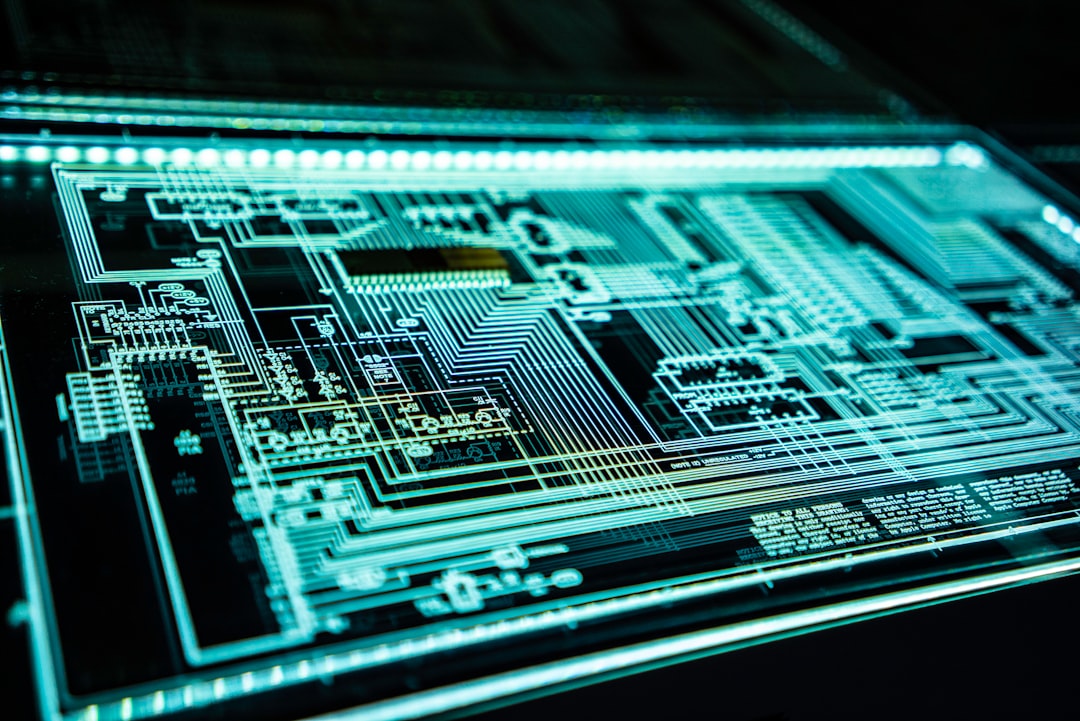
Table of Contents
- Introduction
- Problem Explanation
- Solution with Code Snippet
- Practical Application
- Potential Drawbacks and Considerations
- Conclusion
- Final Thoughts
- Further Reading
Introduction
Imagine you're knee-deep in a Laravel project, grappling with a myriad of repeated code snippages. 😩 Perhaps you're one of those developers who loves writing clean code but finds that DRY (Don't Repeat Yourself) principle hard to uphold in certain situations. It's a familiar scenario - functions and classes that virtually replicate each other, leading to bugs and maintenance woes down the line. Not exactly what you signed up for, right?
What if I told you that one of Laravel’s underutilized features could help eliminate those redundant repetitive lines of code? Enter the humble Laravel Traits. They often hover in the background while feature classes get all the glory, but these traits pack a punch when it comes to simplifying code structure. In the next sections, we'll explore how Laravel Traits can work wonders in your codebase, making it more maintainable, scalable, and, most importantly, elegant.
So, get ready to say goodbye to redundancy and embrace cleaner, more organized code! Here’s a deep dive into how you can utilize Laravel traits to streamline your development process and bring new vitality to your projects.
Problem Explanation
One challenge that many Laravel developers face is code duplication, particularly when implementing functionality that reappears across different classes. This is especially common in scenarios where multiple controllers require the same logic, such as authentication checks, form validation, or even data transformations.
An example of this can often look like the following:
class UserController extends Controller
{
public function store(Request $request)
{
$validated = $this->validateRequest($request);
// Code to store user
}
protected function validateRequest($request)
{
return $request->validate([
'name' => 'required|string|max:255',
'email' => 'required|email|unique:users,email',
'password' => 'required|string|min:8',
]);
}
}
class AdminController extends Controller
{
public function store(Request $request)
{
$validated = $this->validateRequest($request);
// Code to store admin
}
protected function validateRequest($request)
{
return $request->validate([
'name' => 'required|string|max:255',
'email' => 'required|email|unique:admins,email',
'password' => 'required|string|min:8',
]);
}
}
As you can see, both UserController and AdminController include nearly identical methods for validating input, leading to unnecessary code duplication. This not only increases the potential for bugs when one method is changed but also complicates the maintenance process. 😫
Solution with Code Snippet
Here’s where Traits come to the rescue! By creating a trait that houses your common methods, you can eliminate redundancy while promoting reusability. Let’s create a ValidatesUserData trait that both controllers can use.
Step 1: Create the Trait
First, create a new trait:
namespace App\Http\Controllers\Traits;
use Illuminate\Http\Request;
trait ValidatesUserData
{
protected function validateRequest(Request $request)
{
return $request->validate([
'name' => 'required|string|max:255',
'email' => 'required|email',
'password' => 'required|string|min:8',
]);
}
}
Step 2: Use the Trait in Your Controllers
Now, let's refactor both controllers to use this trait:
namespace App\Http\Controllers;
use App\Http\Controllers\Traits\ValidatesUserData;
use Illuminate\Http\Request;
class UserController extends Controller
{
use ValidatesUserData;
public function store(Request $request)
{
$validated = $this->validateRequest($request);
// Additional logic for storing the user
}
}
class AdminController extends Controller
{
use ValidatesUserData;
public function store(Request $request)
{
$validated = $this->validateRequest($request);
// Additional logic for storing the admin
}
}
Step 3: Tailor Trait for Specific Requirements
If you'd like to add specific rules for the Admin, you can still override methods in the respective controllers:
trait ValidatesUserData
{
protected function validateRequest(Request $request)
{
$rules = [
'name' => 'required|string|max:255',
'email' => 'required|email',
'password' => 'required|string|min:8',
];
// Allow for customization in AdminController
if (isset($request->isAdmin)) {
$rules['email'] .= '|unique:admins,email';
} else {
$rules['email'] .= '|unique:users,email';
}
return $request->validate($rules);
}
}
By leveraging traits, you have maintained the core validation logic in one central location, enhancing both readability and maintainability. 🎉
Practical Application
The potential use cases for leveraging traits are extensive. If you find yourself repeating similar methods across various classes, consider creating a dedicated trait for that functionality. This pattern can be extremely effective in:
-
Authentication: If you have logic involved in user authentication, you can create a trait that handles it instead of duplicating it across multiple controllers.
-
Data Formatting: You might want to format data similarly in multiple controllers, such as transforming dates or applying consistent user friendly formatting.
-
Logging: Centralize your logging across control structures, ensuring that you don't miss log entries when you apply it in multiple places.
Implementing traits can be particularly useful in large projects and microservices where reducing complexity can translate into a significant amount of time saved in debugging and maintenance.
Potential Drawbacks and Considerations
While traits are a powerful way to reduce duplication, they should be used with consideration. Overusing traits can muddy your code architecture and lead to difficulties in understanding how your classes interact. Here are two points to consider:
-
Complexity: Traits can introduce complexity into your class structure. If you find that you're creating an extensive number of traits with numerous overlapping functionalities, it may be time to rethink your class design.
-
Name Conflicts: If two traits define methods with the same name and you use both in the same class, you might run into conflicts. Always ensure that methods have distinct names or are well-documented to avoid confusion.
Conclusion
Traits in Laravel are a powerful tool for reducing code duplication, improving maintainability, and enhancing the overall organization of your codebase. They are an excellent option for developers looking to implement clean coding practices while still delivering robust functionality. By leveraging traits wisely, you can ensure your application remains efficient and straightforward.
In summary, traits are not just an alternative to classes. They are a way to compartmentalize functionality, leading to:
- Cleaner code: Less duplication means less clutter.
- Better reusability: Share methods effortlessly across controllers.
- Enhanced maintainability: Fix bugs in one place rather than multiple locations.
Final Thoughts
Why not take a moment to think about areas in your current projects where traits could save you significant time and hassle? I encourage you to experiment with them in your next Laravel project. And as always, I’d love to hear your experiences!
What are your thoughts on using traits? Have you encountered any challenges? Drop your comments below, and let’s discuss! If you’re keen on learning more about Laravel or getting insights into web development best practices, don’t forget to subscribe for the latest updates! 🚀
Further Reading
Focus Keyword: Laravel Traits
Related Keywords: Laraval Reusability, Object-Oriented Design, Code Duplication, Clean Code in PHP, Laravel Code Organization