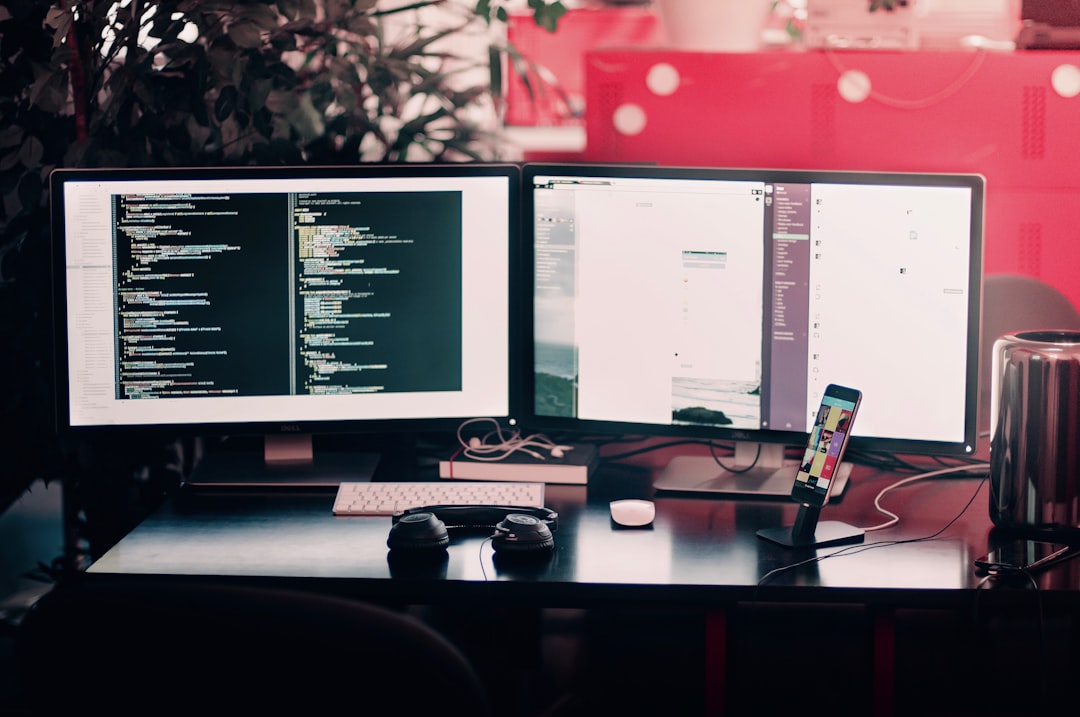
Table of Contents
- Introduction
- Problem Explanation
- Solution with Code Snippet
- Practical Application
- Potential Drawbacks and Considerations
- Conclusion
- Final Thoughts
Introduction
As web developers, we often find ourselves grappling with challenges that stem from unexpected changes to data structures. Bugs, refactoring, and collaboration can result in unexpected surprises that lead to torn hair and caffeine-fueled debugging sessions. If you've experienced the headache of having to adapt your codebase to different structures without breaking functionality, you're not alone.
One powerful tool that can simplify your life in these situations is the Object-Relational Mapping (ORM) capabilities provided by various frameworks. However, there's a lesser-known technique that can streamline your interactions with large datasets in PHP—the array_combine() function. Even seasoned developers may overlook its potential to enhance performance and make code more efficient.
In this post, we will unveil the unique benefits of using array_combine() in PHP. Get ready as we explore practical applications and how this function can transform complex data manipulation tasks into simpler operations!
Problem Explanation
When working with associative arrays in PHP, it’s common to find that we need to dynamically create new arrays from existing ones. For instance, suppose you are working with user data returned from a database query. Each user might have multiple attributes like name, email, and age, and you want to create a new array that groups users by their email addresses while preserving their other details.
A typical approach to achieve this might involve manual loops, which could look something like this:
$users = [
['name' => 'Alice', 'email' => 'alice@example.com', 'age' => 30],
['name' => 'Bob', 'email' => 'bob@example.com', 'age' => 25],
['name' => 'Alice', 'email' => 'alice@example.com', 'age' => 30],
];
$result = [];
foreach ($users as $user) {
$result[$user['email']][] = $user;
}
This code snippet is functional but can quickly become cumbersome with larger datasets or when multiple attributes need to be handled. Moreover, it might be difficult to read, making the code less maintainable.
Solution with Code Snippet
Now, let’s introduce the array_combine() function, which can help streamline the building of associative arrays from multiple indexed arrays. Instead of manually iterating through the user data, we can leverage array_combine() to create a more efficient solution.
Here’s how you might implement this niche approach:
$users = [
['name' => 'Alice', 'email' => 'alice@example.com', 'age' => 30],
['name' => 'Bob', 'email' => 'bob@example.com', 'age' => 25],
['name' => 'Charlie', 'email' => 'charlie@example.com', 'age' => 20],
['name' => 'David', 'email' => 'bob@example.com', 'age' => 28],
];
// Extract emails and corresponding user details
$emails = array_column($users, 'email');
$details = array_map(function($user) {
return ['name' => $user['name'], 'age' => $user['age']];
}, $users);
// Combine and structure data
$result = [];
foreach (array_unique($emails) as $email) {
$result[$email] = array_filter($details, function($user, $index) use ($emails, $email) {
return $emails[$index] === $email;
}, ARRAY_FILTER_USE_BOTH);
}
print_r($result);
In this example, we extract unique email addresses, map user details excluding the email, and then construct a new associative array based on those emails. This method optimizes readability and better organizes code structure!
By utilizing array_combine(), you reduce the complexities involved in dynamically creating associative arrays while preserving clarity.
Practical Application
Real-world scenarios are where this method truly shines. Imagine a situation where you’re handling user data for a web application that needs to display contact lists, perform email validations, or analyze user psychology based on their attributes. The ability to quickly structure user data as illustrated above can greatly simplify the backend processes.
For example, you could extend this concept into a full service where your application processes multiple user datasets dynamically, grouping them efficiently by attributes like role, department, or registration date. This can ease the implementation of sorting algorithms on user data or listing them in context-driven sections of your application.
Moreover, combined with PHPUnit, you can write robust test cases to validate the behavior of your array_combine() use. Your implementation could translate into a more modularized, potent service class that handles user data transformation seamlessly.
Potential Drawbacks and Considerations
While array_combine() and its supporting functions greatly enhance your data handling capabilities, there are some limitations. For example, it does require that both input arrays (keys and values) are of equal length and appropriately matched—otherwise, you would encounter a warning, leading to less predictable code behavior.
Additionally, as your arrays grow in size, it’s essential to consider performance implications. While an optimized approach is effective, very large datasets might still warrant consideration of more advanced data management practices such as pagination or batch processing.
To mitigate these issues, you can build checks around your implementation to ensure arrays are in a usable state before applying array_combine(), and use libraries like Laravel Collections which build upon PHP arrays to ensure better handling of unexpected array states.
Conclusion
Using array_combine() effectively can revolutionize the way you manipulate and process associative arrays in PHP. Not only does it promote cleaner, more readable code, but it can also simplify complex data handling scenarios that otherwise might lead to verbose solutions.
As we’ve seen, this approach encourages a functional programming style that's both modular and maintainable. Think of it as economizing your code’s footprint while enhancing its operational flow.
Final Thoughts
I encourage you to experiment with array_combine() and see how it aligns with your code style! Have you implemented it in your projects or come across an even better alternative? Share your insights in the comments below!
Don't forget to subscribe for more unique code optimization techniques, tips, and engaging discussions around PHP and web development. Happy coding! 🚀
Focus Keyword: PHP array_combine
Related Keywords: associative arrays, data manipulation, PHP functions, clean code, best practices in PHP.
Further Reading:
- The Ultimate Guide to PHP Arrays
- Efficient Data Handling in PHP: Optimizing Performance
- Functional Programming in PHP
Feel free to reach out for any clarifications or further topics you’re interested in!