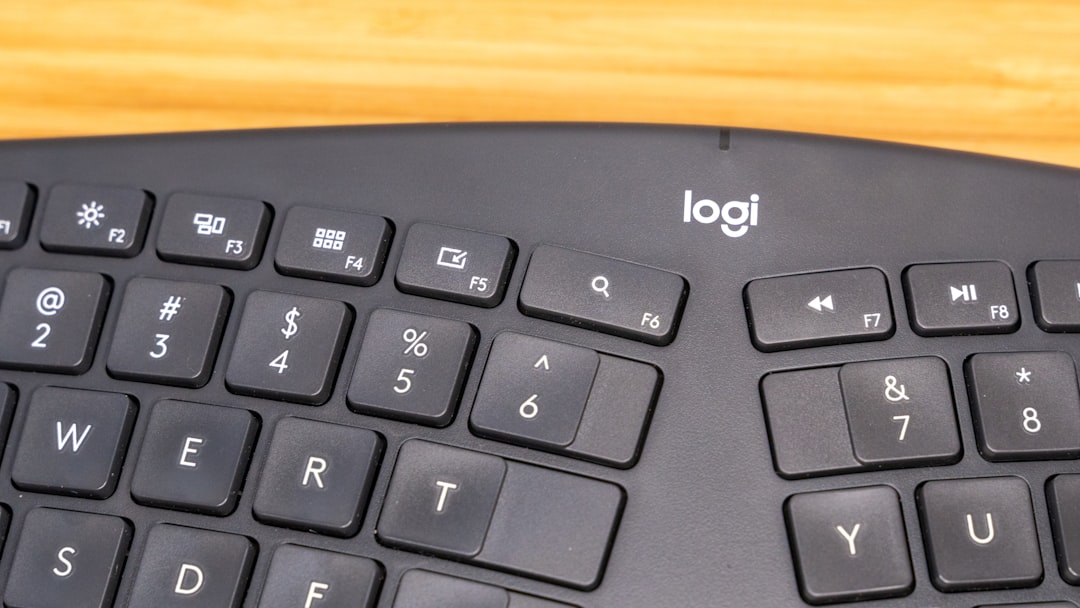
Table of Contents
- Introduction
- Problem Explanation
- Solution with Code Snippet
- Practical Application
- Potential Drawbacks and Considerations
- Conclusion
- Final Thoughts
- Further Reading
Introduction
Imagine you’re deep into a project, juggling multiple tasks at once—feature development, bug fixes, and ongoing maintenance. Suddenly, you realize that some of your class methods are unnecessarily verbose, making your code harder to read, maintain, and debug. This is the plight of many developers. We've all been there, trying to sift through layers of code that could have been simpler.
While the prevalent solution often includes refactoring, there’s a lesser-known PHP function that can dramatically reduce code complexity without compromising functionality. This post will not only introduce you to this nifty function but will also show you how to leverage it effectively for optimal performance and readability.
If your code feels bloated or chaotic, stick around! We are about to explore a powerful PHP function that can make your life a little easier—enter array_reduce(). While this function is fairly well-known, its unexpected versatility often remains untapped, especially among intermediate developers who may typically lean on loops for iterating through arrays.
Problem Explanation
In many PHP projects, developers often rely on loops (like foreach or for) to transform or aggregate data from arrays. Let’s look at a typical example of summing up numbers from an array using a foreach loop:
$numbers = [1, 2, 3, 4, 5];
$sum = 0;
foreach ($numbers as $number) {
$sum += $number;
}
echo $sum; // 15
While this code works perfectly, it’s not the most concise way to achieve the goal. Having verbose looping structures can lead to poor readability, especially in larger applications where functions and methods can stretch over several lines. Developers might even copy-paste similar loop blocks for different tasks, leading to code duplication.
Common Challenges Include:
- Readability: More lines of code often mean more cognitive load—it's harder to scan through loops compared to a functional programming approach.
- Reusability: Loops often lead to patterns that are hard to adapt for different situations if the code is similar but not identical.
- Error-Prone: More words on the screen also involve more potential for typos or logical errors, creating headaches during debugging.
Solution with Code Snippet
Introducing array_reduce(), a lesser-known PHP function that allows you to process values in an array down to a single return value by iteratively reducing it using a callback function. This not only simplifies your code but also enhances readability and maintainability.
Here’s how to use array_reduce() to achieve the same summation as our previous example, effectively making a single function call:
$numbers = [1, 2, 3, 4, 5];
// Using array_reduce to compute the sum
$sum = array_reduce($numbers, function($carry, $item) {
return $carry + $item;
}, 0); // Initial value is 0
echo $sum; // 15
Breakdown:
-
Callback Function: The callback function takes two parameters: the accumulator (
$carry) and the current item ($item). It returns the new accumulated value. -
Initial Value: The third argument is crucial. Setting it to
0initializes the accumulation process, avoiding potential pitfalls with undefined values. - Conciseness: With just a few lines, your intent is clearer. You can quickly ascertain that you're summing a collection without sifting through multiple lines of looping code.
Advantages of array_reduce():
- Improved Readability: Less boilerplate code means a cleaner view of your logic.
- Simplified Logic: The functional style reduces the surface area for errors, allowing you to focus solely on what you’re trying to achieve with your data.
- Flexibility: Adapting the callback allows you to perform a variety of operations: summing, averaging, concatenating, or even complex transformations.
Practical Application
In real-world scenarios, array_reduce() shines when dealing with complex data transformations. Here are a couple of practical applications where you can apply this function effectively:
-
Combining Data: When fetching user data from a database and you want to derive a single entity's properties, like a total account balance from various transactions,
array_reduce()can be invaluable.$transactions = [ ['amount' => 100], ['amount' => -40], ['amount' => 70], ]; $totalBalance = array_reduce($transactions, function($carry, $transaction) { return $carry + $transaction['amount']; }, 0); echo $totalBalance; // 130 -
Group By Functionality: You can group values and return a structured array instead of simple aggregations, allowing for vastly improved data retrieval.
$items = [['category' => 'fruit', 'name' => 'apple'], ['category' => 'fruit', 'name' => 'banana'], ['category' => 'vegetable', 'name' => 'carrot']]; $grouped = array_reduce($items, function($carry, $item) { $carry[$item['category']][] = $item['name']; return $carry; }, []); print_r($grouped); // Array ( [fruit] => Array ( [0] => apple [1] => banana ) [vegetable] => Array ( [0] => carrot ) )
Potential Drawbacks and Considerations
While array_reduce() is powerful, it’s essential to be aware of its limitations:
-
Performance Hit: If you're processing large arrays and have complex operations within the callback, the performance could lag compared to simpler loop structures. Benchmarking will help you understand which approach is more performant for your specific use case.
-
Steep Learning Curve: For developers who are new to functional programming paradigms, understanding the flow of data through the callback might be tricky. A solid grasp of closures and how they work in PHP is essential to leveraging
array_reduce()effectively. -
Error Reporting: Since you're moving away from explicit loops, debugging errors in the callback can sometimes be more challenging due to the reduced visibility into the iterative process.
Conclusion
Incorporating array_reduce() into your PHP coding practices can lead to vastly improved readability, efficiency, and maintainability of your code. By reducing multiple lines of code into a single functional call, you not only write cleaner code but also empower yourself to express complex logic in an elegant way.
Key Takeaways:
- Reducing boilerplate with
array_reduce()saves time and mental overhead. - It's especially useful for array operations that aggregate or transform data.
- A functional approach can lead to fewer bugs and less redundancy.
Final Thoughts
Don’t shy away from experimenting with array_reduce() in your projects! Embrace this PHP feature that has the potential to streamline your code and improve its quality. As you dive deeper into functional programming, you'll likely find yourself turning to similar techniques and patterns.
What are your thoughts on using array_reduce()? Have you found other nifty uses for this function? I’d love to hear your experiences and feedback in the comments. If you enjoyed this post and want more insights like this, don’t forget to subscribe to the blog!
Further Reading
- PHP Manual on array_reduce()
- Exploring Functional Programming in PHP
- Mastering Array Functions in PHP
Focus Keyword: array_reduce PHP
Related Keywords: PHP array functions, functional programming PHP, clean code practices PHP, improve code readability PHP, data processing PHP