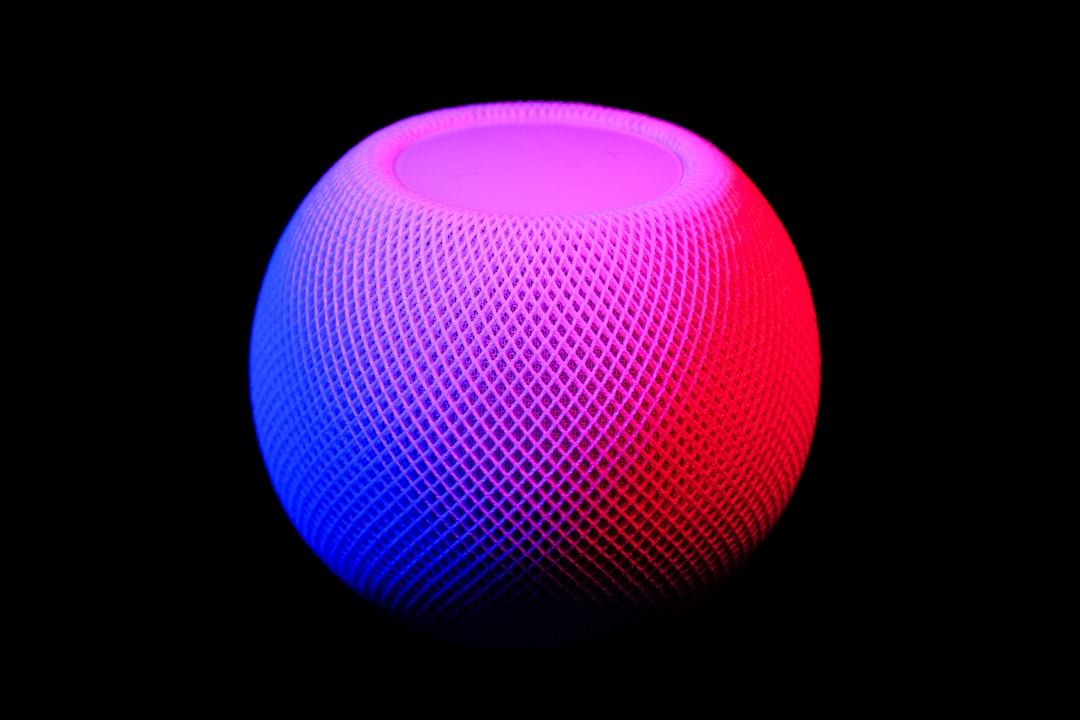
Table of Contents
- Introduction
- Problem Explanation
- Solution with Code Snippet
- Practical Application
- Potential Drawbacks and Considerations
- Conclusion
- Final Thoughts
- Further Reading
Introduction 🚀
In the ever-evolving world of web development, staying ahead of the curve is crucial. Developers are constantly on the lookout for ways to enhance their workflows and deliver better products more efficiently. However, it’s easy to overlook the lesser-known tools and techniques that could streamline processes. One such treasure in the PHP universe is the PHP array_reduce function. While many developers utilize various array functions, array_reduce often sits quietly in the shadows, waiting for its moment to shine.
Imagine you're tasked with aggregating data for your application. Perhaps, you're summing up a list of user balances, collecting statistics from an array, or transforming data into a more complex structure. Many developers might instinctively reach for cumbersome loops, resulting in less readable and less maintainable code. This is where array_reduce comes into play.
In this post, we'll explore how array_reduce can dramatically improve your code efficiency and readability, allowing you to handle complex data manipulations with simpler syntax. Whether you’re working on a Laravel application or a standalone PHP project, understanding how to leverage this function might just be the ace up your sleeve.
Problem Explanation 🤔
Let's delve deeper into the challenges developers face when aggregating or transforming arrays. Traditional approaches might involve using loops or multiple steps to achieve the desired output. Consider this example of summing up an array of balances:
$balances = [100, 200, 300, 400];
$total = 0;
foreach ($balances as $balance) {
$total += $balance;
}
echo $total; // Output: 1000
While this code is functional, it requires multiple lines and isn't as expressive at conveying the intent of the operation. When the operations become more complex—like grouping, filtering, or creating associative arrays—the code can become unwieldy quickly.
Additionally, as projects grow more complicated, maintaining such code can become a headache. It can be hard to understand what’s happening when you revisit the code weeks or months later. This is a common scenario with a typical approach to array processing, leading to unmanageable complexity and reduced maintainability.
Solution with Code Snippet 💡
Now, let’s take a fresh look at how we can simplify this task using the array_reduce function. The array_reduce function is designed to iterate over an array, maintaining a "carry-over" value that can be transformed with each iteration. Here’s how you can implement it for summing the balances:
$balances = [100, 200, 300, 400];
$total = array_reduce($balances, function($carry, $item) {
return $carry + $item;
}, 0);
echo $total; // Output: 1000
Breakdown:
-
Function Signature:
array_reduce(array $array, callable $callback, mixed $initial = null)- The first parameter is the array to work on.
- The second parameter is a callback function that receives the accumulated value (carry) and the current array item.
- The third parameter is the initial value for the accumulator (in this case,
0).
This single line replacing the loop not only condenses the code but also makes the logic of summation crystal clear. The intent is immediately recognizable — you’re reducing the array to a single value by adding the items together.
A More Complex Example
Imagine you want to transform an array of user objects to an associative array by user IDs, making it easier to look up users later.
$users = [
["id" => 1, "name" => "Alice"],
["id" => 2, "name" => "Bob"],
["id" => 3, "name" => "Charlie"],
];
$userAssocArray = array_reduce($users, function($carry, $item) {
$carry[$item['id']] = $item['name'];
return $carry;
}, []);
print_r($userAssocArray);
// Output: Array ( [1] => Alice [2] => Bob [3] => Charlie )
In this case, we transform an array of users into a more lookup-friendly structure, all within a concise, readable block of code.
Practical Application 🌍
Understanding how to apply array_reduce can save you significant time and effort in real-world scenarios. Here are a couple of use cases where this technique shines:
-
Data Aggregation: In applications dealing with finance, health metrics, or statistics, summation is a frequent requirement. Utilizing
array_reducefor financial calculations ensures concise and readable summaries of user transactions. -
Data Transformation: If you’re pulling data from APIs that return nested structures, using
array_reduceallows you to quickly flatten, transform, or filter this data into a format more suited for your application logic.
For example, if you’re developing a Laravel application that aggregates user data, employing array_reduce to summarize and transform user statistics can streamline the data preparation within your service classes.
Integration Example
Here’s how you might integrate this into a Laravel controller:
public function getUserBalance()
{
$users = User::all()->toArray(); // Assuming you retrieved user data
$balances = array_column($users, 'balance');
$totalBalance = array_reduce($balances, function($carry, $item) {
return $carry + $item;
}, 0);
return response()->json(['total_balance' => $totalBalance]);
}
In this example, the controller succinctly calculates the total balance for all users using array_reduce without cluttering the code with several nested loops or conditionals.
Potential Drawbacks and Considerations ⚠️
While array_reduce can simplify many tasks, it does have its caveats:
-
Performance: For very large datasets, traditional loops may perform better due to the overhead of function calls that
array_reducecreates. Benchmark different approaches when performance is a concern. -
Readability: While the function is succinct, some developers may find a traditional loop more approachable, especially if they are unfamiliar with functional programming concepts. Consider team familiarity before making this the standard approach.
To mitigate these issues, always document your code well and provide examples where necessary. Using type hints in your callback can also help clarify expected input and output, making it easier for team members to embrace this technique.
Conclusion 🏁
To wrap it up, by adopting the array_reduce function, you can unlock a powerful, more readable, and elegant way to handle array transformations in PHP. This technique not only improves your code's maintainability but also makes your intentions clearer to others who may work with your codebase in the future.
The ability to reduce complex data processing to mere function calls can significantly enhance your development workflow. So next time you're faced with aggregating or transforming data, consider leveraging array_reduce to streamline your code and boost efficiency.
Final Thoughts 💭
I encourage you to experiment with array_reduce in your next project! Dive into your existing codebase and see where you can apply this powerful function to increase its efficiency and readability. Have your own techniques or alternative approaches? Share your experiences in the comments!
Don’t forget to subscribe for more expert tips and tricks that can enhance your development journey. We’re on this coding adventure together — let’s keep improving our skills!
Further Reading 📚
SEO Optimization
- Focus Keyword: PHP array_reduce function
- Related Keywords: data transformation in PHP, PHP functions for efficiency, Laravel data processing, functional programming PHP, array aggregation PHP
This post not only highlights the utility of the array_reduce function but delivers actionable insights that developers can implement to improve their coding practices. Happy coding!