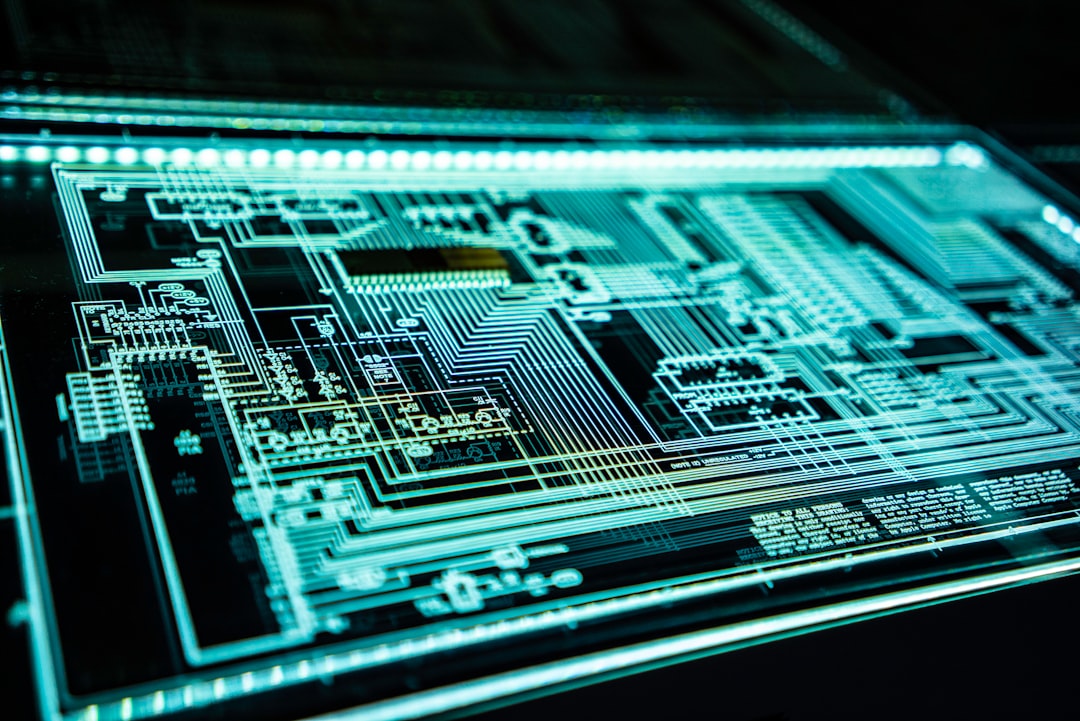
Table of Contents
- Introduction
- Problem Explanation
- Solution with Code Snippet
- Practical Application
- Potential Drawbacks and Considerations
- Conclusion
- Final Thoughts
Introduction
In the realm of web development, managing user sessions and keeping track of user interactions can feel like juggling flaming swords. It’s a common scenario: you build an elegant web application, but then you realize that the session management that seemed trivial at first is leading to a labyrinthine structure of cookies, local storage, and endless state variables. What if I told you that there's a straightforward way to simplify this using Laravel's built-in session management—and to take it a step even further?
We're going to dive into an innovative approach to managing sessions in Laravel that might just change the way you think about user interaction and state persistence across your application. This isn't your typical session management tutorial; I promise it's filled with new perspectives and actual use cases you might not have considered.
Using Laravel’s session management might not be a new concept, but leveraging it effectively can often be overlooked as developers get caught up in the minutiae of code complexity. By the end of this post, you'll not only understand how to streamline your session handling but also discover some unexpected features that can enhance your application's user experience.
Problem Explanation
Commonly, developers face several challenges when it comes to session management. It’s easy to fall into habits of storing everything in either cookies or local storage, leading to bloated code that's hard to debug and maintain. Not to mention, security concerns arise when sensitive data is stored client-side.
Imagine you’ve got a web application where users log in, share data, and navigate through multiple pages. A conventional approach would have each page trying to fetch the user’s data from either a database or local storage, turning your code into a tangled mess. The performance hit becomes evident, especially as more users interact with the application simultaneously.
Here’s a snippet of what many developers resort to, perpetuating the issue:
// Example of a conventional session handling approach
if (isset($_COOKIE['user_data'])) {
$user_data = json_decode($_COOKIE['user_data']);
} else {
// Fetch user data from the database
// Code to fetch user data goes here...
}
This approach has two main drawbacks: there's a heavy reliance on cookies (which come with size limitations) and potential insecurity around sensitive data. Moreover, it's prone to error and, with every page refresh, there’s redundant code that diminishes maintainability.
Solution with Code Snippet
Let’s tackle these problems head-on by utilizing Laravel’s session management with an elegant twist. Instead of depending on cookies or repeatedly querying the database, we’ll set up Laravel’s session to keep track of user data seamlessly across the entire application.
Step 1: Session Configuration
First, ensure that your session driver is properly set in the .env file. Using the default file driver will work perfectly for basic setups:
SESSION_DRIVER=file
Step 2: Storing User Data in Session
Next, when the user logs in, you can store their essential information directly into the session, like so:
// In your login controller
public function login(Request $request)
{
// Validating user credentials
$credentials = $request->only('email', 'password');
if (Auth::attempt($credentials)) {
// Store basic user data in session
session(['user_id' => Auth::id(), 'user_name' => Auth::user()->name]);
return redirect()->intended('dashboard');
}
return back()->with('error', 'Invalid credentials');
}
Step 3: Retrieving Session Data
Retrieving the session data throughout your application can then be done universally and on-the-fly:
// On any page, you can easily access user information
$userId = session('user_id');
$userName = session('user_name');
if ($userId) {
echo "Welcome back, $userName!";
} else {
echo "Welcome, visitor!";
}
Step 4: Handling Session Expiry
Laravel comes with built-in session expiration that handles the cleanup for you. You can also implement manual expiration for additional control:
public function logout()
{
Auth::logout();
session()->forget(['user_id', 'user_name']); // Explicitly forget user data
return redirect('/login');
}
Key Benefits
- Simplicity and Readability: This approach enhances the readability of your code, making maintenance much easier.
- Performance Optimization: By reducing redundancy, performance issues common with querying databases or parsing cookies lessen, resulting in a smoother user experience.
- Security: Sensitive user data remains server-side, thus mitigating security risks associated with client-side data storage.
Practical Application
This Laravel session management method is especially useful in Single Page Applications (SPAs) where users frequently switch between components or when you're developing an e-commerce platform where tracking user behavior is essential. As users log in and navigate around, their session data can significantly enhance the UX by providing personalized experiences without redundant calls to the backend or reliance on cookies.
For instance, consider a shopping cart application: you could store the user’s cart content right in the session. This would allow for seamless state management without worrying about local storage limitations.
// Adding to the cart may look like this!
public function addToCart(Request $request, $productId)
{
$cart = session()->get('cart', []);
if(isset($cart[$productId])) {
$cart[$productId]['quantity']++;
} else {
$cart[$productId] = [
"name" => $request->name,
"quantity" => 1,
"price" => $request->price,
];
}
session()->put('cart', $cart);
}
This example clearly shows how storing cart data in the session improves performance and maintainability significantly.
Potential Drawbacks and Considerations
While this session management strategy works well for many applications, it's imperative to consider scenarios where it may not be the best fit.
-
Scalability: If your application is poised to handle a massive influx of users, relying solely on file storage for sessions could lead to performance bottlenecks. In this case, using a memory-based session store like Redis or Memcached could provide a more scalable solution.
-
Session Size Limitations: Laravel’s default session handling has a size limit that needs to be monitored, especially with large datasets. Always prioritize which user data is necessary to store to avoid bloating the session.
To mitigate these drawbacks, you can periodically monitor session sizes, implement cleanup strategies, and consider more advanced session drivers that can handle larger datasets efficiently.
Conclusion
In summary, Laravel’s session management features can significantly simplify state management within your applications while presenting unique benefits, such as enhanced performance and security. By storing necessary information server-side, you can foster a streamlined user experience that's easy for both developers and users alike.
The next time you find yourself wrestling with complex session and user state logic, remember this strategy to use sessions more effectively.
Final Thoughts
I encourage you to experiment with these techniques in your projects. What user data might you store in the session? How can this help your performance metrics? I would love to hear your thoughts, alternative methods, or stories of success after implementing this solution. Don’t forget to subscribe for more expert tips and to keep the conversation going!
Further Reading:
- Understanding Laravel Sessions
- Laravel Authentication
- Building an E-commerce Application with Laravel
Focus Keyword: Laravel session management
Related Keywords: User session handling, Laravel authentication, E-commerce state management, Laravel performance optimization, Laravel data security.