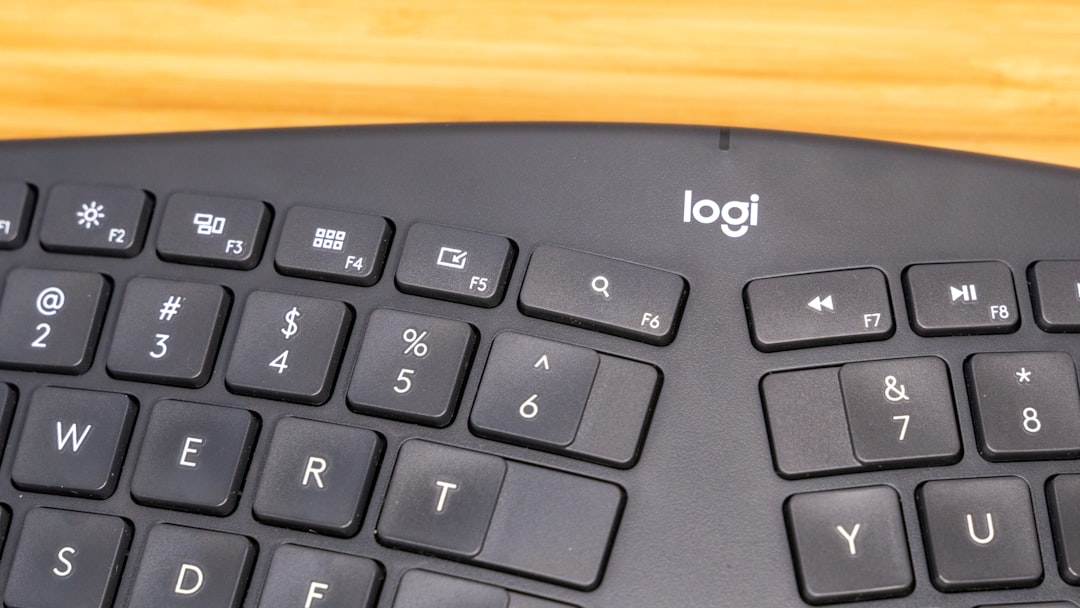
Table of Contents
- Introduction
- Problem Explanation
- Solution with Code Snippet
- Practical Application
- Potential Drawbacks and Considerations
- Conclusion
- Final Thoughts
- Further Reading
Introduction
Have you ever found yourself staring at a sprawling array of routes in a Laravel application, wondering how on earth you can keep track of them? If you’ve made it this far in your development journey, chances are you have! 🚧 It’s not uncommon to feel overwhelmed when your routing file begins to resemble a complex spider web, with every route potentially leading to a different corner of your application.
The problem becomes even more pressing when you start integrating middleware, authentication, and other intricate features. If your routing logic isn't organized and easy to read, it can lead to maintenance headaches and bugs that hunt you down after a late-night coding session. What if I told you that Laravel provides powerful built-in features that you might not be fully leveraging to optimize and organize your routes?
In this post, we’ll explore a unique approach to route organization using Laravel’s route groups and custom route attributes. By the end, you’ll have a clearer understanding of how to streamline your routes, making them easier to maintain, scale, and extend—like adding another layer of seasoning to your grandma’s secret recipe! 👩🍳
Problem Explanation
Laravel's routing feature is both powerful and flexible, but as your application grows, it can quickly become unwieldy. Developers often pile route definitions into a single web.php file, leading to a confusing array of endpoints. This scenario creates several challenges:
-
Readability: A long list of routes becomes difficult to scan. As your project grows, this clutters your codebase and makes navigation a pain.
-
Maintenance: Update requirements, such as adding middleware or changing URL structures, can become increasingly complex when you're dealing with one colossal routing file. It becomes a game of “Where's Waldo?” when you just want to track down one specific route.
-
Testing: Isolating routes for testing can be tedious when they are lumped together. If your testing framework can’t easily identify what routes have certain attributes or middleware, it can complicate your testing strategy.
Take a look at this conventional approach to defining routes:
// web.php (Conventional Approach)
Route::get('/users', 'UserController@index');
Route::post('/users', 'UserController@store');
Route::get('/users/{id}', 'UserController@show');
Route::put('/users/{id}', 'UserController@update');
Route::delete('/users/{id}', 'UserController@destroy');
While this works well for simple applications, when you start adding middleware for authentication and logging, this method becomes cumbersome.
Solution with Code Snippet
Now, let's shake things up and introduce route groups! This feature allows you to share route attributes like middleware and prefixes, significantly improving organization. Additionally, we can utilize custom route attributes to apply any specific functionality unique to certain groups.
Here’s how you can refactor the above routes using a group approach:
// web.php (Using Route Groups)
Route::prefix('users')->group(function () {
Route::middleware('auth')->group(function () {
Route::get('/', 'UserController@index')->name('users.index');
Route::post('/', 'UserController@store')->name('users.store');
Route::get('/{id}', 'UserController@show')->name('users.show');
Route::put('/{id}', 'UserController@update')->name('users.update');
Route::delete('/{id}', 'UserController@destroy')->name('users.destroy');
});
});
Explanation of the Benefits:
-
Clarity and Structure: By grouping routes, you can clearly delineate their purpose, which makes it easier for you and your team to comprehend the intended functionalities.
-
Maintainability: If you need to change the middleware from 'auth' to 'admin', you only need to do it once in the group definition. This "once-and-done" approach keeps the code DRY (Don't Repeat Yourself).
-
Named Routes: By giving routes names, you can easily refer to them across your application, making links and redirects neater and less error-prone.
Custom Route Attributes
You can even extend the grouping with custom attributes. For example, logging or caching can be tailored at the group level. Here’s an example:
// Custom Middleware Example
Route::prefix('users')->middleware('log:access')->group(function () {
// ...same as before
});
This custom middleware could log every access attempt to the users' routes, providing invaluable insight into application usage without cluttering your route logic.
Practical Application
This routing strategy shines on larger applications, especially when you're working within a team. Consider an API where you have user management, product management, and sales management—each requiring distinct middleware and other configurations. Utilizing route groups ensures you keep things clean and well-organized, allowing multiple developers to work on their segments without stepping on each other's toes.
Example Scenarios:
- Multi-tenancy applications: Where different groups may belong to different tenants and have their authentication logic.
- Feature flags: When you may want to enable or disable features for certain user groups without wading through an immense list of individual routes.
By employing these techniques, you'll not only improve your code’s readability, but you’ll also make it a whole lot easier to implement features like A/B testing, endpoint versioning, and even migrate or rollback features without disrupting existing functionality.
Potential Drawbacks and Considerations
While route grouping can offer significant advantages, it does have some potential drawbacks:
-
Over-organization: It's easy to over-complicate the grouping. Make sure you don’t nest groups too deeply, or you could ultimately defeat the purpose of having clear routes.
-
Performance: Although route groups are generally efficient, there’s a slight overhead when additional middlewares or logic come into play. Make sure to profile your application if you're handling high traffic.
To mitigate these drawbacks, try to maintain a balance between organization and simplicity. Refactor iteratively and avoid unnecessary nesting, ensuring each group has a clear purpose.
Conclusion
In summary, adopting route groups in Laravel can profoundly enhance the organization of your routing files. By providing not just a cleaner structure, but also flexibility for middlewares and custom attributes, you're setting yourself up for seamless long-term project management. Here’s what to remember:
- Route groups can significantly improve readability and maintainability.
- Use named routes for easier reference throughout your application.
- Consider adding custom middleware at the group level for enhanced functionality.
The benefits of this organized approach will become clear as your application scales, leading to more maintainable and efficient code.
Final Thoughts
Now it’s your turn! I encourage you to experiment with route groups in your current or next Laravel application. Give it a try and see how your routing logic transforms. Have you used route groups or custom route attributes in unique ways? Share your experiences in the comments!
If you found this guide helpful and want more insights like this in the future, subscribe for more expert tips!
Further Reading
- Laravel Documentation on Routing
- Mastering Middleware in Laravel
- Understanding Laravel Route Caching
Focus Keyword: Laravel route organization
Related Keywords/Phrases: Laravel route groups, improve routing in Laravel, custom middleware in Laravel, Laravel routing best practices.