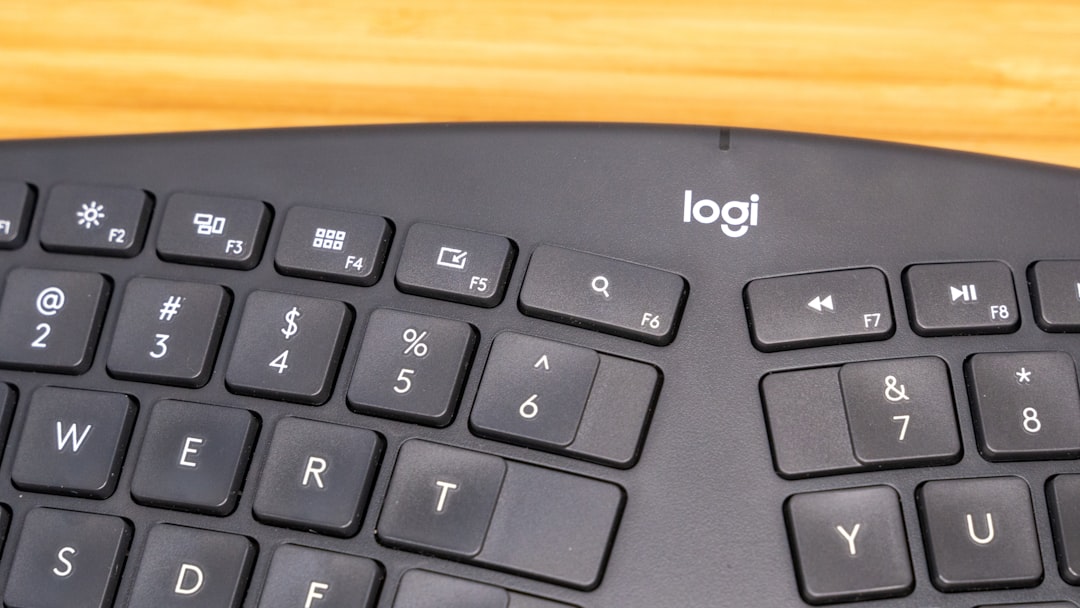
Table of Contents
- Introduction
- Problem Explanation
- Solution with Code Snippet
- Practical Application
- Potential Drawbacks and Considerations
- Conclusion
- Final Thoughts
Introduction
If you’ve ever found yourself writing a Laravel application and cursing under your breath as you tried to remember which route corresponds to which controller, then you’re not alone! 🌪️ Developers can spend hours just deciphering the relationship between routes, controllers, and their methods. This level of complexity can be especially frustrating in larger applications where multiple developers might be working simultaneously.
But what if there were a cleaner, more maintainable way to manage your routes? What if you could not only define your routes but also ensure they adhere to best practices while keeping your code succinct? Enter Route Groups, a feature in Laravel that not only simplifies your routing logic but also improves the organization and readability of your route files.
In this post, we’ll explore how to leverage Route Groups in Laravel to enhance your application’s architecture, making it easier to manage routes while adhering to your preferred structure and conventions.
Problem Explanation
A common misconception among developers, especially those new to Laravel, is that defining routes and controllers should be done independently. The result? Your routes/web.php file often resembles a chaotic landscape of route definitions piled on top of each other. In this scenario, you may find routes like:
Route::get('/user', 'UserController@index');
Route::post('/user', 'UserController@store');
Route::get('/user/{id}', 'UserController@show');
Route::put('/user/{id}', 'UserController@update');
Route::delete('/user/{id}', 'UserController@destroy');
While this seems functional, it’s also error-prone and can lead to confusion when trying to identify related routes that belong within the same feature or resource. Searching through a long list of routes can swiftly lead to mistakes, missed functionality, or even duplicated effort.
The chaos isn't just in the visibility of routes but also in ensuring secure and consistent naming conventions. Without a cohesive structure, you run the risk of exposing potential vulnerabilities—an unintentional oversight on a route that was thought to be protected.
Solution with Code Snippet
Now, let’s bring some order to the chaos through Route Groups. Laravel’s Route Grouping feature allows you to share common attributes, such as middleware or namespace, across multiple routes. Here’s a cleaner way to define the aforementioned routes using Route Groups:
use App\Http\Controllers\UserController;
Route::prefix('user')->group(function () {
Route::get('/', [UserController::class, 'index']);
Route::post('/', [UserController::class, 'store']);
Route::get('{id}', [UserController::class, 'show']);
Route::put('{id}', [UserController::class, 'update']);
Route::delete('{id}', [UserController::class, 'destroy']);
});
Key Features of This Approach:
-
Namespace Management: Your routes are now organized under a
prefix, making it clear that these routes pertain to user management. - Reduced Redundancy: Since you’ve eliminated repetitive path strings, your code is cleaner and easier to maintain.
- Improved Readability: Grouping related routes means faster comprehension for anyone looking at your routes file.
Middleware Integration
Let’s discuss an additional layer—assuring that certain routes are secured with middleware:
Route::middleware(['auth'])->prefix('user')->group(function () {
// All authenticated routes can be defined here
Route::get('/', [UserController::class, 'index']);
Route::post('/', [UserController::class, 'store']);
//... other routes
});
The integration of middleware ensures that only authenticated users can access these routes. This can significantly bolster your application’s security posture.
Practical Application
Imagine working on a REST API for a larger web application that manages multiple resources, such as users, products, and orders. Using Route Groups can drastically reduce your cognitive load and help maintain organized methods. Here’s an example:
Route::prefix('products')->group(function () {
Route::get('/', [ProductController::class, 'index']);
Route::post('/', [ProductController::class, 'store']);
Route::get('{id}', [ProductController::class, 'show']);
});
By encapsulating the routes for products under a common prefix, your team can readily identify the functionality related to products without having to sift through a vast list of route definitions. This structure becomes even more significant as your application scales, making updates easier and reducing the chances of breaking changes.
Potential Drawbacks and Considerations
While Route Groups offer many advantages, there are a few considerations to keep in mind. One potential drawback is the added complexity introduced when overusing groups—especially regarding deeply nested or complex route structures. If you end up creating multiple layers of groups, your route files can become convoluted once more.
To mitigate this issue, strive for a balanced approach. Use groups to your advantage, but don't overcomplicate the organization. Aim for simplicity and clarity to ensure a clean structure.
Conclusion
In summary, using Route Groups in Laravel enhances both the organization and maintainability of your routing structure, allowing for easier navigation across your codebase. By grouping related routes, you improve readability and streamline the development process, making life easier not just for yourself but for your fellow developers as well.
Key Takeaways:
- Organization: Keep routes neat and manageable.
- Security: Easily apply middleware.
- Efficiency: Reduce redundancy.
This strategic approach not only adheres to best practice principles but also enhances the overall quality of your application, paving the way for future modifications and scalability.
Final Thoughts
I encourage you to explore and implement Route Groups in your next Laravel project. Test out this feature, share your experiences, and let’s discuss! Have you found any innovative ways to use Route Groups that made your development workflow smoother? Please, drop your thoughts in the comments below, and don’t forget to subscribe for more insights and expert tips from the developer community! 🚀
Focus Keyword: Laravel Route Groups
Related Keywords: Laravel routing best practices, Laravel middleware, Route organization in Laravel