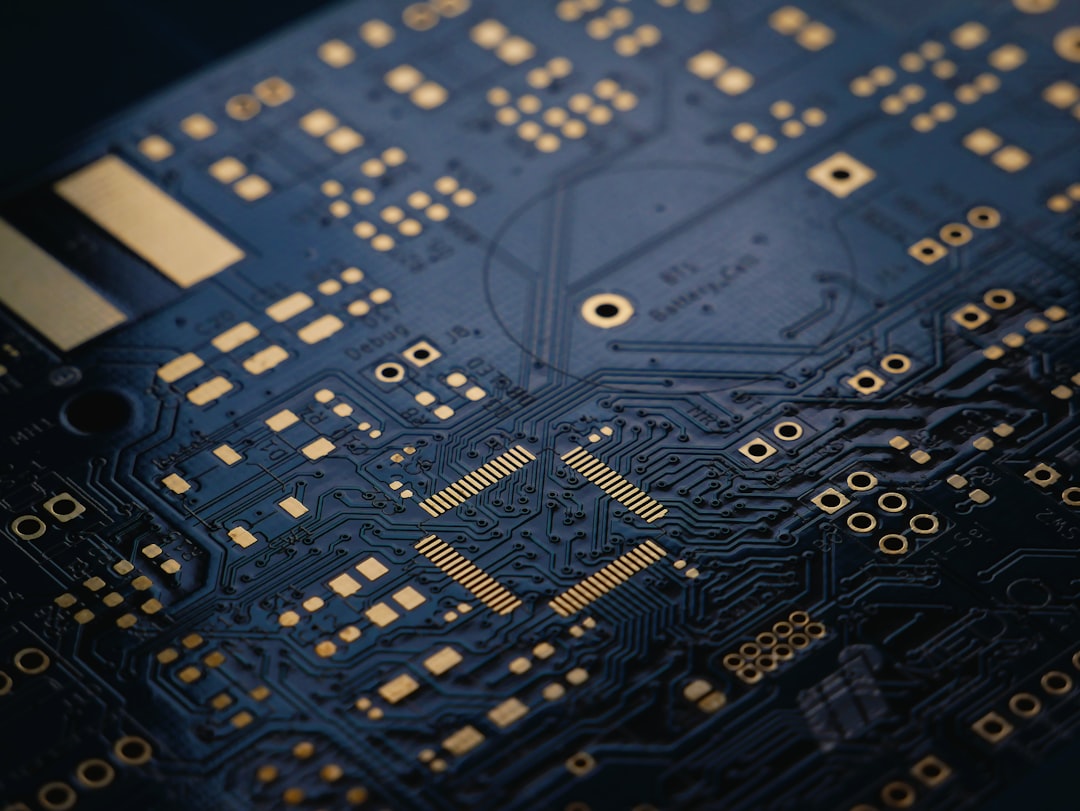
Table of Contents
- Introduction
- Problem Explanation
- Solution with Code Snippet
- Practical Application
- Potential Drawbacks and Considerations
- Conclusion
- Final Thoughts
- Further Reading
Introduction 🌟
Imagine you're deep in the trenches of a project—your codebase is sprawling, feature requests are piling up, and debugging feels like an endless loop of frustration. You find yourself stuck in the classic developer dilemma: Should you refactor now, risking delays, or patch over problems and push forward? Refactoring can sound daunting, yet it is vital for keeping your code clean, manageable, and scalable.
Enter Laravel's Built-in Support for Refactoring with the doctrine/inflector package! 🌱 This nifty tool isn't just a backend helper; it opens up a realm of possibilities for how you structure your models, business logic, and even your database interactions. What if I told you this package can make you rethink how you approach naming conventions in your app, thereby saving you both time and headaches?
Throughout this post, we will explore how this package can significantly enhance the way you build Laravel applications by simplifying naming conventions and promoting better coding practices. We will tap into its functionalities and integrate them into a sample project to illustrate its powerful capabilities.
Problem Explanation ⚠️
Many developers spend hours wrestling with naming conventions. Whether you're dealing with variable names, database table names, or function names, striking the right balance between clarity and brevity often feels cumbersome. This is compounded for those working with pluralization and singularization issues across different languages and domains.
Let’s set the stage with a simple example. Say you have a model for managing user data called UserProfiles. If you open your database migrations, you might end up writing the table name as user_profiles. But what if you want to maintain a consistent naming convention? This is where confusion can spiral out of control.
Schema::create('UserProfiles', function (Blueprint $table) {
$table->id();
$table->string('name');
$table->string('email');
$table->timestamps();
});
The above migration is conceptually fine, but it can make querying a bit awkward when using Eloquent. If you’d like to fetch all profiles, you’re now stuck typing UserProfiles::all() while the naming feels off without proper pluralization.
Using a straightforward approach to pluralization helps, but it doesn't cover all cases, especially in complex applications. Inconsistent naming can lead to bugs, confusion, and more. Enter the doctrine/inflector package—a solution that will transform this chaotic experience into a well-organized and manageable process.
Solution with Code Snippet 🔧
So, how can we utilize this package to ease our naming struggles? Firstly, start by installing the doctrine/inflector library using Composer:
composer require doctrine/inflector
Next, let's harness its capabilities. Here's a simple implementation demonstrating how to manage pluralization within your models:
Step 1: Create an Inflector Service
Create a dedicated Service Provider or a simple helper class for our inflector. This class will centralize our naming conventions across the application.
namespace App\Services;
use Doctrine\Inflector\InflectorFactory;
class InflectorService {
public static function inflector() {
return InflectorFactory::create()->build();
}
public static function pluralize($word) {
return self::inflector()->pluralize($word);
}
public static function singularize($word) {
return self::inflector()->singularize($word);
}
}
Step 2: Use the Inflector in Your Migrations
In your migrations, you can now use the inflector service to create naming conventions dynamically:
use App\Services\InflectorService;
class CreateUserProfilesTable extends Migration
{
public function up()
{
Schema::create(InflectorService::pluralize('UserProfiles'), function (Blueprint $table) {
$table->id();
$table->string('name');
$table->string('email');
$table->timestamps();
});
}
public function down()
{
Schema::dropIfExists(InflectorService::pluralize('UserProfiles'));
}
}
Step 3: Simplify Eloquent Queries
You can also clean up your model relationships and queries. Here’s an improved way to define a relationship using our inflector:
class UserProfile extends Model
{
protected $table = InflectorService::pluralize('UserProfiles');
public function user() {
return $this->belongsTo(User::class);
}
// Example retrieving all profiles
public static function allProfiles() {
return self::all();
}
}
Using the doctrine/inflector library not only simplifies your code but also prevents the dreaded naming mismatches. As your application scales, cohesive naming helps anyone who joins the team quickly understand the structure.
Practical Application 🌍
The implementation of this inflector service goes beyond just cleaning up migrations. Real-world scenarios where these improvements shine include:
-
Flexible API Development: If you're building RESTful APIs, consistent naming conventions lend themselves to easier documentation and interaction. Using the inflector, your API endpoints can dynamically adapt to naming styles, which is especially useful in internationalization.
-
Enhanced Team Collaboration: New team members can easily grasp your codebase, as the conventions remain streamlined and uniform. With clearer naming, the potential for miscommunication drops significantly.
-
Database Migrations Management: Managing migrations becomes a breeze. Every time you create a model or migration, you don’t need to concern yourself with constructing the right naming; the inflector does it for you consistently.
Potential Drawbacks and Considerations ⚠️
While the doctrine/inflector package offers robust support for managing naming conventions, there are caveats to consider:
-
Overhead for Simple Projects: For smaller applications, bringing in an additional package might feel like overkill. It's essential to weigh whether the benefits justify the cost/complexity of integrating this solution.
-
Custom Rules: The package’s built-in pluralization might not cover all specific names or languages. If your application involves unique naming conventions (like specific business terminology), you might still need to create custom pluralization rules.
To mitigate these drawbacks, especially in smaller projects, consider abstracting inflector calls into your Service class so that if the overhead becomes an issue, you can easily remove or switch it.
Conclusion 🏁
In summary, Laravel's integration with the doctrine/inflector package introduces a powerful mechanism to help developers establish consistent naming conventions while minimizing confusion. By following straightforward implementations, you can enhance code readability and maintainability within your Laravel applications.
Key Takeaways:
- A standardized naming convention leads to cleaner code and reduces complications.
- Developing a centralized inflection service can improve collaboration within teams.
- Adopting
doctrine/inflectorcan yield long-term benefits for application scaling.
Final Thoughts 💭
I encourage you to give this approach a shot in your own projects! Whether you are revisiting existing code or starting fresh, playing around with inflection can open new doors toward more robust, reliable code. Have you encountered any challenges with naming conventions in Laravel? How did you address them? Share your thoughts in the comments below!
And as always, for more insightful tips, tricks, and tutorials, don't forget to subscribe! Your next breakthrough in coding might just be a click away. 🙌
Further Reading 📚
- Doctine Inflector Documentation
- Best Practices for Naming Conventions in Laravel
- Advanced Laravel Migrations
Focus Keyword:
Laravel inflector package.
Related Keywords:
- Laravel naming conventions
- Doctrine inflector usage
- Eloquent naming strategies
- Laravel best practices
- Database migration tips