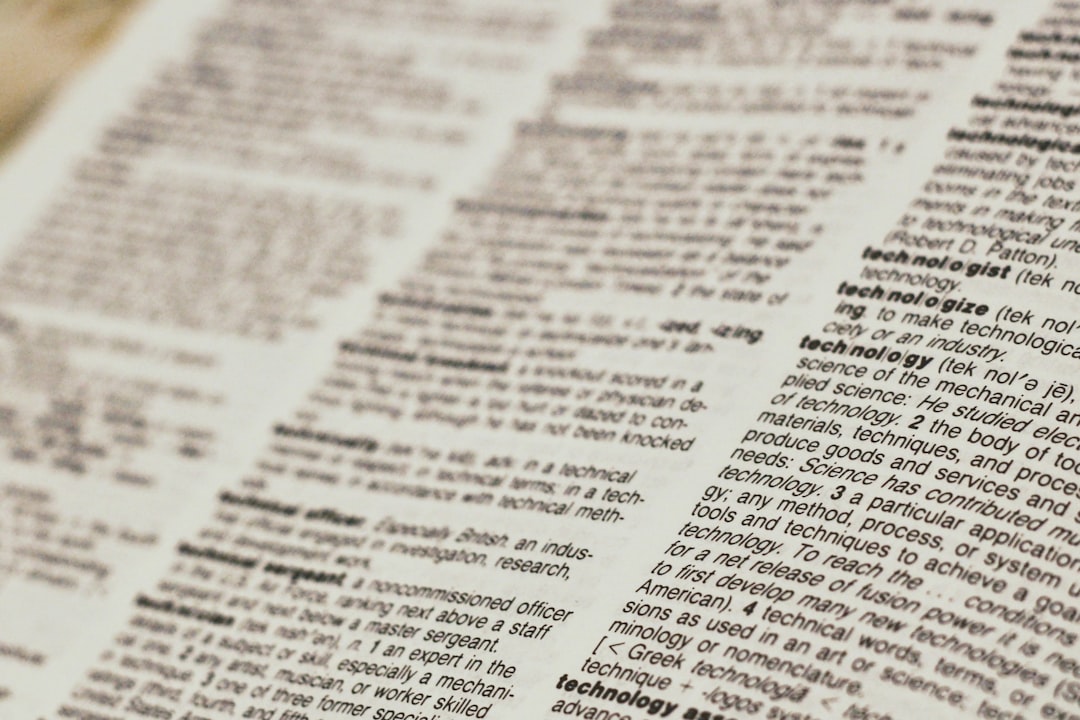
Table of Contents
- Introduction
- Problem Explanation
- Solution with Code Snippet
- Practical Application
- Potential Drawbacks and Considerations
- Conclusion
- Final Thoughts
- Further Reading
Introduction 👩💻✨
In the fast-paced world of web development, we often rely on tried-and-true methods to get the job done. However, sometimes using a tool for its intended purpose might not be the best approach. For instance, did you know you can use Laravel’s command line interface, Artisan, not just as a tool for managing your application but also as a means to manage database migrations intelligently?
In a typical Laravel project, developers run migrations to alter or set up their database schema. But frequent migrations can turn chaotic, especially in teams where multiple contributors may push forms of schema changes that create technical debt or conflicts. Moreover, managing different environments (like local, staging, and production) adds another layer of complexity.
But what if I told you there's a unique way to leverage Artisan to ensure smoother database migrations? By adopting a structured approach to migrations and utilizing custom Artisan commands, we can create an organized workflow that handles migrations more intelligently. Let’s dive into this innovative technique.
Problem Explanation 💡🛠️
At the heart of the problem is the complexity of tracking and managing migrations in a collaborative environment. When developers work on different branches or features, it’s common to encounter conflicting migration files. When someone decides to create a new migration for a simple schema change, others might have simultaneous migrations that lead to headaches during deployment.
Conventional Migration Process
Typically, developers use the following commands to manage migrations:
php artisan make:migration add_new_column_to_table
php artisan migrate
While this works, the reliance on developers naming migrations arbitrarily (and sometimes poorly) can lead to confusion. Moreover, when migrations are run out of order or in parallel, the schema can become inconsistent, generating errors that waste time and drive up stress levels.
The Solution Needed
What’s needed is a clear, enforceable structure around how migrations are created, updated, and applied. How can we ensure that our migrations don’t clash? That’s where our custom Artisan command approach comes in, allowing us to take control of our database evolution systematically.
Solution with Code Snippet 🔍💻
Custom Artisan Command for Migration Management
We can create a custom Artisan command to streamline and enforce standards when generating migration files. This command could enforce naming conventions and create a format for migration filenames based on the timestamp and a descriptive identifier. Here's how to set it up.
- Generate Custom Command
Run the command below to create your custom Artisan command:
php artisan make:command CustomMigration
- Modify Command Structure
After creating the command, edit its content located at app/Console/Commands/CustomMigration.php:
<?php
namespace App\Console\Commands;
use Illuminate\Console\Command;
use Illuminate\Support\Facades\File;
class CustomMigration extends Command
{
protected $signature = 'make:custom-migration {name}';
protected $description = 'Create a new custom migration with standardized naming';
public function handle()
{
$migrationName = $this->argument('name');
$timestamp = date('Y_m_d_His');
$fileName = $timestamp . '_create_' . str_replace(' ', '_', strtolower($migrationName)) . '_table.php';
$path = database_path('migrations');
$template = $this->getMigrationTemplate($migrationName);
File::put($path . '/' . $fileName, $template);
$this->info("Migration created: $fileName");
}
private function getMigrationTemplate($migrationName)
{
return <<<EOT
<?php
use Illuminate\Database\Migrations\Migration;
use Illuminate\Database\Schema\Blueprint;
use Illuminate\Support\Facades\Schema;
class Create{$migrationName}Table extends Migration
{
public function up()
{
Schema::create('{$migrationName}', function (Blueprint \$table) {
\$table->id();
// add columns as needed
\$table->timestamps();
});
}
public function down()
{
Schema::dropIfExists('{$migrationName}');
}
}
EOT;
}
}
How It Works
- This command takes a descriptive name for the migration and automatically generates a properly formatted migration file with a timestamp-based name, ensuring an ordered and readable set of migrations.
- The template can be modified to include the necessary columns, based on your application’s needs, promoting standardization across the team.
Running the Command
To create a migration, simply run:
php artisan make:custom-migration Orders
This will create a migration with a filename like 2023_10_10_121212_create_orders_table.php, following a clear structure.
Practical Application 🌍🔧
Enforcing Standards in Team Projects
This approach is especially valuable in larger teams where multiple developers work concurrently on features that may involve database changes. By adding the command to the project and encouraging team members to use it, everyone benefits from a consistent naming convention and clearer organization.
Integrating with CI/CD Workflows
Incorporating this command into your Continuous Integration/Continuous Deployment (CI/CD) pipeline can ensure that migrations are consistently formatted before they hit production. You can set up a verification step that checks for migration files generated using the custom command framework, keeping the migrations clean and efficient.
Potential Drawbacks and Considerations ⚠️🧩
While this approach vastly improves the management of migrations, there are some limitations to consider:
-
Learning Curve: For new developers on the team, understanding the enforced conventions and the use of the custom command may require additional training.
-
Customization Limits: The command provides a default migration template, but it may not cater to every specific use case right out of the box. Further customization will be necessary as your project grows.
To address these drawbacks, consider comprehensive documentation along with onboarding sessions that guide new team members on the migration management process.
Conclusion 📝🚀
By employing a custom Artisan command for generating migrations, you can reduce conflicts, promote standardization, and streamline the overall process of database schema management. This innovative approach not only enhances efficiency but also improves the clarity of your project's migration history.
Harness the power of this technique to gain greater control over your database evolution, and share it with your team to foster a more organized workflow.
Final Thoughts 💭❤️
I encourage you to give this custom Artisan command a shot in your next Laravel project. Experiment with its capabilities and refine it to fit your team’s specific needs. Have fun with it and let us know about your experiences or other similar solutions you've come up with!
If you found this post valuable, please consider subscribing for more insights and tips on Laravel and web development!
Further Reading 📚🔗
- Laravel Documentation: Migrations
- Laravel Custom Artisan Commands
- Best Practices for Database Migrations
Focus Keyword: Custom Artisan Commands for Migrations
Related Keywords: Laravel migrations, database schema management, custom command, Laravel database practices, migration conflict resolution