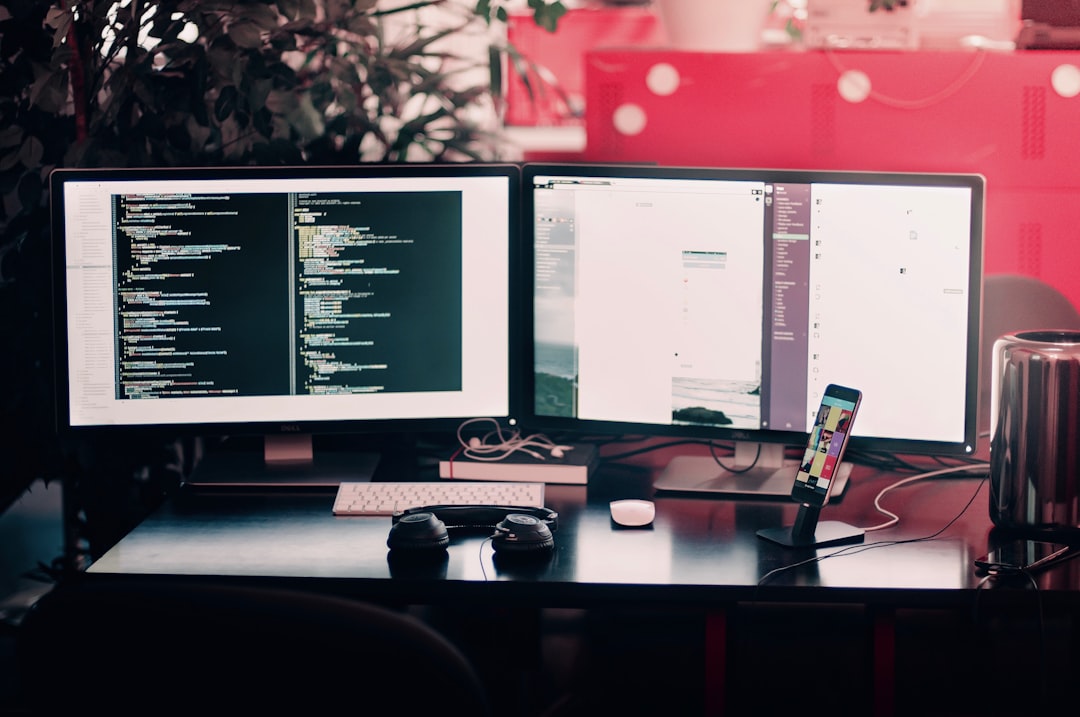
Table of Contents
- Introduction
- Problem Explanation
- Solution with Code Snippet
- Practical Application
- Potential Drawbacks and Considerations
- Conclusion
- Final Thoughts
- Further Reading
Introduction
Have you ever felt like you're navigating a labyrinth when trying to manage updates to your environment configurations? 🤔 Every developer has been there - tweaking database connections, API keys, and monitoring service URLs, only to find yourself in a mess of environment files by the time your project goes into production. This can lead to confusion, bugs, and a whole lot of second-guessing.
What if I told you there’s a method to not only simplify your configuration management but to streamline your entire workflow? That’s right! With a clever combination of Laravel's built-in features and a sprinkle of innovation, you can transform how you handle your environment variables and configurations and set your project up for success.
In this blog post, I’ll reveal innovative strategies for managing environment configurations in Laravel that not only ease the burden of project scaling but also enhance collaboration among developers. Get ready to ditch the chaos and design a structured, efficient approach to environment management! 🌟
Problem Explanation
When working on any application, especially those built with frameworks like Laravel, environment variables are crucial for maintaining consistency across different stages of development—development, staging, and production. However, developers often run into multiple challenges surrounding these configurations:
-
Duplication and Inconsistency: As your application grows, duplicating environment variables and ensuring their consistency between local and production setups can be a nightmare. Who hasn’t accidentally pushed untested changes because they forgotten to sync their
.envfile? -
Scalability Issues: When you work on larger applications with multiple team members or microservices, scaling environment configurations becomes tedious. The more environments you have, the more chances there are for errors.
-
Lack of Documentation: Sometimes, team members in a project may not have clear visibility into external service configurations compared to others, leading to uniform development expectations which aren't met, resulting in confusion.
To give you a taste of the conventional approach, here's how many teams manage environment configurations using Laravel:
// In a standard .env file
DB_HOST=127.0.0.1
DB_PORT=3306
DB_DATABASE=my_app
DB_USERNAME=root
DB_PASSWORD=s3cr3t
// In your Laravel application
$databaseHost = env('DB_HOST'); // Accessing environment variables
While this method is functional, it lacks organization and can easily become complicated as the project expands.
Solution with Code Snippet
Let's elevate our environment configuration management with a more structured and efficient approach. By using the Config Repository feature in Laravel alongside dynamic environment variable loading, you can create a more organized strategy. Here's how this could work in a practical sense:
Step 1: Create a Configuration Class
Start by creating a new config class that uses Laravel's built-in configuration repository. Suppose we create a ConfigManager.php file inside the app/Config directory:
<?php
namespace App\Config;
use Illuminate\Support\Facades\Config;
class ConfigManager
{
public static function loadConfigurations()
{
// This loads environment variables dynamically
Config::set('database.default', env('DB_CONNECTION', 'mysql'));
Config::set('database.connections.mysql.host', env('DB_HOST', '127.0.0.1'));
Config::set('database.connections.mysql.database', env('DB_DATABASE'));
Config::set('database.connections.mysql.username', env('DB_USERNAME'));
Config::set('database.connections.mysql.password', env('DB_PASSWORD'));
}
}
Step 2: Automatically Load Configurations
You can then automatically load these configurations in your AppServiceProvider.php during the application bootstrapping process:
use App\Config\ConfigManager;
public function boot()
{
ConfigManager::loadConfigurations();
}
Step 3: Accessing Configurations
Now, throughout your application, you can access these configurations from the config helpers instead of environment variables:
$databaseHost = config('database.connections.mysql.host'); // More structured access
This methodology has several advantages:
- Centralized Configuration Management: All environment-based configurations are consolidated into a single class.
-
Improved Clarity: Developers can quickly understand where configurations are loaded from without digging through the infinite lines of a
.envfile. - Reduced Repetition: You only need to manage your variables in one structured space instead of across multiple files.
Practical Application
This approach is especially useful in projects that require different configurations across development, testing, and production environments. Let’s say you're working on a microservices architecture with several Laravel apps connecting to the same database.
Using the ConfigManager, you ensure that all of your apps point towards the same database configurations and any changes are immediately visible across all microservices. In multi-tenant applications, defining tenants' configurations becomes as easy as adding them to this single point of truth.
For example, when deploying your project, if you decide to switch your database connection, you do so in one place—reducing the risk of human error:
# Update your .env file for production
DB_HOST=192.168.1.100
Potential Drawbacks and Considerations
Despite the clear benefits, there are a few considerations:
-
Performance: Sending multiple calls to load configurations on every request can affect performance, particularly if you have numerous configurations.
-
Mitigation: You can cache the configurations using Laravel’s configuration caching command (
php artisan config:cache), ensuring these configurations are loaded efficiently.
-
Mitigation: You can cache the configurations using Laravel’s configuration caching command (
-
Complexity of Management: As configurations grow, the single class might become bloated.
-
Mitigation: Segment the configurations into specific classes based on their roles (e.g.,
DatabaseConfig,MailConfig, etc.) for better organization.
-
Mitigation: Segment the configurations into specific classes based on their roles (e.g.,
Conclusion
Through structured configuration management, developers can avoid the common pitfalls of duplicative and confusing environment variables. By centralized approaches like leveraging Laravel’s Config repository, you can streamline your project setup from development to production, allowing for easier maintenance and modifications.
The shift from .env reliance towards a dynamic loading configuration manager will increase clarity, scale your application seamlessly, and bolster team collaboration. No more guessing where a certain variable is set or spending hours debugging configurations that just don’t match up!
Final Thoughts
I encourage you to dive into this approach and tailor it to your projects. Give it a shot by implementing a config manager in your current or next Laravel project. Let me know how it goes, or share your own tips for managing configurations effectively.
If you found this article helpful or have other techniques to share, I'd love to hear about them in the comments below. Don’t forget to subscribe for more insights into optimizing your development process! 🚀
Further Reading
- Laravel Configuration Caching
- Managing Environment Variables in Laravel
- Laravel Service Providers & Configuration
Focus keyword: Laravel configuration management Related keywords: environment variables, PHP config management, Laravel optimization techniques, structured configurations, project scaling in Laravel