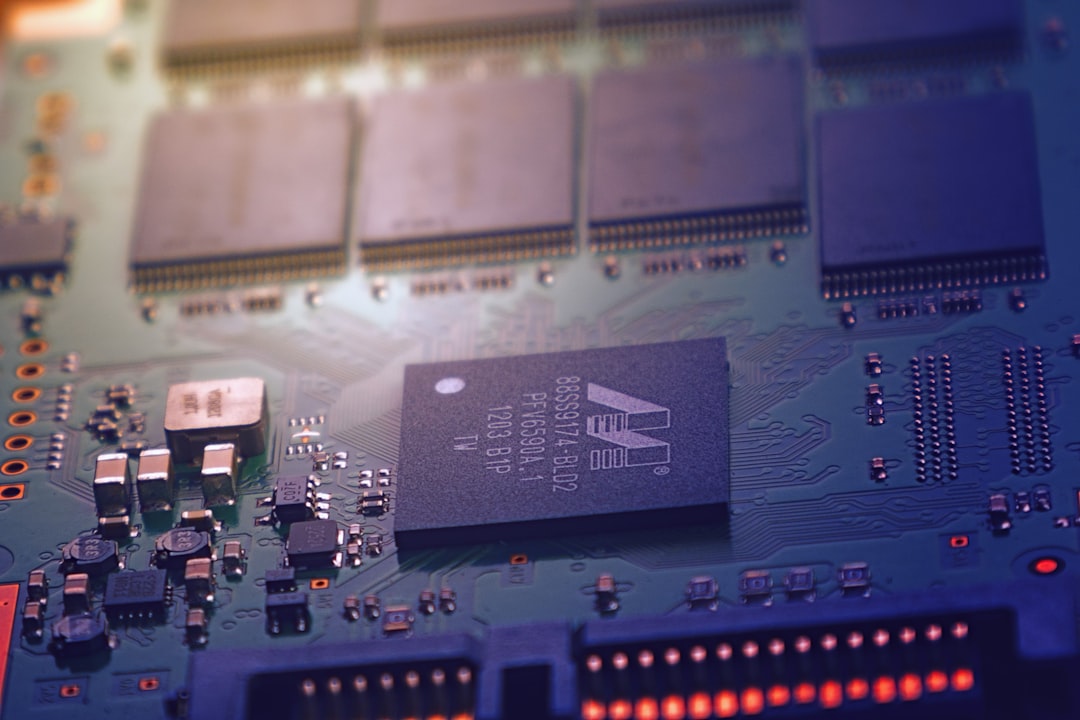
Table of Contents
- Introduction
- Problem Explanation
- Solution with Code Snippet
- Practical Application
- Potential Drawbacks and Considerations
- Conclusion
- Final Thoughts
- Further Reading
Introduction
As developers, we often fall into the routine of using familiar tools and techniques, especially when building web applications. While knowing a framework inside out is certainly beneficial, it's easy to overlook powerful features that could significantly enhance the efficiency of your code. One such underutilized feature in Laravel is the Laravel’s Policy System. This powerful feature isn’t just about authorization; it also plays a crucial role in managing complex business logic and enhancing code readability.
Imagine a scenario where you have multiple user roles and permissions spread across various application models. Handling authorization directly in controllers or models can quickly become cumbersome and lead to bloated code, confusion, and difficulty in maintenance. Perhaps your initial thought is to implement conditions scattered throughout your code, but that may introduce more issues. How can you streamline this process?
In this post, we’ll explore Laravel’s Policy System, uncover its unexpected versatility, and demonstrate how to utilize it effectively for handling business logic in a clean and maintainable manner. By doing this, we not only enhance our app's organization but also pave the way for more scalable and readable code.
Problem Explanation
One common challenge developers encounter when dealing with authorization in Laravel applications is the tendency to tie the authorization rules tightly to the controllers, models, or views. Let's consider the following traditional approach, taken from a typical Laravel controller, where we might have role-based action checks directly placed within methods:
public function update(Request $request, Post $post) {
if (auth()->user()->role === 'admin' || $request->user()->id === $post->user_id) {
// Update the post
$post->update($request->all());
return redirect()->route('posts.index');
} else {
return response()->json(['error' => 'Unauthorized'], 403);
}
}
While the above code works, it intertwines authorization logic with application functionality, leading to duplicated checks across multiple controller methods if this pattern is used repeatedly. This not only clutters the controllers but also makes it challenging to maintain or change authorization rules in the future.
Moreover, as your application grows, managing these checks becomes increasingly complex. Introducing new user roles or modifying permissions would require extensive refactoring across various components of your application.
Solution with Code Snippet
Laravel's Policy system, however, allows you to encapsulate authorization logic within dedicated classes, promoting a cleaner separation of concerns. Policies offer a structured way to define authorization rules outside of controllers. Here's how to implement a policy to manage access control in a cleaner, reusable manner.
Step 1: Creating a Policy
You can generate a new policy using Artisan:
php artisan make:policy PostPolicy
This command generates a new file in the app/Policies directory. Here’s how we can define it:
namespace App\Policies;
use App\Models\User;
use App\Models\Post;
class PostPolicy
{
/**
* Determine if the user can update the post.
*/
public function update(User $user, Post $post)
{
return $user->role === 'admin' || $user->id === $post->user_id;
}
}
Step 2: Registering the Policy
After defining your policy, you need to register it within AuthServiceProvider:
namespace App\Providers;
use App\Models\Post;
use App\Policies\PostPolicy;
use Illuminate\Foundation\Support\Providers\AuthServiceProvider as ServiceProvider;
class AuthServiceProvider extends ServiceProvider
{
protected $policies = [
Post::class => PostPolicy::class,
];
public function boot()
{
$this->registerPolicies();
}
}
Step 3: Using the Policy
With the policy set up, you can now use it within your controller like so:
use App\Models\Post;
public function update(Request $request, Post $post)
{
$this->authorize('update', $post);
// Proceed with the post update
$post->update($request->all());
return redirect()->route('posts.index');
}
In this improved approach, the check on whether the user can update the post is neatly abstracted away from the controller. This allows for greater flexibility and cleaner code, as the logic is managed in one place. Additionally, Laravel will automatically handle unauthorized user responses, making your code less prone to errors and lead to a more streamlined development process.
Practical Application
By integrating the Policy system, the separation of business logic and authorization processes becomes not just beneficial but necessary in contemporary applications. This technique is particularly useful in scenarios where you need to manage multiple roles and permissions dynamically.
For instance, consider a content management system (CMS) where various user roles exist (like authors, editors, and admins). Implementing Laravel's Policies would allow you to relocate all role-checking logic to the Policy classes. This results in:
- Cleaner and more readable controllers.
- Easier maintenance by decoupling concerns.
- The ability to scale the application by merely adding new rules in the policy class without modifying existing controllers.
Examples from various industries, from e-commerce to social media platforms, could implement these policies to create a more maintainable and scalable architecture.
Potential Drawbacks and Considerations
While the Policy system brings several advantages, it’s important to note some potential drawbacks. In smaller applications where user roles are straightforward and don’t change often, the overhead of creating dedicated Policy classes might feel unnecessary. For such situations, basic authorization checks in controllers can suffice.
Moreover, as the application grows, the Policy classes can become complex if not organized properly. Utilizing a clear directory structure and following a consistent naming convention will help mitigate this issue.
If your application faces rapid changes in roles or permissions, consider using configuration files for roles to load rules dynamically, minimizing hardcoded checks in the policies.
Conclusion
In summary, utilizing Laravel's Policy system to handle authorization and accompanying business logic can transform the way we structure our applications. It encourages good coding practices by offering a clear separation of concerns and ultimately contributes to more maintainable and error-free code.
Integrating this system into your development workflow not only enhances the readability of your code but also allows your application to be adaptable to future changes—a vital quality for modern web development.
Final Thoughts
Now that you’ve seen the powerful impact Laravel’s Policy system can have on your codebase, I encourage you to experiment with this feature the next time you embark on a new project or refactor an existing application. Have you used policies in your projects? What are some of your experiences or alternative approaches? Drop your comments below!
For more insights into enhancing your development skills, subscribe to stay updated with the latest tips and tricks in the Laravel ecosystem and beyond!
Further Reading
- Laravel Authorization Documentation
- Learning Laravel Policies and Gates
- Refactoring to Policies: A Practical Guide
Focus Keyword: Laravel Policy System
Related Keywords: Authorization in Laravel, Laravel Authorization Gates, Laravel Policy Example, Laravel Best Practices, Managing User Roles in Laravel.