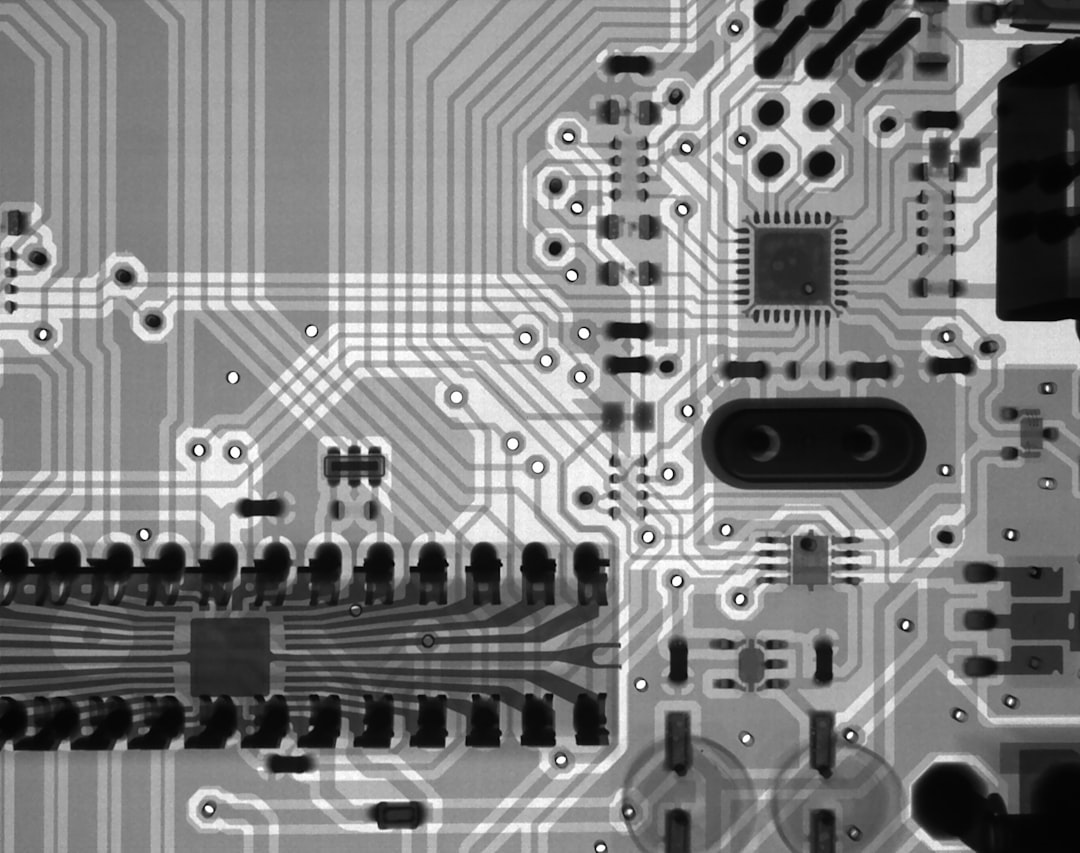
Table of Contents
- Introduction
- Problem Explanation
- Solution with Code Snippet
- Practical Application
- Potential Drawbacks and Considerations
- Conclusion
- Final Thoughts
- Further Reading
Introduction
Have you ever felt like you were caught in a chaotic storm trying to manage multiple asynchronous tasks in your JavaScript applications? 🌩️ You may have used promises, and while they definitely add a touch of order, they can quickly turn into a tangled web of .then() chains. Just when you think you've got it all figured out, you encounter race conditions or difficulty managing errors that land you right back in the eye of the storm.
Enter async and await! These JavaScript features have become a game-changer, allowing developers to write cleaner, more manageable asynchronous code. But what if I told you there’s a way to enhance your code further by combining these features with libraries like Axios for HTTP requests? This endeavor not only streamlines your code but also significantly improves its readability.
In this blog post, we will explore how you can leverage async/await in combination with Axios to create beautifully orchestrated asynchronous flows. We’ll piece together examples and demonstrate how this approach can lead to a more maintainable codebase, ultimately allowing you to focus on building features instead of wrestling with complexity.
Problem Explanation
Consider the following conventional approach to making an HTTP request with Axios:
axios.get('https://api.example.com/data')
.then(response => {
console.log(response.data);
return axios.get(`https://api.example.com/user/${response.data.userId}`);
})
.then(userResponse => {
console.log(userResponse.data);
})
.catch(error => {
console.error("Error fetching data", error);
});
As straightforward as it looks, the nested .then() pattern can create a pyramid of doom, especially as more requests are added. Error handling can become tricky, and reading through the code turns into a treasure hunt. Developers often misconstrue how long the execution chains can take, leading to race conditions where operations complete at unexpected times. It may even result in multiple similar requests being sent unnecessarily.
Don't worry; you're not alone. This issue is common in many projects and can complicate even the smallest applications. Thankfully, there's a better way to structure this code!
Solution with Code Snippet
Let’s transform the above implementation into something more elegant using async/await. Here’s how you can flatten that pyramid and improve readability:
// Define an asynchronous function to fetch user data
async function fetchData() {
try {
// Await the first HTTP request
const response = await axios.get('https://api.example.com/data');
console.log(response.data);
// Await the second HTTP request based on the first response
const userResponse = await axios.get(`https://api.example.com/user/${response.data.userId}`);
console.log(userResponse.data);
} catch (error) {
// Catch and log errors in one place
console.error("Error fetching data", error);
}
}
// Call the function
fetchData();
Explanation
-
Simplicity: By defining an
asyncfunction (in this case,fetchData), we're able to useawaitinside it, allowing the JavaScript engine to pause execution until the promise is resolved. This means we can write the code linearly, making it easier to follow. -
Single Error Handling Block: Notice how both Axios requests are wrapped within a single
try/catchblock? This allows all errors—whether from the first or second request—to be handled in one unified way, enhancing maintainability. -
Modularity: This structure allows you to easily extend functionality. If you want to make more requests based on the previous results, you simply add additional
awaitstatements.
Since async/await inherently returns a promise, you can also chain it or return it, providing flexibility in how you handle asynchronous sequences in your application.
Practical Application
This solution shines in real-world scenarios such as retrieving user profile data from multiple endpoints. For example, suppose your application needs to pull user preferences, profiles, and related statistics from different APIs. By leveraging async/await, you can keep your code clean while managing complex data flows:
async function getUserInfo() {
try {
const profileResponse = await axios.get('https://api.example.com/user/profile');
const statsResponse = await axios.get('https://api.example.com/user/stats');
const userInfo = {
profile: profileResponse.data,
stats: statsResponse.data
};
return userInfo;
} catch (error) {
console.error("Error fetching user info", error);
}
}
This structure helps to keep the data-fetching logic contained and digestible, minimizing the need to navigate through callback chains.
Potential Drawbacks and Considerations
While using async/await enhances readability, it comes with its own set of considerations:
-
Sequential Execution: One significant downside is that
awaitmakes the code run sequentially. If your requests are independent of each other, consider usingPromise.all()to fire them concurrently, thus optimizing performance. For example:async function getAllUserData() { try { const [profileResponse, statsResponse] = await Promise.all([ axios.get('https://api.example.com/user/profile'), axios.get('https://api.example.com/user/stats') ]); // Handle responses } catch (error) { console.error("Error fetching user data", error); } } -
Limitation of Legacy Code: If you're integrating this pattern into existing codebases that heavily rely on callback functions, migrating to
async/awaitmay require substantial refactoring.
To mitigate these drawbacks, it’s best to evaluate the nature of the tasks and decide when to implement them appropriately.
Conclusion
In summary, employing async/await along with Axios simplifies managing asynchronous operations, reduces the complexity of nested handlers, and centralizes error management, ultimately enhancing the readability of your JavaScript code. You'll find that the cleaner structure promotes a better software design, paving the way for future feature implementations.
As you engage with your own codebases, consider how this pattern can assist you in handling the intricate web of asynchronous programming. By understanding where to implement it and how to counterbalance its limitations, you’ll be on your way to writing more efficient and maintainable code.
Final Thoughts
I encourage you to experiment with async/await in your projects. Note how the code feels more like synchronous execution and relish in its readability. Have you tried different libraries or patterns? Feel free to drop your insights in the comments section below!
Don’t forget to subscribe for more expert tips and tricks. Your feedback is invaluable in shaping future topics that matter most to you! 🚀
Further Reading
Focus keyword: async/await in JavaScript
Related keywords: Axios, error handling, asynchronous programming, JavaScript, API requests