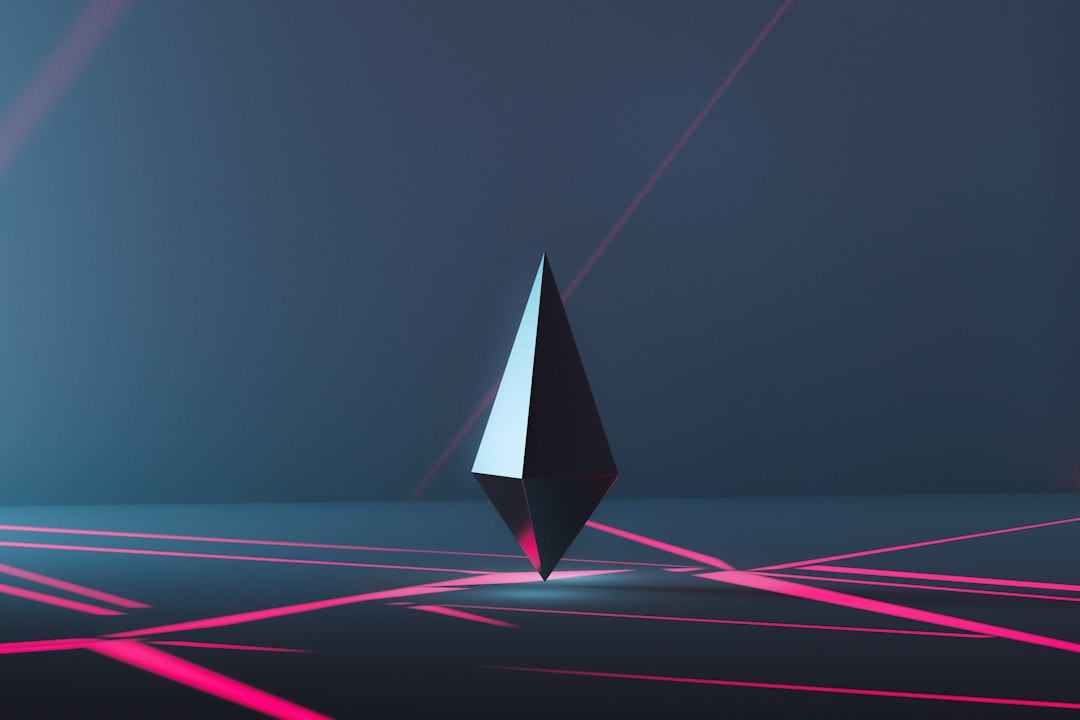
Table of Contents
- Introduction
- Problem Explanation
- Solution with Code Snippet
- Practical Application
- Potential Drawbacks and Considerations
- Conclusion
- Final Thoughts
Introduction
Imagine you’re launching a new web application that’s taking off faster than you can keep track of. Suddenly, you find yourself juggling multiple deployment environments, from development and testing to production. You want to ensure that your deployment process is as seamless as possible, but every change brings a feeling of dread. What if the deployment breaks something? 🤯
Often, developers handle deployment either manually or rely on cumbersome scripts. However, there's an innovative approach that allows you to manage your deployments effectively using Git branches and tags, integrated with automated workflows. What if I told you that you can arm yourself with a trusty GitOps pipeline that empowers your deployments and enhances your productivity?
In this post, we'll dive into how you can leverage Git’s powerful features for robust project management and deployment strategies. Not only will we cover efficient practices, but we’ll also include practical examples so you can easily implement these strategies in your own projects. Ready? Let's untangle this web of deployment woes! 🎉
Problem Explanation
Deployment can often be a chaotic process, especially when integrating various environments. The traditional approach typically looks like this:
-
Branching: You start by creating a new
featurebranch for your changes. - Testing: After making changes, you manually test each environment, often leading to human error.
-
Merging: Once confident, you merge to the
mainbranch and deploy. - Tagging: Finally, you might tag the release, but inconsistencies can creep in.
The challenge? Manual testing not only consumes time but introduces the potential for mistakes. Furthermore, if you have multiple developers working on the same repository, managing conflicts, versioning, and deployment can turn into a nightmare. Here’s a conventional structure:
git checkout -b feature/awesome-new-feature
# Make changes
git add .
git commit -m "Add awesome new feature"
git checkout main
git merge feature/awesome-new-feature
git tag -a v1.0.0 -m "Release version 1.0.0"
git push origin main --tags
Relying on this type of workflow puts enormous mental pressure on developers. The time investment could be better used focusing on building great products rather than navigating deployment intricacies.
Solution with Code Snippet
Let’s shift gears and explore how a GitOps pipeline using continuous integration and continuous deployment (CI/CD) can streamline your workflow by leveraging labels, tags, and automated tools like GitHub Actions or GitLab CI/CD.
Here’s how to set up your GitOps strategy in a simplified manner:
-
Branch Strategy: Implement a GitFlow-like strategy that creates
development,staging, andmainbranches. - Use Tags for Releases: Tag specific commits that are ready for production.
- Automated CI/CD Pipeline: Set up your CI/CD to trigger on push events to specific branches or tags.
Here’s an example of a GitHub Actions workflow to automate this process:
name: CI/CD Pipeline
on:
push:
branches:
- main
- development
tags:
- v*
jobs:
build:
runs-on: ubuntu-latest
steps:
- name: Checkout Code
uses: actions/checkout@v2
- name: Set up Node.js
uses: actions/setup-node@v2
with:
node-version: '14'
- name: Install Dependencies
run: npm install
- name: Run Tests
run: npm test
deploy:
runs-on: ubuntu-latest
needs: build
if: github.ref == 'refs/heads/main' || startsWith(github.ref, 'refs/tags/')
steps:
- name: Deploy to Production
run: echo "Deploying to Production"
Improvements
- Automation: This workflow automates the process of testing and deployment, reducing human error.
- Environment Consistency: Using branches makes it easier to maintain separate environments and roll back if needed.
- Version Control: By using Git tags, you can easily track which version is deployed in each environment.
Practical Application
Imagine deploying your latest updates without the fear of breaking anything. Using this approach, you can:
- Scale Effortlessly: As your team grows, new developers can quickly understand the workflow.
- Experiment Freely: Developers can use feature branches to experiment without affecting the main codebase.
- Accountability: Since deployments follow tagged commits, tracking changes becomes more straightforward.
For example, you might have a bug fix that needs to be urgently deployed. By creating a new branch, fixing the issue, and tagging that release, you can push it up without disrupting the other branches, making it a lifesaver during high-pressure situations.
Potential Drawbacks and Considerations
While GitOps and automated workflows enhance deployment management, they’re not without limitations:
- Learning Curve: Developers need to familiarize themselves with CI/CD tools and GitOps principles.
- Overhead on Small Projects: For tiny projects, setting up CI/CD might feel like overkill.
- Integration Complexity: Some existing workflows can be challenging to adapt to these changes, especially if heavily rooted in manual processes.
To mitigate these drawbacks, start small! Gradually integrate GitOps practices and train your team, ensuring everyone is on board with the changes.
Conclusion
In conclusion, adopting a GitOps pipeline along with modern CI/CD practices can profoundly enhance your deployment strategies. You’ll achieve improved consistency, rapid iteration, and increased confidence in your releases. By embracing automation and structured branching strategies, you can focus on what you do best—building awesome features! 🚀
Final Thoughts
I encourage you to take a moment and try out these GitOps practices in your next project. It may just save you from a last-minute deployment crisis and give you more time to savor those post-deployment donuts! 🍩
Feel free to share your experiences in the comments section below. Have you found alternative strategies that work brilliantly for you? Let’s keep the conversation going! And don’t forget to subscribe for more expert tips on leveling up your development workflow. 🎉
Focus Keyword
GitOps Deployment Strategy
Related Keywords
- GitHub Actions CI/CD
- Automated Deployment
- Continuous Integration
- Version Control Strategies
- Git Branching Strategies