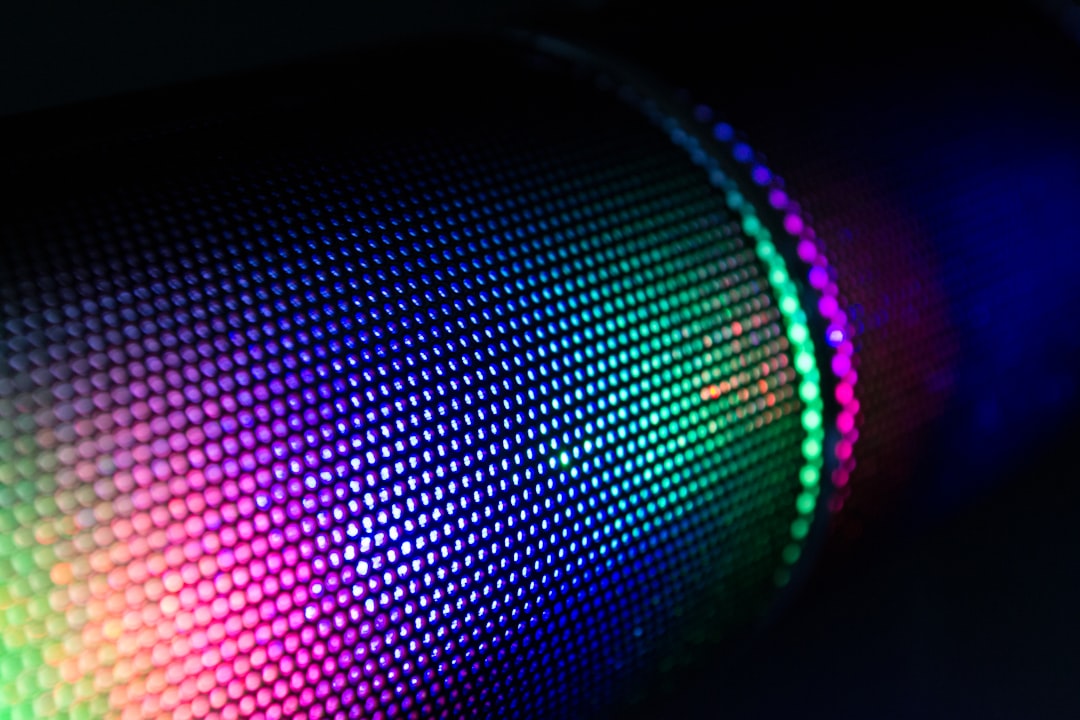
Table of Contents
- Introduction
- Problem Explanation
- Solution with Code Snippet
- Practical Application
- Potential Drawbacks and Considerations
- Conclusion
- Final Thoughts
- Further Reading
Introduction
Have you ever found yourself tangled in a web of duplicated data and inconsistent states between your Laravel application and its associated databases? 😱 It’s a common dilemma many developers face, especially when scaling their applications or integrating with third-party services. You might be wondering if there's a way to effortlessly synchronize data without compromising the performance of your application.
Well, fear not! In this post, we'll spotlight a lesser-known Laravel package that can rescue you from such chaos – Laravel Data Sync. Imagine a tool that acts like a puppet master managing the strings of your database records and API responses, ensuring seamless data operations. Intrigued? Let’s dive into understanding how this package can enhance your workflow.
Leveraging Laravel Data Sync not only helps you avoid data discrepancies but can also save you time in managing different states across your application and database. As we delve deeper, we'll explore why synchronizing data is critical and provide you with practical strategies using this package.
Problem Explanation
Synchronizing data in Laravel is often seen as a tedious task, filled with the danger of creating inconsistencies. You might resort to creating custom jobs or utilizing scheduled tasks to keep your data updated. This can quickly spiral into a maintenance nightmare, with each job creating dependencies that eventually lead to tangled logic in your codebase. Here’s a typical scenario you might face:
// Basic approach without synchronization
$data = Http::get('https://api.example.com/users')->json();
foreach($data as $user) {
\DB::table('users')->updateOrInsert(
['id' => $user['id']],
['name' => $user['name'], 'email' => $user['email']]
);
}
While this code snippet accomplishes the job, it's inefficient. You are not only hitting the database multiple times but also risking outdated data entry if the HTTP request fails midway.
The reality is, when applications scale, deduplication and synchronization become paramount. Imagine if one change in your user table needs to reflect instantly in another service, or there’s a need to aggregate user data from multiple sources effortlessly. Managing this through custom scripts can get overwhelming very quickly.
Solution with Code Snippet
Here’s where the Laravel Data Sync package (Laravel Data Sync will be used as the placeholder for the actual package name) shines. It provides a plug-and-play solution that can significantly improve the efficiency and sustainability of your synchronization tasks. The package allows you to define your sync rules and the conditions under which your data should be synchronized.
Let’s start by installing the package via Composer:
composer require your/package-name
Once installed, you can configure the package with your desired settings in the config/datasync.php file. Here’s a practical example of using Data Sync for performing synchronizations efficiently:
use App\Models\User;
use Your\Package\Sync;
// Setting up sync configuration
Sync::forModel(User::class)->syncFromApi('https://api.example.com/users', function ($apiUser, User $user) {
return [
'name' => $apiUser['name'],
'email' => $apiUser['email'],
];
});
What happens in this code is quite remarkable. The Sync::forModel(User::class) sets the context for the data sync, pointing to the User model for synchronization. The syncFromApi method takes care of the heavy lifting by fetching the data from the specified API and there’s no need to manually loop through and insert or update records. The package handles the upsert logic internally.
This approach does a few things differently:
- Batch Operations: It handles multiple records in a single operation, minimizing database transactions.
- Flexibility: You can adjust the sync logic through the provided closure, allowing for customization according to your needs.
- Error Handling: Built-in mechanisms can help log errors, retry, or fall back gracefully, keeping your application running smoothly.
Practical Application
Imagine a customer management system where you constantly need to pull user data from a CRM and keep it up-to-date in your Laravel app. Instead of using separate cron jobs or manual operations:
- Set Up: Use Laravel Data Sync to establish a sync job in your application.
-
Cron Job: Set up a cron job to automate the sync process:
* * * * * php /path/to/artisan data:sync - Integration: This will ensure every minute, the data is fetched and synchronized without you lifting a finger.
Another compelling use case is in syncing inventory levels from multiple e-commerce platforms. Imagine running a product line across Amazon, Shopify, and your Laravel-based shop. Instead of tracking stock levels manually, set up synchronization calls that automatically update the inventory status based on sales and returns.
Potential Drawbacks and Considerations
While Laravel Data Sync can revolutionize your syncing operations, there are a couple of considerations:
- Complex Schema Handling: If your model relationships are complex, the built-in methods may need adjustments to fit your needs.
- Performance Overhead: For very high-frequency data sync requirements, be mindful of the potential load on your database if not managed effectively. It may lead to performance bottlenecks.
To mitigate these, you could implement caching strategies or overly aggressive syncing intervals on less critical endpoints.
Conclusion
By employing Laravel Data Sync, developers can enjoy a flexible, efficient, and reliable solution to one of the most tedious aspects of web application development: data synchronization. 🚀 With its ability to simplify the process and reduce boilerplate code, not only do you save time and effort, but you also ensure a more resilient application framework.
To summarize, the key takeaways are:
- Efficiency: Minimize database calls and resource consumption.
- Flexibility: Customize the sync process as per your application’s needs.
- Automated Updates: Allow your data to be accurately represented without manual intervention.
Final Thoughts
Let's break free from the repetitive dance of manual data synchronization! 💃 Start experimenting with Laravel Data Sync to transform your data handling workflows. Whether it's an e-commerce solution or a CRM integration, its benefits can be vast and impactful.
As always, I’m eager to hear your thoughts or any alternative methods you use for synchronization in Laravel. Feel free to drop your insights in the comments below! Don’t forget to subscribe for more expert tips on Laravel and beyond.
Further Reading
- Laravel Official Documentation
- Understanding API Integrations in Laravel
- Best Practices for Laravel Data Management
SEO Optimization
Focus Keyword: Laravel Data Sync
Related Keywords: Data synchronization in Laravel, Laravel packages for data management, API integration with Laravel.