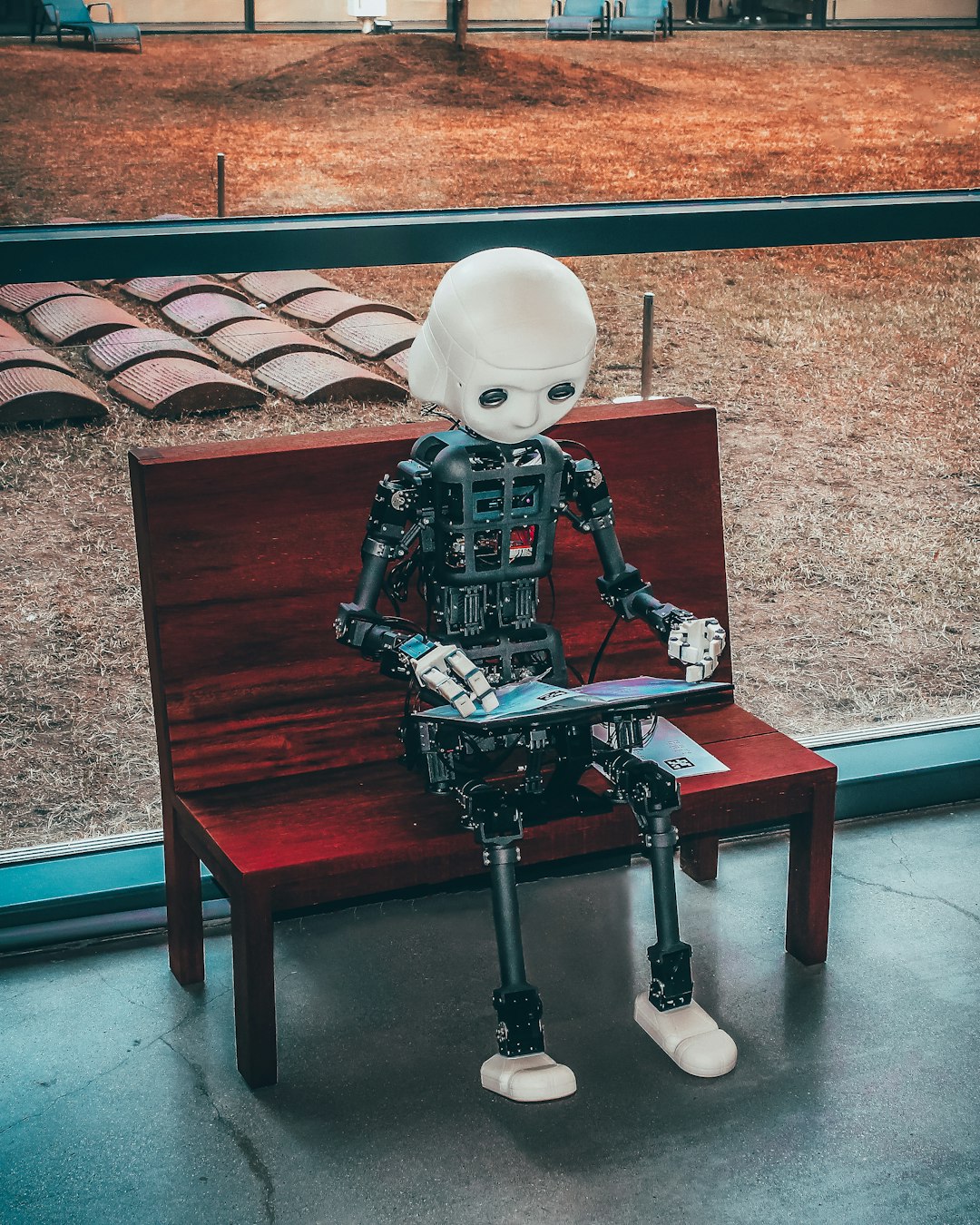
Table of Contents
- Introduction
- Problem Explanation
- Solution with Code Snippet
- Practical Application
- Potential Drawbacks and Considerations
- Conclusion
- Final Thoughts
Introduction 🚀
If you've ever found yourself neck-deep in a huge dataset, scraping through lines upon lines of data or juggling multiple Python scripts to transform and analyze your data, you're not alone! Data processing can often feel like a tangled web, full of redundant processes and repetitive code. But what if I told you there’s a Python trick that can simplify these complex data processing tasks, reducing redundancy and improving efficiency?
In this post, we will dive into the groundbreaking power of Python's built-in itertools library! While many developers understand the basics of data processing in Python, few tap into the full potential of this powerful yet often overlooked library.
By the end of this blog post, you'll not only grasp how to make the most of itertools, but you'll also see it can transform the way you approach data processing, helping you write cleaner and more efficient code.
Problem Explanation 🧐
Data processing often involves iterating through sequences, filtering results, and accumulating information. It's common to utilize loops for these tasks, but problems arise when you start introducing nested loops or complex conditions. This can lead to verbose, untidy code that’s hard to read, debug, and maintain.
Here's a conventional approach to filter and produce a cumulative sum of certain numbers from a list:
numbers = [1, 2, 3, 4, 5, 6, 7, 8, 9]
even_numbers = []
for number in numbers:
if number % 2 == 0:
even_numbers.append(number)
cumulative_sum = 0
for even in even_numbers:
cumulative_sum += even
print(cumulative_sum) # Output: 20
This simple task of filtering even numbers and calculating their sum does the job, but can you spot the redundancies? First, we iterate through the numbers list to filter even numbers, and then, we have another loop for accumulating the sum.
This isn’t just a trivial example; as the complexity and size of your datasets increase, different functions and loops can quickly become cluttered and inefficient. You might find yourself repeating patterns or writing boilerplate code just to manage operations that should be simple.
Solution with Code Snippet 🔥
Enter the itertools library! This Python library provides functions that create iterators for efficient looping. With tools such as filter and accumulate, we can execute tasks that typically require multiple loops in a single pass, thus simplifying our code.
Let’s refactor our previous example using the itertools library:
import itertools
numbers = [1, 2, 3, 4, 5, 6, 7, 8, 9]
# Using filter to get even numbers and accumulate to get their sum
cumulative_sum = sum(itertools.accumulate(filter(lambda x: x % 2 == 0, numbers)))
print(cumulative_sum) # Output: 20
Explanation:
-
filter: This function constructs an iterator from elements ofnumbersfor which the specified function returns true – in this case, it returns true for even numbers. -
itertools.accumulate: Accumulates the sum of the returned items from the filter. We directly usesum()to capture the total, making our code both clean and efficient.
By leveraging itertools, you streamline your code significantly. It's easier to read and understand your intent, and you avoid unnecessary iterations across your dataset.
Practical Application 🌍
This method shines brightly in real-world applications, especially when dealing with substantial datasets or streaming data, like parsing log files or data analysis in machine learning. Imagine a scenario where you need to parse millions of records and extract valuable insights:
- Log File Analysis: Quickly filtering error logs or specific patterns can help you identify issues faster.
-
Data Aggregation: When gathering statistics from large datasets, utilizing
itertoolswould allow for immediate aggregation without temporary lists, saving both memory and processing time. -
Real-time Data Streams: If you're processing data streams that need real-time insights, pairing
itertoolswith generator functions can keep your memory footprint low while maintaining responsiveness.
# Example for real-time data processing (pseudo code)
import itertools
import time
def generate_data():
while True:
yield get_new_record_from_source() # Giin new records from a stream
stream = generate_data()
for data in itertools.islice(filter(is_valid_record, stream), 10): # Only process first 10 valid records
process(data)
Potential Drawbacks and Considerations ⚠️
While itertools is a robust library for improving data processing, there are some considerations to keep in mind:
- Learning Curve: If you're not familiar with functional programming paradigms or higher-order functions, the initially cryptic syntax may temporarily confuse you. However, with practice, it can unlock a powerful way of thinking.
-
Readability: In some cases, using
itertoolsmay reduce readability for less experienced team members. Be sure that your team understands the library; documentation or comments can alleviate confusion.
To mitigate these potential drawbacks, consider incorporating itertools in small steps. Start by refactoring previous code snippets to familiarize yourself with its functions before utilizing them on complex tasks.
Conclusion 🎉
The itertools library in Python has the potential to revolutionize your data processing tasks. Through the use of functions like filter and accumulate, developers like you can write more efficient, readable code that reduces redundancy and increases performance.
Key Takeaways:
- Streamlined Code: Reduces the need for nested loops and repeated logic.
- Efficiency: Helps with memory management, especially when dealing with large datasets.
- Versatility: Applicable to numerous data processing scenarios, from log analysis to machine learning.
Final Thoughts 💡
I encourage you to dive into itertools and see how it can simplify your data processing code! Experiment with its functions in everyday projects and observe the improvements you make in efficiency and readability. Have you encountered other Python tricks that help with data processing? I'd love to hear your experiences! Share your thoughts in the comments below and subscribe for more expert tips and discussions!
Related Resources:
- Official Python Documentation for itertools
- Real Python's Guide to Python's itertools
- Mastering Python Generators – A Deep Dive
Focus Keyword: Python itertools
Related Keywords: Python data processing, itertools examples, functional programming Python, data analysis Python, efficient coding techniques