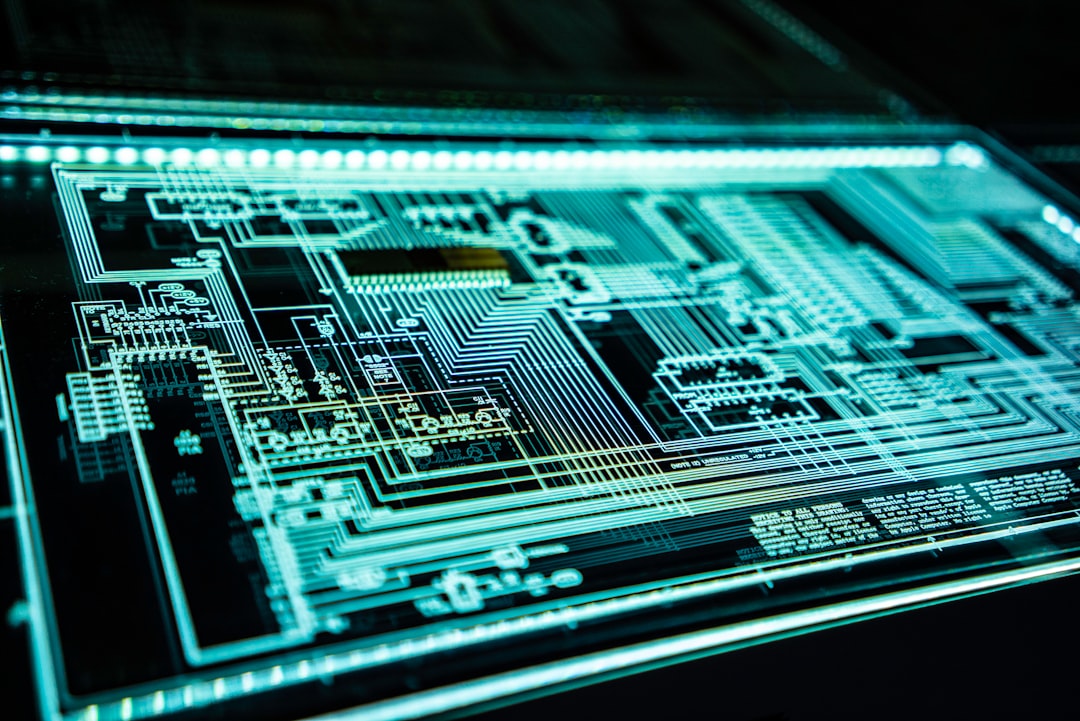
Table of Contents
- Introduction
- Problem Explanation
- Solution with Code Snippet
- Practical Application
- Potential Drawbacks and Considerations
- Conclusion
- Final Thoughts
- Further Reading
Introduction
🌍 In the ever-evolving world of web development, keeping up with various tools and technologies can sometimes feel like running a relentless marathon—fast-paced, thrilling, and occasionally exhausting. For developers who thrive on efficiency, discovering lesser-known features can save you precious minutes (or even hours) in your workday. Have you ever heard of PHP's spl_autoload_register()? While most developers are aware of basic autoloading methods or rely on Composer's splendid functionalities, few realize the full power of this ultra-convenient PHP feature.
Imagine this: you have a sprawling web application consisting of numerous classes, each nested in multiple directories. Conventionally, managing these requires some level of manual intervention or repetitive require statements. But fear not! With spl_autoload_register(), you can streamline loading classes on-the-fly, making your code cleaner and improving application performance. Stick around, as I unravel the magic behind this often-overlooked PHP function!
But before we dive into implementation, let's talk about some common challenges developers face when handling class loading.
Problem Explanation
One of the common challenges in large PHP applications is the difficulty in managing class dependencies and the speed at which classes are loaded. Without efficient autoloading, developers often resort to manually including or requiring files, leading to bloated code and increased chances for errors.
Consider this conventional example:
// Manually requiring class files
require_once 'controllers/HomeController.php';
require_once 'models/User.php';
require_once 'utils/helpers.php';
This repetitive approach not only clutters your codebase but also makes it harder to scale. Imagine having to manage dozens—or hundreds—of require statements. It becomes a daunting task to ensure each file path is correct and kept up-to-date as the structure changes.
Moreover, the built-in PHP autoloader lacks flexibility. If you decide to move your directory structure around or refactor your code, you'd typically find yourself rewriting a lot of files to accommodate these changes, which can be frustrating and time-consuming.
Thankfully, PHP provides a way out with spl_autoload_register(). By defining a custom autoloader, you can let PHP know how to find and load classes automatically without the need to repeatedly specify paths. Let's look at how to harness this power for greater efficiency.
Solution with Code Snippet
The spl_autoload_register function is a versatile solution for autoloading classes in a structured way. It allows you to create your own custom loader (or use multiple loaders), which can be particularly useful in organizing class files across multiple directories.
Here's a basic implementation of spl_autoload_register():
<?php
// Define the base directory for your application
define('BASE_DIR', __DIR__ . '/src/');
// Custom autoloader function
spl_autoload_register(function ($className) {
// Replace backslashes with directory separator
$fileName = BASE_DIR . str_replace('\\', DIRECTORY_SEPARATOR, $className) . '.php';
// Check if the file exists
if (file_exists($fileName)) {
require_once $fileName;
}
});
?>
Explanation:
-
BASE_DIR: The constant that defines the base directory where all your source files are located. Adjust it as necessary.
-
Anonymous Function: The function is registered with
spl_autoload_register(), which PHP will trigger when it encounters an uninitialized class name. -
Class Name Transformation: The function replaces any backslashes in the class name with the directory separator, enabling seamless file path construction.
-
File Existence Check: It checks whether the constructed file path actually exists before attempting to include it, preventing unnecessary errors.
Benefits:
Using spl_autoload_register() harmonizes your application's architecture:
-
Reduces Redundancy: Automatic loading eliminates the need for repetition of
requirestatements. -
Cleaner Codebase: You can maintain a tidy code structure without scattered
includelines, thus enhancing readability. - Flexibility: Easily move or refactor files without having to chase down and change paths throughout your codebase.
Practical Application
Imagine you're developing a RESTful API in PHP that requires various controller classes for different resources (user, product, order). Each resource has its own directory under the src/controllers/ folder.
With spl_autoload_register(), you can neatly structure and load your classes without clutter—ensuring that your API structure is maintainable and scalable. Here's an example of how you would work with controllers:
// Assuming you have this structure:
// src/
// controllers/
// UserController.php
// ProductController.php
// Usage
$userController = new \controllers\UserController();
$productController = new \controllers\ProductController();
Now if you wish to move the UserController.php to a new users/ subdirectory inside the controllers/ directory, you just adjust your autoloader logic to include this new path, without touching every file that might use UserController.
Potential Drawbacks and Considerations
While spl_autoload_register() is an incredibly powerful tool, it does come with its own set of challenges:
-
Performance: If your autoloader is overly complex or has multiple, inefficiently written loaders, it can introduce latency during the initial load. Always aim for simple and efficient implementation.
-
Namespace Conflicts: With the increased reliance on autoloading, class name collisions can arise, especially when using third-party libraries. It's crucial to adopt a consistent naming convention to mitigate this issue.
-
Debugging: In the event of file-related errors (like missing files), the debugging process becomes a bit tricky since you're abstracting the process of file inclusion.
To mitigate these drawbacks, ensure you write clear and concise autoloaders, and maintain a consistent naming and directory structure throughout your application.
Conclusion
The spl_autoload_register() function exemplifies the beauty of PHP's flexibility in managing your class loading. Should you decide to implement this approach, you will reap the rewards of a cleaner codebase, easier maintenance, and a reduced workload when it comes to file management.
Key Takeaways:
- Automate class loading to improve efficiency and code organization.
- Restructure your projects with confidence, knowing you won't need to rewrite includes.
- Embrace namespaces to avoid conflicting class names and streamline access to your classes.
By incorporating spl_autoload_register() effectively, you can elevate your projects to a new height of scalability and clarity!
Final Thoughts
I encourage you to dive into spl_autoload_register() and dabble with it in a practice project. It's a fantastic tool that can help shape your coding habits into more structured and manageable approaches. Don't hesitate to share your experiences or any alternative strategies you've developed for class loading.
And hey, if you found this article helpful, why not subscribe for more tips like these? Let’s keep the journey of continuous learning going together! 🚀
Further Reading
- PHP Manual on Autoloading Classes
- Understanding Namespacing in PHP
- Best Practices for Organizing PHP Projects
Focus Keyword: PHP autoloading
Related Keywords: spl_autoload_register, class loading in PHP, autoloading classes, performance optimization in PHP, PHP coding best practices