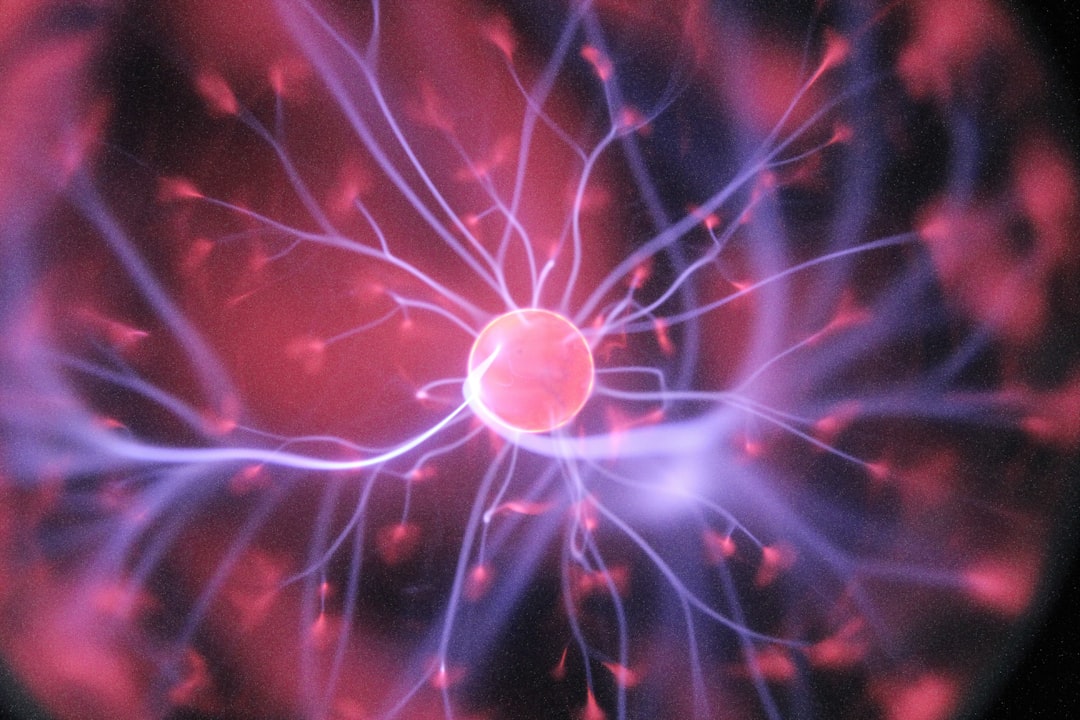
Table of Contents
- Introduction
- Problem Explanation
- Solution with Code Snippet
- Practical Application
- Potential Drawbacks and Considerations
- Conclusion
- Final Thoughts
Introduction 🎉
Imagine this: you’re working late on a project, trying to integrate several third-party APIs into your Laravel application. Suddenly, you are staring at a long list of callbacks, and your code starts resembling a messy ball of yarn. We've all been there, wrestling with asynchronous responses and managing the flow of our application. The beauty of modern development lies in simplifying these interactions, but what if I told you there’s a unique way to utilize Laravel's collections that can transform the narrative?
In this post, we’ll dive into the unexpected use of Laravel's collections to streamline your API integrations. Most developers know Laravel provides a robust collection class, but many have yet to explore its power in asynchronous programming, particularly when handling multiple API responses. Trust me, it's easier and more efficient than you think!
We’ll walk through the common pitfalls of managing asynchronous data and how to leverage Laravel collections to create elegant, readable, and efficient code. Ready to turn that ball of yarn into a neatly organized sweater? Let’s unravel this mystery together! 🧶
Problem Explanation ⚠️
Asynchronous programming can be a nightmare, especially when you're coaxing your Laravel app to speak to multiple APIs. If you've ever dealt with Promises or callbacks in JavaScript, you know how rough it can get juggling errors, responses, and chaining results together. It often leads to what developers call callback hell, where your code grows increasingly deep and unreadable as you nest functions one inside another.
Here’s a classic scenario: you need to fetch user details from one API, their posting history from another, and maybe even their favorites from a third. Instead of nesting callbacks like a Russian doll, the conventional approach might look something like this:
// Pseudo code for handling multiple API calls
Async::call('getUser', $userId, function($user) {
Async::call('getPosts', $user->id, function($posts) {
Async::call('getFavorites', $user->id, function($favorites) {
// Process the combined data
$result = [
'user' => $user,
'posts' => $posts,
'favorites' => $favorites,
];
return $result;
});
});
});
This looks straightforward, but you can imagine how an increase in API interactions can cloud your game's strategy. Error handling, readability, and debugging become burdensome... and what's the deal with losing your sanity?
Solution with Code Snippet 🚀
This is where Laravel's collections come into play as a game-changer. Instead of traditional nesting, let’s use collections to handle this asynchronous data more elegantly. Using Laravel’s collect() method allows you to manage multiple API calls and traverse through the results while keeping your code clean and readable.
Here’s how you could achieve the same result using Laravel collections:
use Illuminate\Support\Facades\Http;
use Illuminate\Support\Collection;
function getUserData($userId) {
// Define the API endpoints
$apiEndpoints = [
'user' => "https://api.example.com/users/{$userId}",
'posts' => "https://api.example.com/users/{$userId}/posts",
'favorites' => "https://api.example.com/users/{$userId}/favorites",
];
// Use Laravel's HTTP client for asynchronous calls
$responses = Collection::make($apiEndpoints)
->mapWithKeys(function($url, $key) {
return [$key => Http::get($url)]; // Asynchronous call
});
// Combine results into a single array
$result = [
'user' => $responses['user']->json(),
'posts' => $responses['posts']->json(),
'favorites' => $responses['favorites']->json(),
];
return $result;
}
Here's what's happening:
- Mapping APIs: We create a collection of API endpoints. Each endpoint corresponds to a single piece of data we wanted.
-
Asynchronous Requests: The
mapWithKeys()method sends off all requests simultaneously, minimizing the wait time. - Combining Responses: At the end, we simply extract JSON data and combine it into a single structured array.
By utilizing Laravel's collections in this way, you significantly improve code efficiency, readability, and error handling—all while avoiding that dreaded callback hell!
Practical Application 🛠️
This approach is particularly useful in environments where rapid scaling of API calls is required, like in social media apps or any data-heavy applications. For instance, take a project that displays user profiles containing various elements from different sources. The ability to streamline these API calls and manage them efficiently could allow for faster loading times and an overall smoother user experience.
You could easily integrate this method into existing Laravel applications using a controller method or service class, making the process seamless. Furthermore, adapting this solution means writing less boilerplate code and focusing on building features rather than wrestling with code structure.
A practical example could be a job portal that fetches user profiles, application details, and notifications in one call, delivering a comprehensive overview without performance hiccups.
Potential Drawbacks and Considerations ⚙️
While this method has clear advantages, it’s not without its limitations. First, if one API fails, Laravel’s HTTP client will throw an exception for the entire operation, potentially hindering your user experience. Although you can mitigate this by implementing a retry mechanism or fallback responses, it requires additional coding.
Moreover, leveraging collections for API responses might not be suitable for all scenarios, especially if you are not concerned about asynchronous responses. If you only need one API call at a time, the overhead of collections might not justify their use.
Conclusion 📝
In a world where developers often find themselves mired in complexities, leveraging Laravel collections for asynchronous API calls is a robust solution to streamline operations. By transforming nested callbacks into an elegant mapping of API responses, your code becomes cleaner, more efficient, and maintainable.
Not only does this method reduce code size, but it also enhances readability and scalability—exactly what every developer seeks in a project. Remember, the goal is to write code that not only works well but also speaks well.
Final Thoughts 💬
I encourage you to experiment with this technique in your next Laravel project. Embrace the beauty of collections, and bid farewell to callback hell!
Have you discovered innovative ways to handle asynchronous data in Laravel? I’d love to hear your thoughts and alternative approaches in the comments. Don’t forget to subscribe for more tips and tricks that can streamline your development process!
Focus Keyword
Laravel collections for API calls
Related Keywords
- Asynchronous API handling Laravel
- Laravel collections tips
- API response management Laravel
- Laravel error handling best practices
- Laravel HTTP client usage