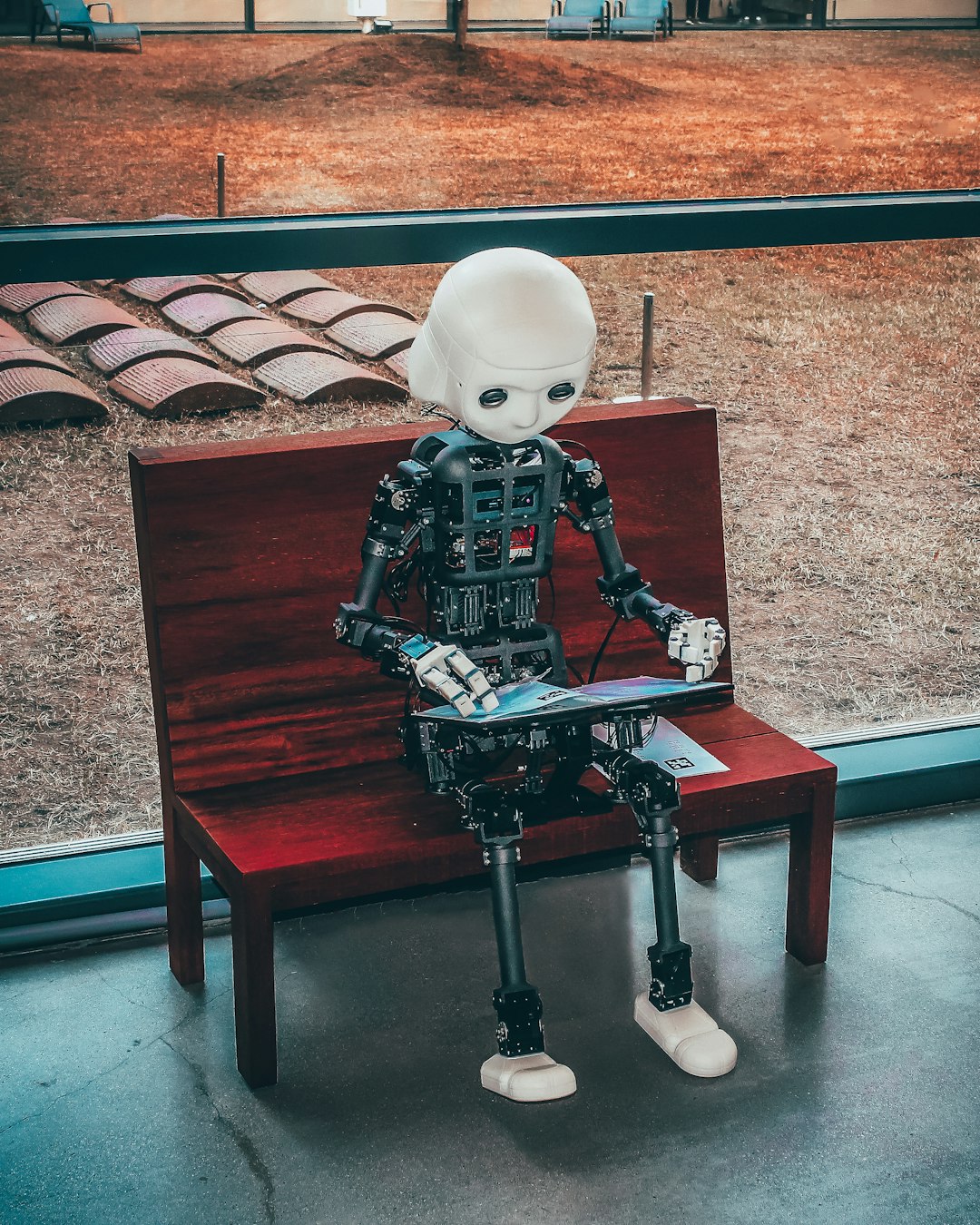
Table of Contents
- Introduction
- Problem Explanation
- Solution with Code Snippet
- Practical Application
- Potential Drawbacks and Considerations
- Conclusion
- Final Thoughts
- Further Reading
Introduction
As developers, we often spend countless hours solving the same problems over and over. We’ve got our go-to functions, our beloved tools, and frameworks that we lean on, but sometimes it feels like we're just iterating on the same recipes without exploring new ingredients. 🍲 Adding a dash of creativity can yield surprisingly efficient solutions.
Take routing in web applications as an example. We typically think of routing as a simple mapping of URLs to controllers. But did you know that within the Laravel framework, we can use the Route::resource method creatively to build a robust RESTful API boilerplate with minimal code? 🤔 In this post, I’ll reveal how to unlock a less-explored capability of Laravel's routing system to streamline your API development.
Imagine you've been tasked with building an API for a blog platform. The conventional route would require multiple route definitions for basic CRUD operations. However, might it be possible to condense this into a single line? Let’s take a closer look.
Problem Explanation
When building APIs, the conventional approach often involves defining separate routes for each function—creating, reading, updating, and deleting resources. For a typical resource, this means at least four separate endpoints to manage:
Route::post('/posts', 'PostsController@store'); // Create
Route::get('/posts', 'PostsController@index'); // Read
Route::get('/posts/{id}', 'PostsController@show'); // Read
Route::put('/posts/{id}', 'PostsController@update'); // Update
Route::delete('/posts/{id}', 'PostsController@destroy'); // Delete
That’s a whole lot of repetitive code! Not only does this clutter your routes file, but it can also introduce inconsistencies in the way routes are defined. Depending on the size of your API, maintaining these routes can become a logistical nightmare.
Another common issue occurs when developers might forget to define a route for a specific method or overlook API versioning. Each oversight can lead to bugs or manual overhead that could have been easily avoided.
Solution with Code Snippet
Enter the Route::resource, a function designed to handle all those CRUD operations in one fell swoop! This powerful method can drastically reduce the amount of code you have to write and manage. Here’s how you can replace the extensive manual definitions with a single line:
Route::resource('posts', 'PostsController');
By using this single statement, Laravel automatically maps the typical RESTful actions to the appropriate methods in your PostsController. Here’s what happens behind the scenes:
-
GET /posts →
index()method -
GET /posts/{id} →
show()method -
POST /posts →
store()method -
PUT /posts/{id} →
update()method -
DELETE /posts/{id} →
destroy()method
Optimizing with Route Model Binding
To take the efficiency a step further, consider implementing route model binding. This allows Laravel to automatically inject the model instance into your controller methods based on the ID provided in the route. For example:
// In your PostsController
public function show(Post $post) {
return response()->json($post);
}
This change not only keeps your code cleaner by eliminating the need to manually fetch models but also enhances readability. Markdown provides a clean, descriptive route behavior in your application, clearly defining how your endpoints are tied together.
Combining Route::resource with route model binding minimizes repetitive code, enhances maintainability, and ensures that your application adheres to best practices.
Practical Application
Let’s look at a real-world example where implementing Route::resource can save the day. Suppose you're developing a blog API that supports multiple content types—such as posts and comments. By organizing your routes with Route::resource, you can easily segment routes according to resource types:
Route::resource('posts', 'PostsController');
Route::resource('comments', 'CommentsController');
This keeps your routes clean while ensuring each resource can be independently managed. When modifying the logic in a controller, it’s easier to track changes and impacts on the API endpoints. This approach also makes future scalability more manageable.
For larger applications, you can implement route grouping to further streamline your routing logic:
Route::prefix('api')->group(function () {
Route::resource('posts', 'Api\PostsController');
Route::resource('comments', 'Api\CommentsController');
});
Routing for different versions of your API can be handled in the same way, ensuring clear, structured, and organized namespaces for your controllers.
Potential Drawbacks and Considerations
Despite the advantages, there are some considerations when using Route::resource. For one, if your controllers have unconventional method names or you need to adjust the behavior of the standard REST actions, customizing resource routes may require additional work. You may need to define custom routes manually, leading to an increase in code again.
Additionally, complex APIs with nested resources could require more intricate solutions, such as using Route::resource to establish parent-child relationships. This can complicate routing as the depth increases.
One way to mitigate these drawbacks is by utilizing Laravel’s route caching feature, which compiles your routes into a single file for faster performance and response times. It's especially beneficial for production environments where API speed is crucial.
Conclusion
In short, Route::resource in Laravel offers a powerful yet frequently overlooked method to simplify API development. By condensing the management of common CRUD operations into a single line, developers can not only improve code redundancy but also create clearer, more maintainable routing structures.
The integration of route model binding adds even more efficiency and enhances the overall user experience for developers. This leads to better practices and ensures that your API remains scalable and flexible.
Final Thoughts
Now that you’re aware of the wonders of Route::resource, I encourage you to give it a test run on your next project. Feel free to share your experiences, questions, or alternative approaches in the comments below. Your insights might just spark the next great idea for fellow developers!
If you find these tips helpful, don't forget to subscribe for more expert discussions and tricks that can elevate your programming game! 🚀💻
Further Reading
Focus Keyword: Laravel Route Resource
Related Keywords: RESTful API, Route Model Binding, API Design, Laravel Routing, Clean Code in Laravel