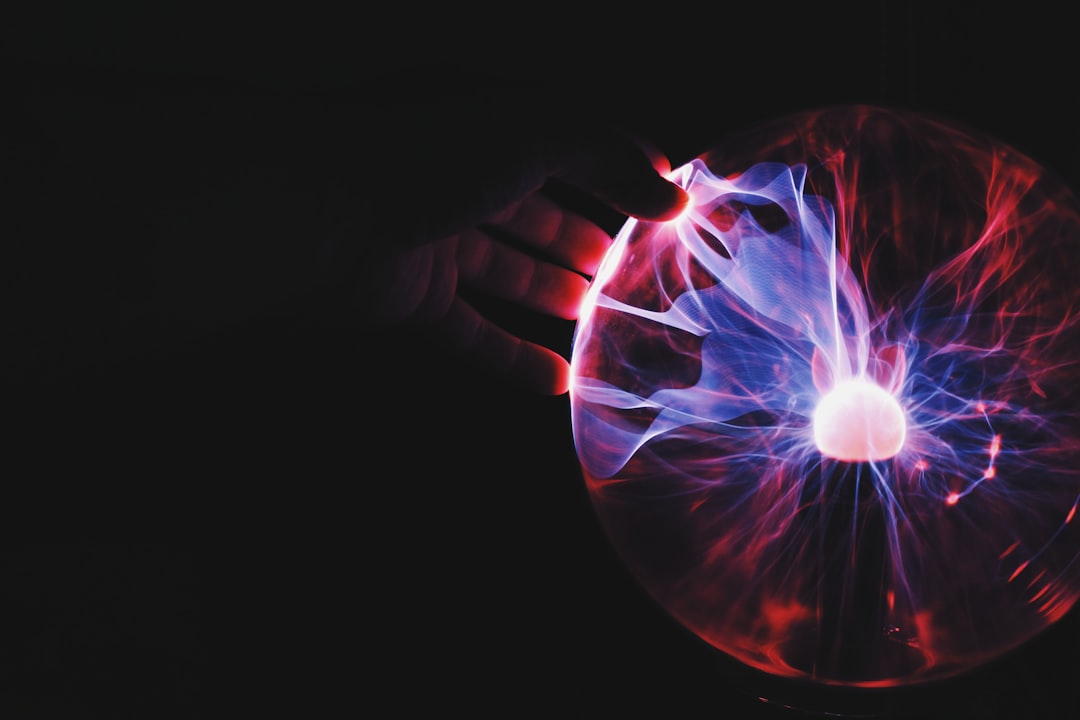
Table of Contents
- Introduction
- Problem Explanation
- Solution with Code Snippet
- Practical Application
- Potential Drawbacks and Considerations
- Conclusion
- Final Thoughts
- Further Reading
Introduction
Have you ever found yourself staring blankly at a codebase filled with what seems to be an endless maze of nested loops and conditional statements? You’re not alone. Many developers encounter this frustrating scenario, where the quest for code clarity meets an ever-increasing complexity. If you’ve ever wished for a magical tool to cut through the fog, you may not realize that there’s a hidden gem in PHP—the array_splice function.
This function, usually overshadowed by its more popular cousins like array_filter() and array_map(), can dramatically simplify your array manipulation tasks. It empowers you to easily modify and manipulate arrays in ways that traditional looping constructs could only dream of. In this post, we’ll dive deep into this lesser-known PHP function, uncovering its capabilities and demonstrating how it can save you time, reduce complexity, and make your code much cleaner.
Are you ready to elevate your PHP game? Let’s unravel the power of array_splice() and transform your array handling experience from a cumbersome chore into a smooth, efficient process! 🚀
Problem Explanation
When it comes to working with arrays in PHP, developers often default to using loops or a combination of various functions. Sure, looping through arrays seems straightforward, but it can lead to code that's difficult to read and maintain. Moreover, managing indexes while adding or removing elements can be quite cumbersome.
For example, consider a scenario where you need to remove specific elements from an array based on a condition. The conventional approach might look something like this:
$array = ['apple', 'banana', 'orange', 'strawberry', 'grape'];
// Remove 'banana' and 'grape'
foreach ($array as $key => $value) {
if ($value === 'banana' || $value === 'grape') {
unset($array[$key]);
}
}
While this code works, it's verbose and involves multiple steps. For larger arrays or more complex conditions, this approach can quickly become unwieldy. What if there was a more elegant way to trim, slice, or replace parts of an array without the mental overhead of index management?
Solution with Code Snippet
Enter array_splice(). This powerful function allows you to remove or replace portions of an array swiftly, without the hassle of explicit loops. Here's how we can utilize array_splice() to achieve the same result as in our earlier example but in a far more succinct manner:
$array = ['apple', 'banana', 'orange', 'strawberry', 'grape'];
// Define the elements we want to remove
$elementsToRemove = ['banana', 'grape'];
foreach ($elementsToRemove as $element) {
$key = array_search($element, $array);
if ($key !== false) {
array_splice($array, $key, 1);
}
}
// Resulting array
print_r($array); // Output: ['apple', 'orange', 'strawberry']
How It Works
-
array_splice(): This function takes three parameters:
- The array you want to modify.
- The start index where you want to begin modification.
- The number of elements to remove from that index.
In this snippet, we first identify the index of the element we want to remove with array_search(). Then, we use array_splice() to elegantly remove it with just a single line of code, cutting down on clutter and enhancing readability.
Benefits Over Conventional Method
- Conciseness: Fewer lines of code, which translates to easier maintenance.
- Enhanced Readability: Focusing on the intention rather than the mechanics of looping.
-
Immediate Modification:
array_splice()modifies the original array directly, eliminating the need for additional variables and reducing the memory footprint.
Practical Application
Imagine you’re working on a project that handles a shopping cart. You need to allow users to remove items while keeping track of the available stock. Traditional removal techniques could lead you to convoluted logic and overly nested code.
Using array_splice(), this task can not only be simpler but also more maintainable. A possible real-world implementation could involve a cart represented as an array, where users can quickly remove items:
$cart = ['product1', 'product2', 'product3'];
// User wants to remove 'product2'
$productToRemove = 'product2';
$index = array_search($productToRemove, $cart);
if ($index !== false) {
array_splice($cart, $index, 1);
}
// Updated cart
print_r($cart); // Output: ['product1', 'product3']
In an environment where performance and clarity are crucial, implementing array_splice() can pay dividends in both speed and simplicity.
Potential Drawbacks and Considerations
While array_splice() is a powerful tool, it isn’t without its quirks. Here are some potential drawbacks to keep in mind:
-
Direct Modification: Since this function modifies the original array, be cautious if you need to retain the initial state of the array. Consider creating a copy before using
array_splice()when necessary. -
Performance: In performance-critical applications, especially with very large arrays, repeated calls to
array_splice()can lead to inefficiencies as it re-indexes the array. Profile your application to determine if this is significant in your context.
The good news? Keeping these considerations in mind ensures you can use array_splice() effectively while avoiding potential pitfalls.
Conclusion
In the world of PHP, the array_splice() function may not be the most glamorous or frequently discussed feature, yet its simplicity and power can drastically improve your code. With a few lines, you can eliminate elements from arrays cleanly, maintain readability, and streamline your workflow.
By embracing these tools and techniques, you pave the way for cleaner, efficient, and more maintainable code. Remember, a tool is only as good as its user; understanding how and when to use it is what truly counts.
Final Thoughts
Are you ready to make array_splice() a regular part of your PHP toolkit? I encourage you to test it out the next time you find yourself knee-deep in array manipulation. Share your experiences or any alternate methods in the comments below. Let's make PHP coding a more enjoyable journey together! And don't forget to subscribe for more expert tips coming your way! 🖥️✨
Further Reading
- PHP Manual: array_splice
- Mastering PHP Arrays: Techniques and Best Practices
- 6 Useful PHP Array Functions You Might Not Know
Focus Keyword: array_splice() function PHP
Related Keywords: PHP array manipulation, PHP array functions, optimize PHP code, PHP readability, PHP performance