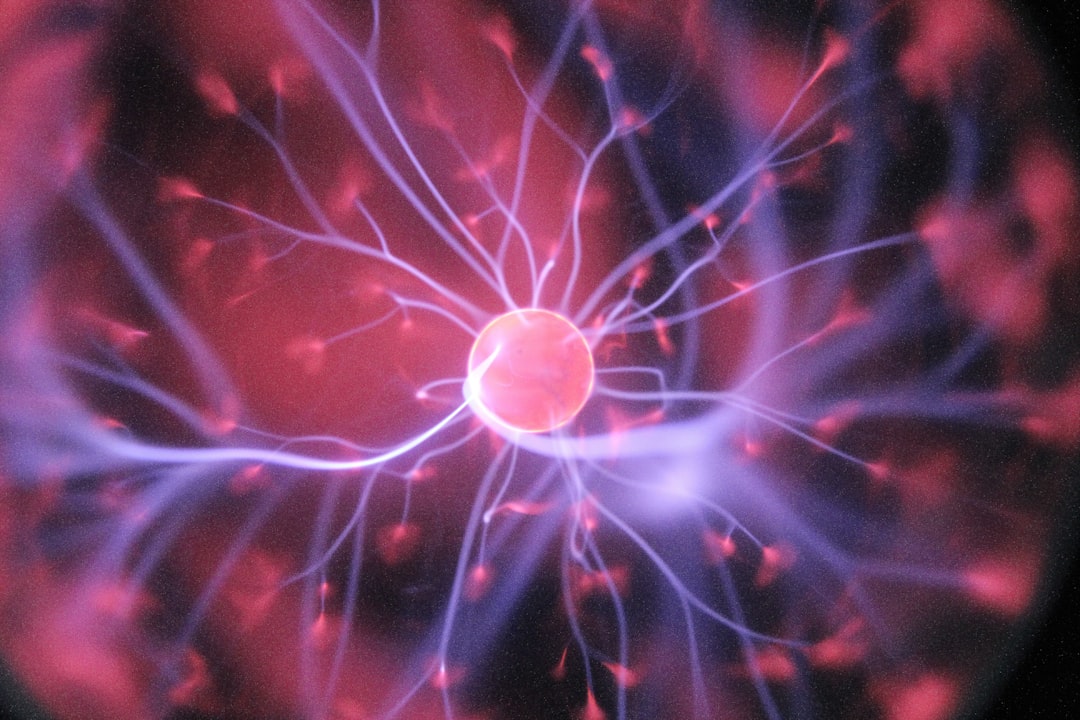
Table of Contents
- Introduction
- Problem Explanation
- Solution with Code Snippet
- Practical Application
- Potential Drawbacks and Considerations
- Conclusion
- Final Thoughts
- Further Reading
Introduction
As developers embark on projects, they often find themselves choosing between a plethora of tools and frameworks. The plethora of choices can sometimes lead to decision fatigue—especially when you want to make the most efficient choice. Picture this: you’re developing a complex web application where speed, maintainability, and some degree of interoperability with existing components are crucial. What if I told you that buried within VueJS is an optimization technique that could give you a significant performance boost with minimal effort? 🤯
We're diving into a lesser-known VueJS optimization technique that allows you to lazy-load components in a more streamlined manner. This technique can relieve the burden from initial load times and improve user experience, especially in larger applications.
Lazy loading in VueJS is not a new concept, but the way we can leverage it more effectively often remains untapped in everyday application designs. In our journey today, we’ll highlight how certain practices within Vue’s ecosystem can yield significant performance improvements and save precious resources.
Problem Explanation
When building applications, developers often face the challenge of maintaining performance while ensuring features don't overwhelm users when loading a webpage. In popularity contests, they might find React and Angular score higher for flashy features and instant user interfaces. But here we lean into VueJS, a framework that tends to be more flexible and lightweight.
The conventional approach to managing components involves loading them eagerly, meaning everything is packed into the initial request. This can be equated to asking a restaurant to prepare your entire meal—the appetizer, main course, and dessert—before you even get a table. It leads to longer wait times, particularly in applications where some components aren't necessary at the start.
Here's an example of what this might look like:
// Sample Conventional Approach
import MyHeavyComponent from './MyHeavyComponent.vue';
export default {
components: {
MyHeavyComponent,
},
// ...
}
In this snippet, MyHeavyComponent is loaded up front, regardless of whether the user interacts with it. This unnecessary overhead impacts the initial load speed and user experience, particularly on mobile devices or with slow connections.
Solution with Code Snippet
The solution? Enter dynamic imports! They serve as Vue’s equivalent of a ninja mechanic—quietly appearing only when required, thus conserving your resources. By leveraging the import() function within Vue, you can lazy-load components seamlessly.
export default {
components: {
// Using dynamic import for lazy loading
MyHeavyComponent: () => import('./MyHeavyComponent.vue'),
},
// ...
}
Let's break that down:
- The
import()function returns a Promise. WhenMyHeavyComponentis actually needed, that Promise is resolved, loading the component only then. - This results in splitting your application into smaller chunks. Downloading unnecessary code upfront is avoided, making your app snappier.
Now, let's visualize how this greatly improves on the conventional method:
- Reduced Bundle Size at Initial Load: Only essential components are packed into the initial payload, enhancing load times.
- On-Demand Loading: Components that are rarely accessed (e.g., settings panels) won’t bog down the initial user experience.
- Improved Performance Metrics: Enhancing the Lighthouse scores for performance and speed because the initial paint time is decreased.
Practical Application
Consider an e-commerce application where users can view products, leave reviews, and track orders—plenty of potential for needing a variety of components, but not all at once. Using lazy-loading here can drastically improve performance.
For instance, the MyHeavyComponent could represent a product review, which isn’t required unless the user scrolls down on a product page. By deferring its load, users can see the product details first, enhancing engagement.
<template>
<div>
<ProductDetails />
<button @click="showReviews = true">Show Reviews</button>
<div v-if="showReviews">
<MyHeavyComponent />
</div>
</div>
</template>
<script>
export default {
data() {
return {
showReviews: false,
};
},
components: {
MyHeavyComponent: () => import('./MyHeavyComponent.vue'),
// Other components...
},
};
</script>
In this scenario, MyHeavyComponent is only invoked when the “Show Reviews” button is clicked, optimizing not just loading times, but also user interaction rates. This technique can be a game-changer for all of your Vue applications, driving a smoother and more dynamic experience for users.
Potential Drawbacks and Considerations
Despite its benefits, employing lazy loading requires some thought. Overdoing this technique can lead to too many HTTP requests, particularly if components are broken into chunks that are too small—diminishing performance advantages.
Additionally, consider your users: those with poor internet connections might still experience delays when components take too long to load after interaction (often creating a lag). A throttled approach can help mitigate these effects.
To manage these scenarios, a caching mechanism can help, allowing components to store locally once loaded so they do not need to be re-downloaded for every page visit.
Conclusion
As we’ve explored, utilizing dynamic imports effectively paves the way for improved performance in VueJS applications. Say goodbye to performance bottlenecks associated with eager loading and embrace a lightweight way to manage components.
I encourage you to experiment with lazy loading on your next project. With the power of only fetching components when they are truly needed, your user experience can drastically improve, allowing users to interact with your application seamlessly—while also making your life as a developer a little less stressful. ☺️
Final Thoughts
Feel free to drop your thoughts on this technique in the comments below! Have you implemented lazy-loading in your projects? What other tips do you have for optimizing VueJS performance? Don’t forget to subscribe for more expert tips and insights into the world of web development. Happy coding! 🚀
Further Reading
- Vue.js Guide on Async Components
- Optimize Your Vue.js Apps
- Performance Optimization Techniques in Vue.js
Focus Keyword: VueJS lazy loading
Related Keywords: dynamic imports, performance optimization, VueJS components, web application speed, user experience enhancements