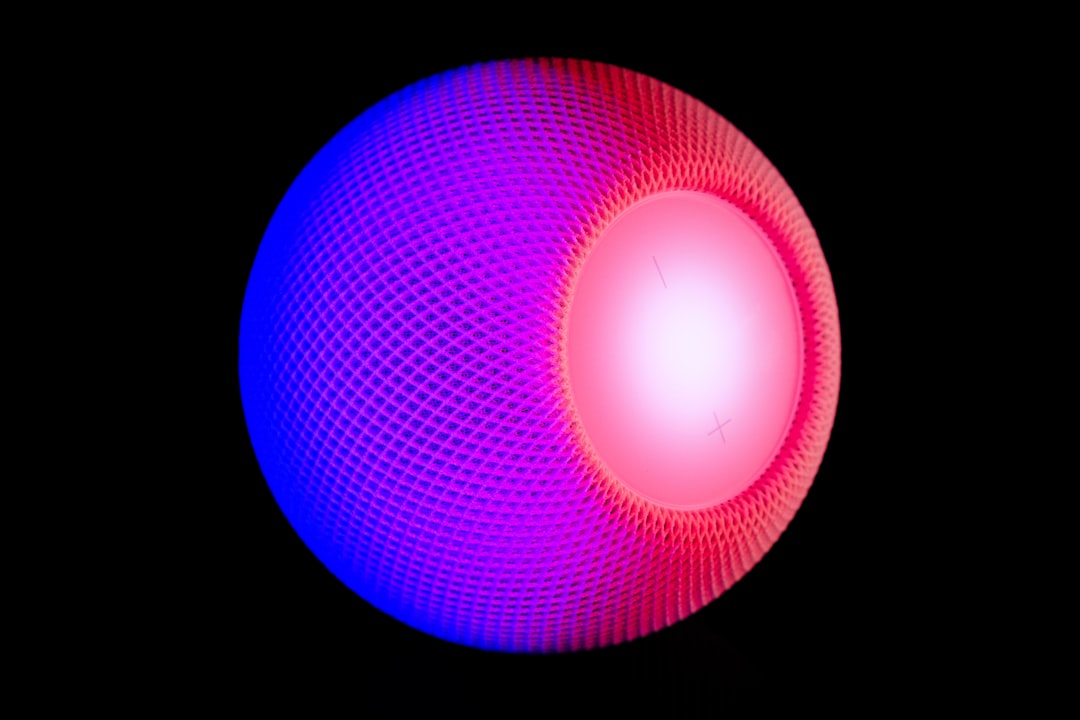
Table of Contents
- Introduction
- Problem Explanation
- Solution with Code Snippet
- Practical Application
- Potential Drawbacks and Considerations
- Conclusion
- Final Thoughts
- Further Reading
Introduction
Have you ever found yourself in a situation where you needed your web application to dynamically adjust based on user input or behavior? As developers, we often juggle numerous features to maintain a seamless user experience, but keeping track of changing data and reactivity can feel like a herculean task. 🤯
This is particularly critical in Single Page Applications (SPAs), where user interaction can heavily impact states and data flows. While libraries like React and VueJS have elegant solutions for managing the state, today we’ll explore a unique optimization technique using VueJS watchers that not only boosts performance but also simplifies your component logic.
What if you could minimize redundant computations and streamline your event handling logic? By leveraging VueJS watchers creatively, you can enhance performance and achieve cleaner code. Sounds intriguing? Let’s dive in! 🚀
Problem Explanation
VueJS is already equipped with a robust reactivity system that allows for seamless data binding between your application's state and UI components. However, as your application grows, you may encounter several common pitfalls:
-
Performance Bottlenecks: Components may become sluggish due to unnecessary re-renders arising from dependencies that don't always lead to visual updates. This happens frequently when data updates trigger multiple dependent watchers.
-
Cognitive Overhead: When dealing with multiple data sources or complex computed properties, maintaining clarity in your component logic becomes challenging. Developers often resort to convoluted solutions that lead to fragile code.
-
Increased Complexity: Developers frequently tie state management and event handling together tightly, leading to components that are harder to test and debug over time.
In traditional setups, you might see code resembling this:
export default {
data() {
return {
inputValue: '',
processedValue: ''
};
},
watch: {
inputValue(val) {
this.processedValue = this.expensiveCalculation(val);
}
},
methods: {
expensiveCalculation(value) {
// Imagine an expensive computation here
return value.split('').reverse().join('');
}
}
}
In the above example, every keystroke automatically triggers a potentially expensive calculation, even if the result isn’t necessary yet, leading to performance degradation.
Solution with Code Snippet
What if instead, we used Vue’s effective combination of watchers with debouncing? This technique waits for a user to stop typing before performing calculations, which significantly reduces the number of triggering events.
Here’s an optimized implementation using watchers paired with a debouncing utility:
import { debounce } from 'lodash';
export default {
data() {
return {
inputValue: '',
processedValue: ''
};
},
watch: {
inputValue: debounce(function(val) {
this.processedValue = this.lazyCalculation(val);
}, 300) // Adjust debounce timing as needed
},
methods: {
lazyCalculation(value) {
// Expensive computation
return value.split('').reverse().join('');
}
}
}
Explanation:
-
Lodash Debounce: We leverage the
debouncefunction to delay the execution of the watcher until after the user has stopped typing for a specified amount of time (300ms in this example). - Performance Gains: This prevents multiple needless calculations, only updating when it’s truly needed.
- Cleaner Code: By defining our logic in the watcher directly, we avoid cluttering our component's methods, improving maintainability.
Practical Application
Imagine you’re building a live search component where users type queries to filter through a list of items. The standard approach would execute a filter function on each keystroke, creating performance issues with large datasets. By using our debouncing technique, it can look as effortless as this:
<template>
<input v-model="inputValue" placeholder="Type to search...">
<div v-for="item in filteredItems" :key="item.id">{{ item.name }}</div>
</template>
<script>
import { debounce } from 'lodash';
export default {
data() {
return {
inputValue: '',
items: [], // Assume this is populated from an API
processedValue: ''
};
},
computed: {
filteredItems() {
return this.items.filter(item => item.name.includes(this.processedValue));
}
},
watch: {
inputValue: debounce(function(val) {
this.processedValue = this.lazyCalculation(val);
}, 300)
},
methods: {
lazyCalculation(value) {
return value.split('').reverse().join('');
}
}
}
</script>
In this example, the UI remains responsive, and the performance is significantly enhanced. Your application feels alive, minimizing unnecessary processing and keeping things snappy.
Potential Drawbacks and Considerations
While optimizing with debouncing is effective, there are some considerations to keep in mind:
-
User Experience: Excessive delays in responsiveness due to debouncing might lead to a less fluid experience. Tweak the delay time according to your application's needs to balance speed and performance.
-
Complex Logic: If your application has intricate state interactions, relying heavily on watchers and debouncing can become complex. Always assess your use case before implementing this solution to avoid unnecessary complications.
To mitigate these drawbacks:
- Test performance with varying debounce times to find a happy medium.
- Ensure any complex state updates still trigger appropriate UI responses without relying solely on watcher mechanics.
Conclusion
Utilizing VueJS watchers coupled with debouncing can significantly enhance performance and maintainable code in your applications. By only triggering computations when truly necessary, you improve user experience and streamline your component logic. 🛠️
Key takeaways include:
- Leverage watchers wisely to avoid redundant calculations.
- Use debouncing as a strategic tool for improving performance.
- Always balance user experience with application responsiveness.
Final Thoughts
I challenge you to integrate this technique into your next VueJS project, experimenting with different debounce timings and observing the impact on performance and maintainability. Have you already implemented similar strategies? I’d love to hear about your experiences! Also, don’t forget to subscribe for more tips and insights on optimizing your web applications. 💻✨
Further Reading
- Vue.js Official Documentation: Reactivity
- Understanding Debouncing in JavaScript
- Performance Best Practices for Vue Applications
Focus Keyword: VueJS watchers
Related Keywords: debouncing, VueJS optimization, performance improvement, reactive programming