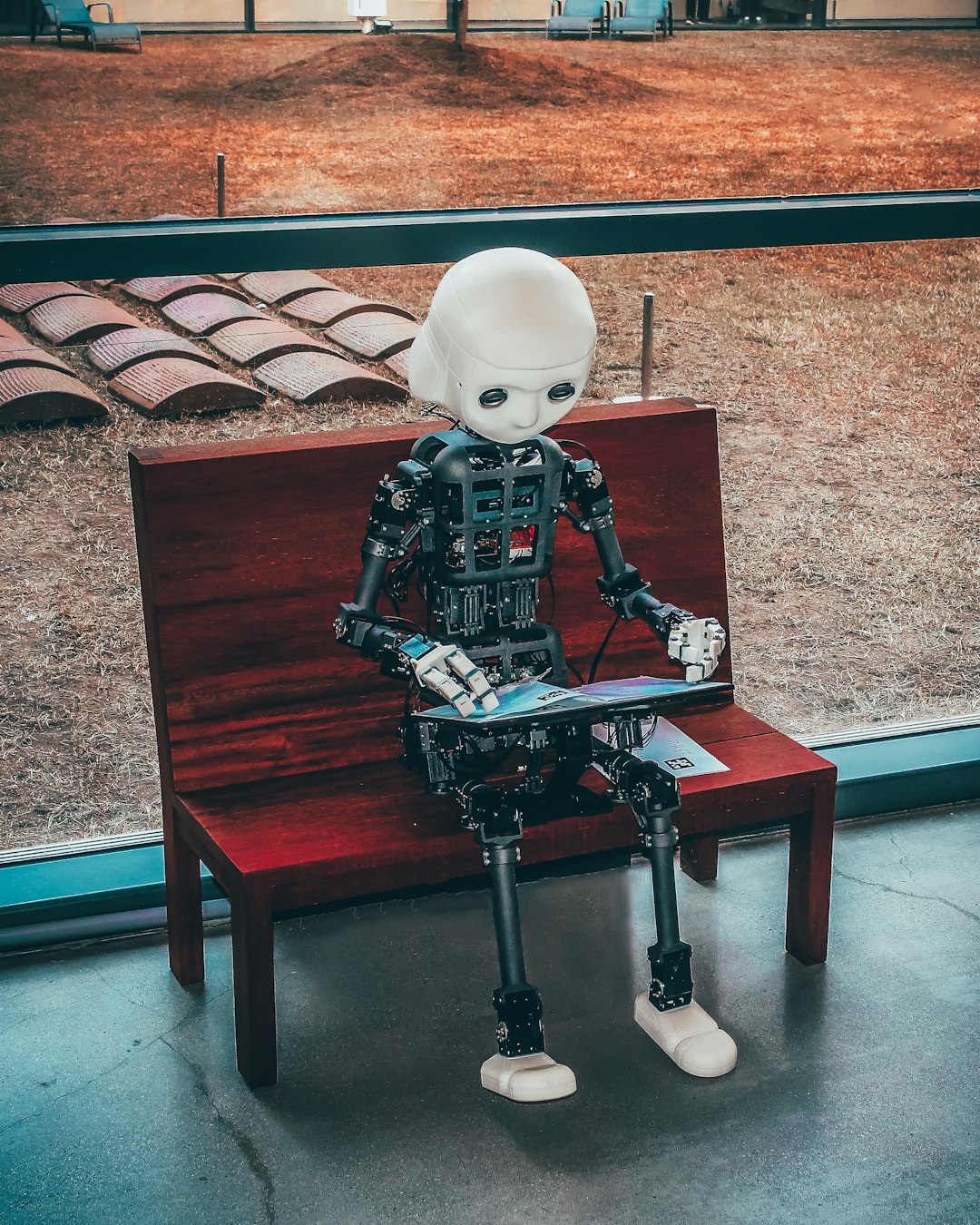
Table of Contents
- Introduction
- Common Challenges
-
The Solution: PHP's
array_filter()with User-Defined Constants - Practical Application
- Potential Drawbacks and Considerations
- Conclusion
- Final Thoughts
- Further Reading
Introduction 🚀
Imagine this: you’re knee-deep in code, facing a large dataset that needs sifting through various filters and criteria. You could use multiple array_filter() calls, or you can try to consolidate your logic. Which method is better for efficiency? The struggle is real, and we’ve all been there—wishing for a more elegant solution without turning into a code magician.
PHP's array filtering capabilities are incredibly powerful, yet many developers glaze over the potential for optimized, readable filtering when it comes to performance enhancement. Through my journey in PHP, I discovered a unique use of constants to effectively tackle this issue. Spoiler alert: it can significantly improve your code efficiency and readability.
In this post, we're going to dive into an unexpected yet powerful technique that leverages user-defined constants in combination with PHP's array_filter() function. Ready to be amazed? Let’s jump in!
Common Challenges 🐌
With PHP’s array_filter() function at your disposal, there's a common misconception that you must declare filtering logic within the callback. Here’s a typical scenario:
$data = [10, 15, 20, 25, 30];
$threshold = 20;
$filteredData = array_filter($data, function ($value) use ($threshold) {
return $value > $threshold;
});
As we can see, while this code is functional, it has several drawbacks.
-
Readability: With the filtering logic embedded within an anonymous function, code readability suffers, especially when you have multiple filters.
-
Performance: If your dataset is extensive, defining multiple filtering criteria could lead to performance overhead since you may end up repeating logic.
-
Repetition: If you need the same filter in multiple places, you’ll either duplicate the logic or have to keep track of multiple functions.
Unfortunately, these are pitfalls that many developers encounter regularly across various projects.
The Solution: PHP's array_filter() with User-Defined Constants 🔑
What if I told you there’s a way to enhance both the performance and readability of your array filtering tasks? By using user-defined constants, you can decouple filtering logic from your callback functions, making your code cleaner and more maintainable.
Here's how to do it:
- Define constants for your filtering criteria:
define('THRESHOLD', 20);
- Create standalone filtering functions:
function filterAboveThreshold($value) {
return $value > THRESHOLD;
}
-
Implement
array_filter():
$data = [10, 15, 20, 25, 30];
$filteredData = array_filter($data, 'filterAboveThreshold');
Benefits Explored
-
Decoupling: By using a standalone function, we separate our filtering logic from
array_filter()making it easy to manage. - Reusable logic: Constants can be reused across functions, avoiding duplication of similar logic.
- Readability: Anyone reading your code will immediately understand what criteria are being applied just by checking the constant definitions and the named functions.
This incredibly straightforward approach hacks away at complexity and vastly improves overall code efficiency.
Practical Application 🌍
This technique shines in settings with large datasets and diverse filtering requirements. For instance, in an eCommerce platform, you might need to filter products based on various attributes, such as price, availability, and ratings. Using constants and organized functions makes adding new filtering criteria as simple as pie.
Here’s an example of a real-world application:
define('PRICE_THRESHOLD', 50);
define('RATING_THRESHOLD', 4.0);
function filterByPrice($product) {
return $product['price'] <= PRICE_THRESHOLD;
}
function filterByRating($product) {
return $product['rating'] >= RATING_THRESHOLD;
}
$products = [
['name' => 'Product 1', 'price' => 30, 'rating' => 4.5],
['name' => 'Product 2', 'price' => 60, 'rating' => 3.5],
['name' => 'Product 3', 'price' => 20, 'rating' => 5.0],
];
$filteredProductsByPrice = array_filter($products, 'filterByPrice');
$filteredProductsByRating = array_filter($filteredProductsByPrice, 'filterByRating');
Versatility
Whether you're filtering users based on their roles, posts based on their status, or products based on their attributes, you can now maintain organized and efficient filtering code without losing your mind.
Potential Drawbacks and Considerations ⚔️
While this technique is handy, it does come with some limitations.
-
Immutability: Once constants are defined, they can’t be changed. If your filtering criteria are dynamic, you'll have to manage this differently.
-
Performance with Overhead: If there are countless filters, maintaining a new function for each might introduce its own complexity.
If you find such issues, consider encapsulating filtering criteria in a configuration array or use objects for parameter handling.
Conclusion 🎉
In summary, while PHP has built-in array filtering capabilities, agile developers can amplify efficiency by combining user-defined constants with array_filter(). This not only boosts performance but also adds readability and maintainability to your code. With clearer best practices, filtering tasks that once seemed mundane become a breeze.
As developers, we often look for best practices that will help manage readability and performance in our projects. Using user-defined constants offers just that through an innovative twist on a classic PHP function.
Final Thoughts 💭
I encourage you to explore this technique in your projects. Experiment with constants and filtering logic, and share your implementations or tweaks in the comments below! Have you stumbled upon your own unique methods for improving code quality? Let's learn together!
Don’t forget to subscribe for more expert tips and tricks tailored just for you!
Further Reading 📚
Focus Keyword: PHP array_filter optimization
Related Keywords: user-defined constants, PHP performance, array filtering techniques, PHP best practices, readable PHP code