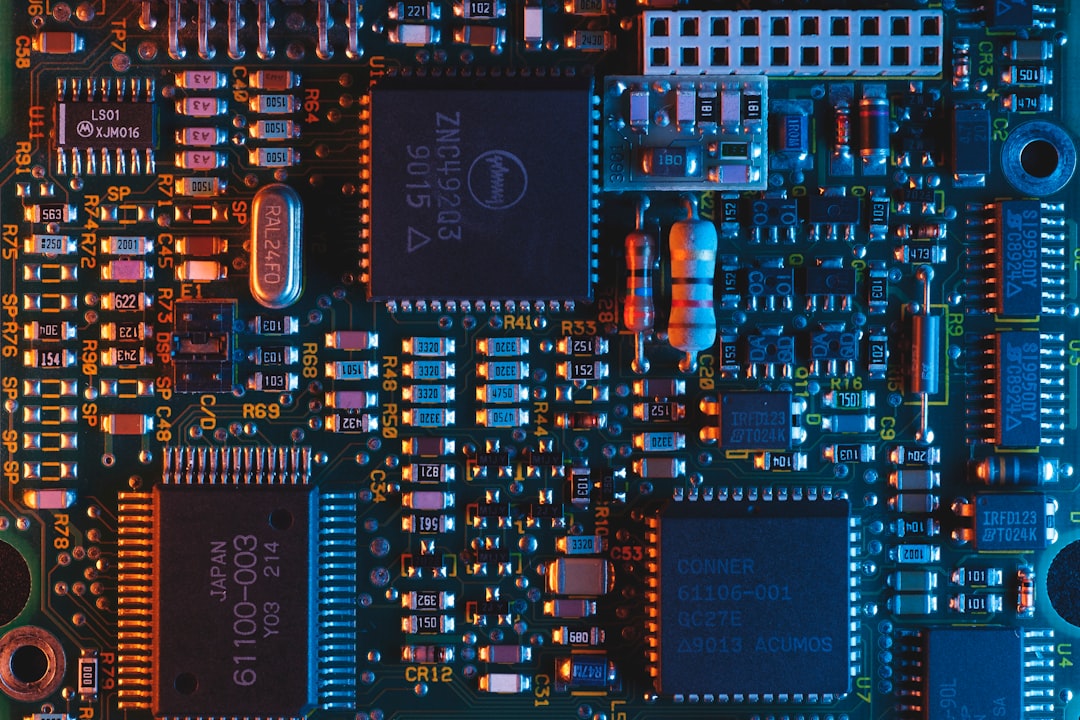
Table of Contents
- Introduction
- Problem Explanation
- Solution with Code Snippet
- Practical Application
- Potential Drawbacks and Considerations
- Conclusion
- Final Thoughts
Introduction
As developers, we often find ourselves wrestling with the multitude of tools and methodologies available to streamline our workflow. Sometimes, it feels like trying to find a needle in a haystack while simultaneously fending off the hay. What if I told you that one of the best-kept secrets in the realm of web application optimization is hiding in plain sight within the Laravel framework? 🤯
Imagine seamlessly transferring the heavy-lifting tasks in your Laravel apps to background jobs and while doing so, efficiently handling user requests without negatively impacting performance. Enter the world of Laravel's queue optimization—a topic less explored by many, yet bursting with potential. This post aims to dive into a lesser-known but highly effective approach to optimizing your Laravel queues, ensuring that your applications feel snappier than ever.
This isn't just about managing queues; it's about enhancing user experience and application efficiency. Let's explore how you can leverage this powerful feature to streamline your workflow and provide a better experience for your users.
Problem Explanation
Handling background jobs in Laravel with its built-in queues is usually met with a few challenges, particularly in high-traffic applications. Picture this: Your app is receiving user requests at an overwhelming rate, and each request triggers multiple jobs that process data, send emails, or generate reports. All these processes fight for resources, leading to long wait times, user frustration, and potentially lost revenue.
A common pitfall in many Laravel applications is the failure to optimize queue configurations, leading developers to adopt a “set and forget” mentality. Most developers might simply use the default configurations, assuming it would suffice for all scenarios. However, these defaults often do not account for the specific needs of their applications, resulting in poor performance and a suboptimal user experience.
Here's a typical configuration you'll encounter when using Laravel Queues, which doesn’t hold much in terms of optimization:
// config/queue.php
'connections' => [
'default' => [
'driver' => 'sync',
],
'database' => [
'driver' => 'database',
'table' => 'jobs',
'queue' => 'default',
'retry_after' => 90,
],
],
While seemingly adequate, these configurations may not harness the full potential of Laravel’s queue system. Moreover, proper management of jobs, such as prioritization or monitoring, is often overlooked, leading to bottlenecks and performance decay during peak usage times.
Solution with Code Snippet
To tackle the problems associated with Laravel queues, it’s time to employ advanced techniques to optimize your queue management. Here, we’ll discuss several strategies including prioritization of tasks, database connection pooling, and a basic monitoring setup for better insights into your queue performance. 🚀
1. Job Prioritization
Prioritizing jobs can significantly improve performance, especially when some tasks are more critical than others. Laravel's queue system allows you to create multiple queues. For example, we can define a high-priority queue for immediate jobs while offloading less urgent tasks to a secondary queue.
Here’s an example of how to set this up:
// Example of dispatching jobs with priorities
HighPriorityJob::dispatch($data)->onQueue('high-priority');
LowPriorityJob::dispatch($data)->onQueue('low-priority');
Configure the queues in the config/queue.php file:
'connections' => [
// Prioritized queues
'high-priority' => [
'driver' => 'database',
'table' => 'jobs',
'queue' => 'high-priority',
'retry_after' => 60,
],
'low-priority' => [
'driver' => 'database',
'table' => 'jobs',
'queue' => 'low-priority',
'retry_after' => 120,
],
],
2. Connection Pooling
Another effective optimization is to use a connection pool for your database worker processes to reduce the overhead associated with repeatedly establishing connections. You can achieve this using Laravel's configuration settings together with a dedicated connection manager:
'connections' => [
'database' => [
'driver' => 'database',
'table' => 'jobs',
'queue' => 'default',
'retry_after' => 90,
'pool_size' => 5, // number of connections to keep available
],
],
3. Job Monitoring
Having a clear view of your job processing status can help you quickly identify performance issues. Utilize Laravel Horizon for real-time monitoring of Redis queues, which can help manage your job processing more effectively. Install it via Composer:
composer require laravel/horizon
Once installed, configure it via the config/horizon.php file, and then launch the dashboard:
php artisan horizon
Now, you can monitor metrics such as job throughput, wait times, and failures directly from your browser.
Practical Application
Now let’s put the theory into practice! Suppose you have an e-commerce platform where every order triggers multiple jobs: sending order confirmations, updating inventory, and notifying the warehouse. In a high-traffic environment, using the job prioritization example can significantly improve user experience.
Your immediate tasks (like sending confirmation emails) can be directed to the "high-priority" queue, allowing them to process without delay. Less critical tasks (like inventory updates) can flow into the "low-priority" queue, ensuring that they don’t hinder your main application performance.
Additionally, integrating monitoring solutions like Laravel Horizon allows you to quickly react to issues—such as jobs that are taking too long to execute—ensuring your app runs smoothly even during peak periods.
Potential Drawbacks and Considerations
While prioritization, pooling, and monitoring bring many benefits, they’re not without concerns. One limitation is the complexity of managing multiple queues; as your project scales, you may find it increasingly difficult to keep everything organized. In circumstances where jobs are dependent on one another, juggling priority can lead to confusion and possibly result in task failures.
If you're working with limited infrastructure, implementing connection pooling and multiple queues can lead to resource contention. Make sure to monitor your resource usage and adjust configurations as necessary to avoid crashes under load.
Conclusion
To wrap up, optimizing your Laravel queue system with suggestions like prioritization, connection pooling, and monitoring can drastically enhance your application's performance. With a little bit of setup and configuration, you can ensure that even under heavy load, your application remains responsive and user-friendly.
Embracing these practices will not only refine your system but also make it scalable and ready to handle increased traffic. Implement these strategies, and watch your Laravel applications soar to new heights of efficiency! ✨
Final Thoughts
I encourage you to dive into the capabilities of Laravel's queue system. Experiment with job prioritization, connection pooling, and explore the insights gained from Laravel Horizon. If you’ve encountered other effective strategies or wish to share your experiences, drop a comment below!
Make sure to subscribe for more in-depth insights and expert tips on optimizing your development practices. Let's level up our web development journey together! 🙌
Focus Keyword: Laravel queue optimization
Related Keywords: job prioritization, Laravel Horizon, connection pooling, performance tuning, background jobs.
Further Reading: