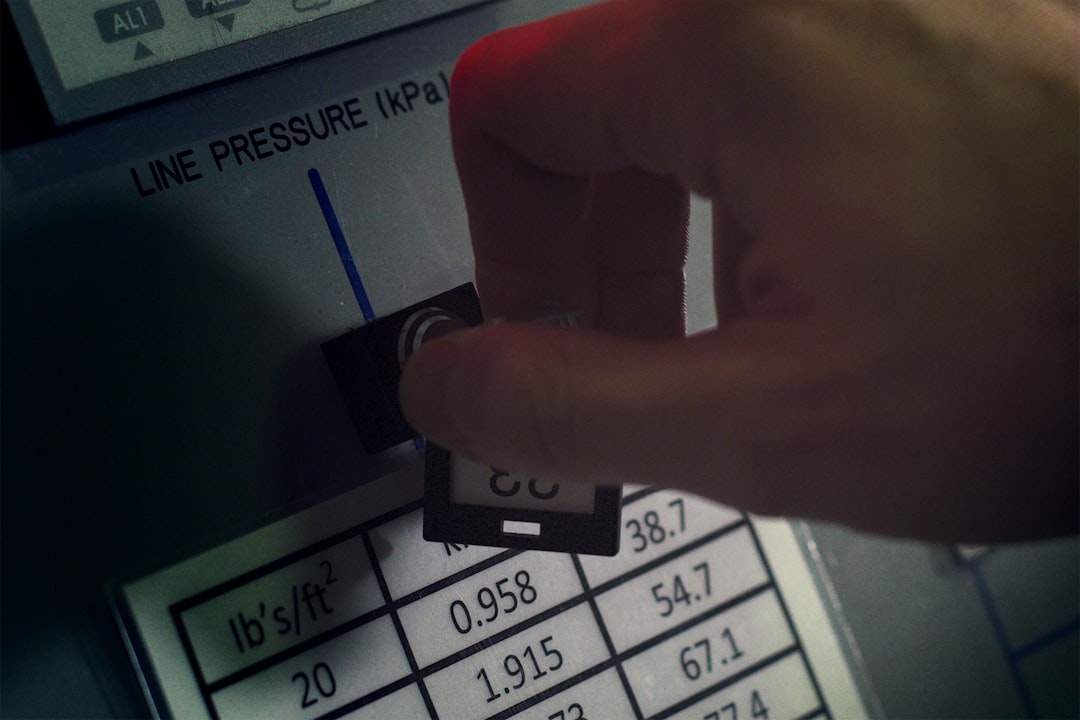
Table of Contents
- Introduction
- Problem Explanation
- Solution with Code Snippet
- Practical Application
- Potential Drawbacks and Considerations
- Conclusion
- Final Thoughts
- Further Reading
Introduction
🎉 Did you know that most developers often overlook built-in features in Django that can significantly simplify data handling? One such gem exists within Django's QuerySet API. When working with large datasets, every second matters, and the right tools can make your data interactions not only faster but also cleaner. If you’ve ever found yourself stuck in a swamp of repetitive queries or complex manual data manipulation, you might need to take a closer look at this feature.
Imagine this: you’ve got a web app aimed at managing a leading bookstore’s inventory where the performance of displaying data directly impacts user experience. With thousands of books, performing complex data queries and filtering them individually can slow down the app and frustrate users. Traditional methods can often lead to unoptimized code that is not only slow but also challenging to maintain.
But what if I told you that Django provides a powerful way to handle such scenarios effectively? In today’s post, we’ll uncover an unexpected yet exceedingly useful way to exploit Django’s QuerySet chaining capabilities to not just improve readability but also enhance the performance of your database interactions.
Problem Explanation
😩 Let’s be frank: the conventional approach to fetching and filtering data can be cumbersome. Take, for example, the scenario of fetching books published in a specific year and only showing those that have more than 300 pages. With methods like filter(), exclude(), and chaining them together, many developers resort to writing long queries that can quickly become unwieldy.
Here’s how this might typically look in Django:
from myapp.models import Book
# Conventional long-winded approach
books = Book.objects.filter(pub_date__year=2020)
filtered_books = books.filter(pages__gt=300)
This sequential approach can accumulate a lot of overhead if you have to deal with complex queries, and you might miss leveraging the efficiencies that come with optimized QuerySet usage. Each time you chain these calls, Django actually prepares additional SQL queries, which can lead to performance bottlenecks especially as your database grows.
Furthermore, as your application scales, repeated fetching and filtering through multiple lines of code not only makes it less readable, but maintaining it becomes a nightmare!
Solution with Code Snippet
🛠️ What if we could simplify this code and combine it into a single, more expressive line? Enter Django’s Q objects — a powerful tool that can help us create complex queries without excessive chaining.
You can combine your filter criteria into a single query that takes advantage of Django’s SQL capabilities:
from django.db.models import Q
from myapp.models import Book
# Using Q objects for a compact and easy to read query
books = Book.objects.filter(
Q(pub_date__year=2020) & Q(pages__gt=300)
)
Advantages of Using Q Objects
-
Readability: By combining complex logic into a single query, you enhance the readability of your code. Other developers (or future you!) will appreciate the straightforwardness of your logic.
-
Performance: Fewer database hits mean improved performance. By consolidating filters, you can ensure that your application does not make redundant calls.
-
Flexibility: The use of
Qobjects not only simplifies the existing query but also allows for easy modifications in case you wish to add more conditions (like checking for an Author name or a category) without adding multiple lines of filter calls.
Running’s the key
And the good news is that these queries can be executed efficiently, yielding the desired results in a single database transaction.
Practical Application
🔍 In real-world applications, utilizing Q objects for complex querying situations can dramatically simplify workflows. For instance, when implementing a search functionality for your bookstore app that allows users to filter by multiple attributes (author, year, and page count) at once, you can extend your Q queries effortlessly.
search_query = Book.objects.filter(
Q(pub_date__year=2020) &
Q(pages__gt=300) &
Q(author__icontains='John Doe')
)
You'll notice that not only does it keep your code neat, but it allows adding any additional filtering criteria as desired without bloating the overall query structure.
Potential Drawbacks and Considerations
⚠️ While Q objects are powerful, they aren't without their considerations. For very complex logic, chaining too many Q objects may lead to difficult-to-manage queries. Complex SQL expressions may become hard to debug, particularly if you are dynamically building queries based on user input or other factors.
Moreover, readability is paramount. Although combining everything into one filter() call is enticing, remember that overly complex conditions can backfire, leading to confusion or incorrect logic execution. It’s essential to strike a balance!
Conclusion
✨ By leveraging Django’s Q objects, developers can simplify their approaches to data retrieval and manipulation. This small adjustment not only increases code efficiency but also enhances overall readability and maintainability, which are crucial in collaborative development.
In summary:
- Use
Qobjects to combine multiple filter queries for better performance. - Maintain readability by ensuring your queries are not overly complex.
- Keep in mind the scalability of your data queries as your project grows.
Final Thoughts
💡 I encourage you to experiment with Q objects in your next project, especially if you find yourself managing various filters. Feel free to share your experiences or any additional tricks you’ve encountered in the Django ecosystem! Your insights could greatly benefit the community.
If you enjoyed this post and are eager for more valuable tips and techniques, don’t forget to subscribe for updates! Let’s make data handling in Django a breeze together!
Further Reading
- Django Documentation: QuerySet API
- Advanced Querying: Django's Q Objects
- Performance Optimization Tips for Django
Focus Keyword: Django QuerySet Optimization
Related Keywords:
- Django Q Objects
- Django Data Filtering
- Performance Enhancement in Django
- Query Optimization in Django
- Efficient Django Queries