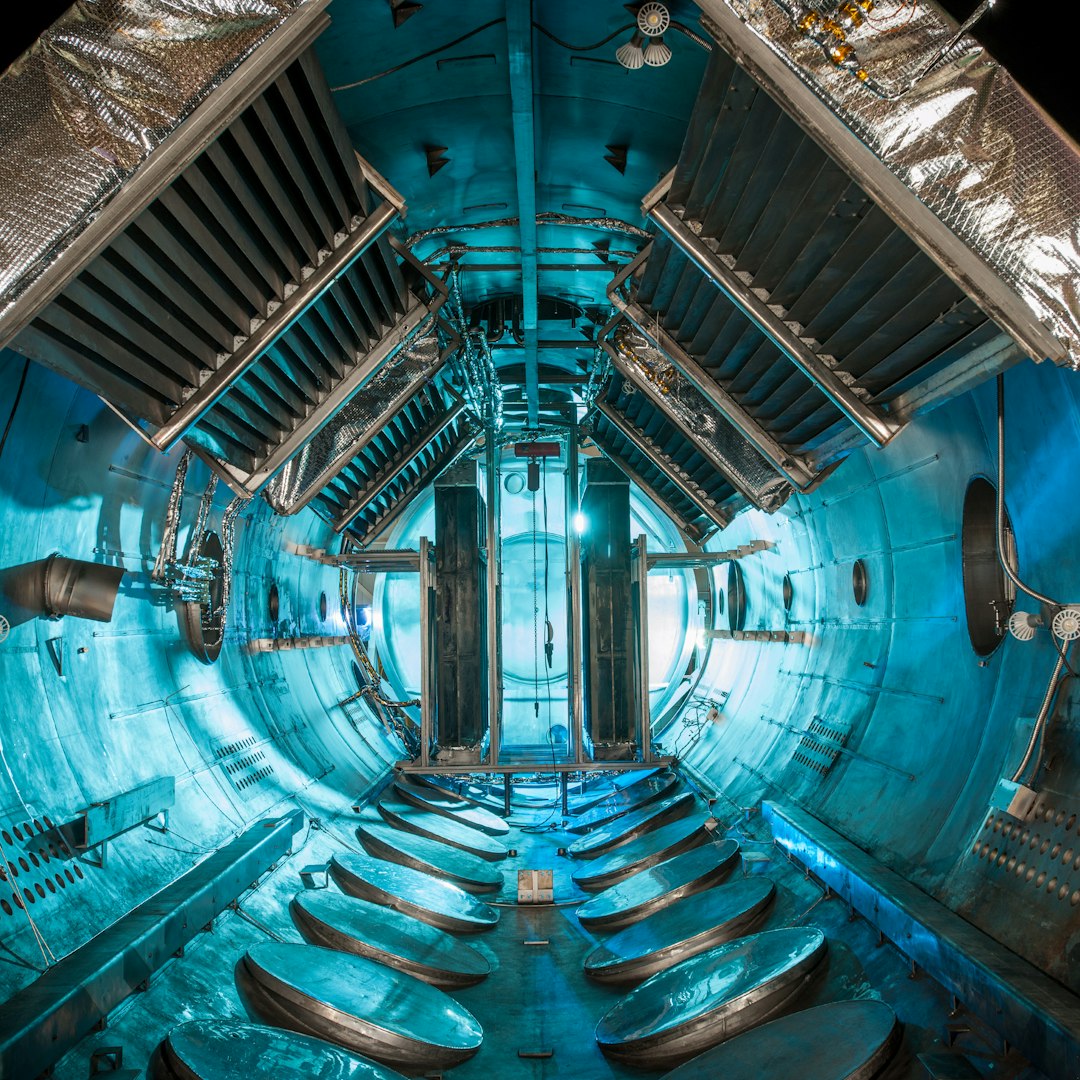
Table of Contents
- Introduction
- Problem Explanation
- Solution with Code Snippet
- Practical Application
- Potential Drawbacks and Considerations
- Conclusion
- Final Thoughts
- Further Reading
Optimize AJAX Requests in Laravel with Debouncing
Introduction
Imagine this: you've structured your perfect Laravel application, but your users are experiencing painfully slow load times when interacting with your AJAX requests. 🚦 We all know that excessive AJAX calls can overwhelm the server and create a bottleneck, but it’s not just about the number of calls—it’s about how quickly they’re made. What if you could optimize these requests and improve the overall user experience without drastically changing your application architecture?
Enter debouncing! This nifty technique can help manage the frequency of AJAX calls triggered by user input, such as typing in a search box or filtering listings. But despite its effectiveness, debouncing is underappreciated in the PHP community, especially for those using Laravel. By the end of this post, not only will you understand what debouncing is, you’ll learn how to implement it within your Laravel application effectively.
Let’s dive into this along with some practical code snippets that you can integrate back into your projects!
Problem Explanation
When users interact with an application, every keystroke in a search bar can trigger a new AJAX request. One poorly timed input can create a flood of requests, resulting in server strain and degraded performance. This scenario is particularly familiar for those who have ever added live search functionality to their Laravel applications. A common misconception is that developers must simply throttle the requests or defer them carefully, but that’s just scratching the surface.
// Conventional AJAX Call in Laravel
public function search(Request $request) {
$query = $request->input('search');
$results = Model::where('name', 'LIKE', "%{$query}%")->get();
return response()->json($results);
}
In the example above, each keystroke from the user directly leads to a search request being made. This approach makes applications appear sluggish and can lead to a poor user experience. If we can minimize the number of requests sent to the server while capturing the user's intentions, we’ll unlock major performance benefits.
Solution with Code Snippet
So how can we improve this? By implementing debouncing in the front-end JavaScript along with our Laravel back-end, we can limit the frequency of these requests.
Here's how to set it up effectively:
1. Front-end Debounce Logic
First, we’ll implement the debounce logic in JavaScript. We can use a simple utility function:
// Debounce Function
function debounce(func, delay) {
let timeout;
return function(...args) {
const context = this;
clearTimeout(timeout);
timeout = setTimeout(() => func.apply(context, args), delay);
};
}
// Fetch Search Results with Debounce
const inputField = document.getElementById('search-input');
inputField.addEventListener('input', debounce(function() {
fetch(`/search?search=${this.value}`)
.then(response => response.json())
.then(results => {
// handle results
console.log(results);
});
}, 300)); // 300ms debounce
2. Laravel Endpoint
Now, your Laravel back-end function remains unchanged, but now we’ve reduced the number of unnecessary calls to it.
The above code adds an input event listener to your search input field, which triggers the AJAX request only after the user stops typing for 300 milliseconds. This significantly reduces the load on your Laravel server during live searches while maintaining a responsive experience.
3. Additional Considerations
Enhancing user experience doesn’t stop at debouncing. Consider adding loading spinners or indications to inform users their requests are being processed.
<!-- HTML Example for Loading Spinner -->
<div id="loader" style="display:none;">Loading...</div>
You can toggle the visibility of this element within your JavaScript to notify users when the AJAX call is underway.
Practical Application
Debouncing is particularly useful when dealing with user inputs, such as live search functionalities, filters, or auto-suggestions in forms. By implementing this technique in an online store’s product filtering or a blog’s comment section, you can keep server load manageable while providing a smoother user experience.
Imagine a product page where a user types a keyword into a filter input. If they are doggedly typing away, your back-end isn’t flooded with requests; it’s only pinged when they’ve paused momentarily—what a smoother ride for your Laravel application!
Potential scenarios:
- Live Search: Reduces the number of database queries.
- Dynamic Filtering: Keeps filtering refined and user-friendly.
- Real-time Validation: Appropriate user feedback for forms, while avoiding multiple requests.
Potential Drawbacks and Considerations
While debouncing is a powerful tool, it’s not without caveats. The primary drawback is the response time delay. If a user is keen on quickly viewing results, they might be frustrated by the lag created by your debounce timer.
Another thing to keep in mind is that users with slower typing speeds may inadvertently trigger a longer delay, frustrating their ability to see results or making them feel unrecognized. To mitigate this, you might consider adjusting the debounce delay based on user behavior or speed.
Conclusion
In our fast-paced, efficiency-driven coding world, implementing debouncing for AJAX requests could be your application’s best-kept secret. 🚀 It improves user experience by minimizing unwanted server calls while maintaining optimal performance.
The combined approach of front-end debouncing and a well-structured back-end in Laravel can turn any sluggish interaction into a buttery-smooth experience.
Final Thoughts
I encourage each of you to start incorporating debouncing into your Laravel applications. Try it out on your next project and observe how the interaction adjusts your application’s performance. If you’ve got alternative methods or tools that you swear by for optimizing AJAX requests, drop your thoughts in the comments below! And for more tips like these, make sure to subscribe to our updates!
Further Reading
Focus Keyword: debounce in Laravel
Related Keywords: AJAX optimization, Laravel performance improvements, user experience enhancements, JavaScript debouncing, server load management.
This blog post should help take your Laravel and JavaScript skills to the next level while providing practical and easy-to-implement advice!