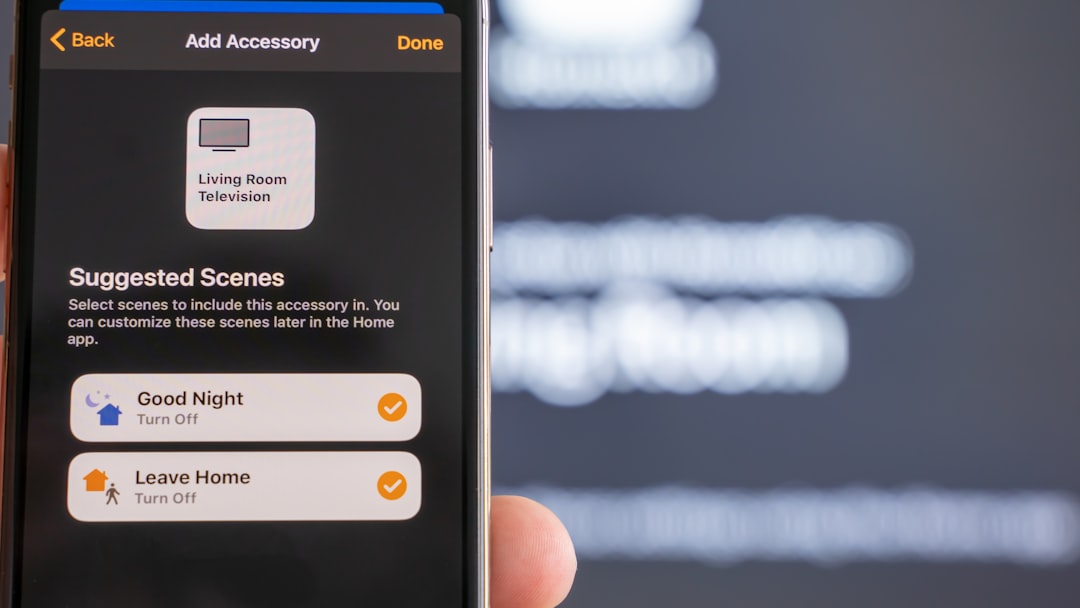
Table of Contents
- Introduction
- Problem Explanation
- Solution with Code Snippet
- Practical Application
- Potential Drawbacks and Considerations
- Conclusion
- Final Thoughts
Introduction
As developers, we often find ourselves navigating the intricate world of asynchronous programming. With the rise of petabyte data usage and the demand for faster response times, asynchronous operations have become not just a luxury but a necessity. Have you ever been faced with a situation where your code has to make decisions based on various API calls but can't wait idly for them to finish? Enter Promise.allSettled()—a powerful, albeit commonly overlooked, method that can help simplify asynchronous workflows and improve the performance of your JavaScript applications. 🚀
Imagine a scenario: You are working on a data-heavy application that needs to fetch user profiles, settings, and activity logs at once. Most developers would readily lean on Promise.all(), but this approach can lead to catastrophic failures if even a single promise is rejected. Instead of allowing the subsequent promises to finish, Promise.all() mercilessly gives up at the first sign of trouble. Cue the dramatic music! 🎶
But fear not, because there is another way that allows you to tackle this problem while keeping the ball rolling. In this post, we will explore how Promise.allSettled() provides a more forgiving alternative, enabling you to handle varying outcomes from your asynchronous tasks gracefully.
Problem Explanation
While Promise.all() is invaluable for parallel execution, it has a glaring weakness: if any of the promises it waits on rejects, it promptly rejects itself, thus failing to execute the remaining promises in the queue. This can lead to unnecessary failures and a poor user experience. Here's a conventional example to illustrate this:
const promise1 = Promise.resolve("User Profile");
const promise2 = Promise.reject("Failed to load settings.");
const promise3 = Promise.resolve("Activity logs loaded");
Promise.all([promise1, promise2, promise3])
.then((results) => {
console.log(results);
})
.catch((error) => {
console.error("Error encountered: ", error);
});
In this case, despite promise1 and promise3 completing successfully, the code will reject because of the failure of promise2, leading to lost data and an incomplete application state. In the modern world of user-centric applications, this doesn't just harm user experience; it can also erode trust in your application. Users expect data to load with grace, not fumble, upon encountering an error.
Solution with Code Snippet
Enter Promise.allSettled(), which provides an elegant remedy for the woes caused by partial promise failures. This method, introduced in ES2020, allows us to wait for all promises to resolve, regardless of their individual fulfillment status, returning an array containing the results of each promise, either fulfilled or rejected. It's like sending out a call for pizza—if one delivery fails, you still want to know if the others arrived.
Let's revise our previous code snippet to utilize Promise.allSettled():
const promise1 = Promise.resolve("User Profile Loaded");
const promise2 = Promise.reject("Failed to load settings.");
const promise3 = Promise.resolve("Activity logs loaded");
Promise.allSettled([promise1, promise2, promise3])
.then((results) => {
results.forEach((result, index) => {
if (result.status === "fulfilled") {
console.log(`Promise ${index + 1} succeeded with value: ${result.value}`);
} else {
console.log(`Promise ${index + 1} failed with reason: ${result.reason}`);
}
});
});
Code Explanation
- Promise.allSettled(): Accepts an array of promises and returns a single promise that resolves after all of the given promises have either resolved or rejected.
-
result.status: Each promise resolves with an object containing a
statusproperty indicating whether it was fulfilled or rejected. - result.value / result.reason: Depending on the status, you can access the associated value for fulfilled promises or the reason for rejection.
This approach transforms your error-handling strategy, allowing graceful degradation and data integrity even when issues arise. Imagine being able to inform your users which pieces of data are available and which aren't instead of providing a red screen of death! 📈
Practical Application
So when might you want to deploy Promise.allSettled() in your projects? This method is particularly useful in scenarios with several independent asynchronous calls, such as:
-
Web Application Data Fetching: When fetching user-related data (profiles, preferences, activity) simultaneously, you can use this method to inform users which data loaded successfully and which didn’t.
-
Batch Processing: When working with multiple API calls for creating records or sending notifications, Promise.allSettled() enables handling of partial failures while still processing valid entries.
-
Analytics Tracking: If sending analytics events to multiple endpoints, you want to capture all responses rather than failing on a single issue, ensuring that you get as much data as possible.
Integrating this function is a breeze! Just modify your API request logic to utilize it, and you will find that your code becomes cleaner and more resilient.
Potential Drawbacks and Considerations
While Promise.allSettled() is a powerful tool in your asynchronous arsenal, it’s important to note its limitations. First and foremost, using this method will not improve the performance of the promises themselves. Instead, it simply allows for more reliable error handling. This means that if you have a high number of promises running, your application might still experience delays if some of them take a long time to resolve.
Additionally, while it informs you of all the outcomes, it doesn't inherently facilitate success. You'll still need to design your code to update the UI or handle downstream logic based on the promise outcomes effectively. For instance: if 3 out of 5 promises fail, you'll need to ensure your application doesn’t consider that a success outright—be sure to fine-tune your logic accordingly.
Conclusion
In conclusion, Promise.allSettled() serves as an invaluable asset for modern JavaScript development, especially in complex, data-driven applications. By keeping your promises independent yet manageable, it improves user experience, maintains your application's integrity, and allows for a much smoother development process.
Remember, while this method won’t speed up your asynchronous operations, it will give you an effective strategy for error handling, which is often where applications falter.
Final Thoughts
Now that you're acquainted with the strengths of Promise.allSettled(), it's time to explore its potential in your projects! Dive in, experiment with it in different scenarios, and see how it can transform your approach to asynchronous programming.
Feel free to drop your comments, new ideas, or even your own experiences with asynchronous error handling. Let's continue this conversation together! And don't forget to subscribe for more expert tips and tutorials to elevate your development skills! 🧠✨
Focus Keyword:
Promise.allSettled
Related Keywords:
- Asynchronous JavaScript
- JavaScript Error Handling
- Promise Handling in JavaScript
- Concurrent API Calls
- Performance Optimization in JavaScript
Further Reading:
Feel free to add relevant code snippets, examples, or additional resources to enrich your blog post further!