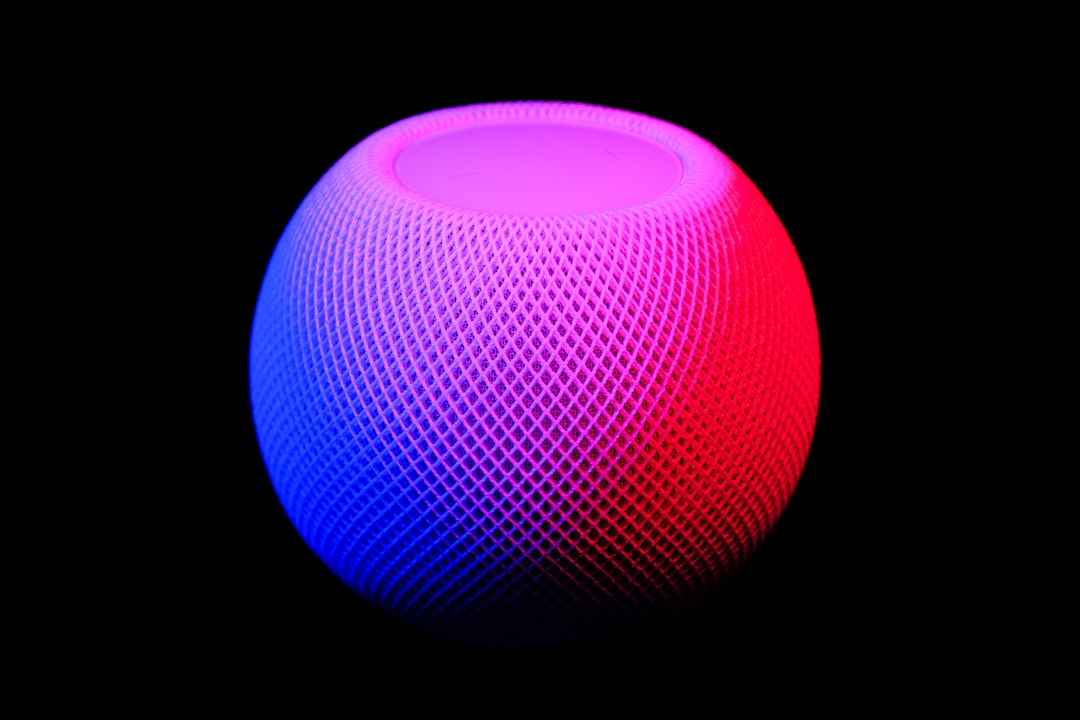
Table of Contents
- Introduction
- Problem Explanation
- Solution with Code Snippet
- Practical Application
- Potential Drawbacks and Considerations
- Conclusion
- Final Thoughts
- Further Reading
Introduction
In today's fast-paced development environments, managing state effectively can often feel like juggling flaming swords while riding a unicycle — it’s a delicate balance that, if unhandled, can lead to chaos and confusion. Developers frequently grapple with maintaining clean and manageable code, especially when building complex applications. The right tools and techniques can drastically simplify this balancing act, allowing you to handle state changes elegantly without throwing your entire codebase into disarray.
In this post, we’ll delve into the world of state management in React and VueJS, comparing their approaches and discussing an often-overlooked optimization technique in Vue that can really take your applications to the next level. While React has established itself firmly with hooks and context, Vue offers powerful features that, when used creatively, can rival its competitors.
So, whether you’re a seasoned React veteran, a Vue enthusiast, or someone caught in the crossfire between these two frameworks, buckle up as we explore how you can harness the state management capabilities of VueJS—specifically, its Vuex state management library—to improve your application architecture and maintainability.
Problem Explanation
When developing applications using React and Vue, one of the most common challenges developers face is effectively managing state, especially as the application scales. In React, state is often handled through component-level state with hooks like useState and useReducer, or through the Context API for wider availability. The imperative approach often leads to deeply nested prop drilling, which can make the code hard to maintain and test.
Consider a situation where you have child components that need state from a deeply nested parent. You end up passing props through several layers of components, which increases coupling and makes your application harder to refactor. Here’s a conventional approach in React for sharing state:
// React: Passing props through multiple layers
function Grandparent() {
const [state, setState] = useState('Hello');
return <Parent state={state} setState={setState} />;
}
function Parent(props) {
return <Child state={props.state} setState={props.setState} />;
}
function Child(props) {
return <button onClick={() => props.setState('World')}>{props.state}</button>;
}
In this example, state management becomes cumbersome and hard to track, especially as the app grows in size and complexity. On the other hand, VueJS provides a centralized state management system through Vuex, allowing easy state sharing across components without the need for prop drilling.
Solution with Code Snippet
Vuex, the official state management library for VueJS, offers a centralized store for all components in an application. The store serves as a single source of truth, simplifying state management and enabling better predictability in state interactions. Here’s how you can set up a simple Vuex store:
- Install Vuex (if you haven't already):
npm install vuex
- Create a Vuex store:
// store.js
import Vue from 'vue';
import Vuex from 'vuex';
Vue.use(Vuex);
export default new Vuex.Store({
state: {
message: 'Hello'
},
mutations: {
changeMessage(state, newMessage) {
state.message = newMessage;
}
},
actions: {
updateMessage({ commit }, newMessage) {
commit('changeMessage', newMessage);
}
}
});
- Use the store in your Vue components:
// App.vue
<template>
<div>
<h1>{{ message }}</h1>
<button @click="updateMessage('World')">Change Message</button>
</div>
</template>
<script>
import { mapState, mapActions } from 'vuex';
export default {
computed: {
...mapState(['message'])
},
methods: {
...mapActions(['updateMessage'])
}
}
</script>
In the above example, the Vuex store allows you to centralize the state handling and reduces the complexity of passing props around.
This approach not only enhances readability and maintainability but also provides a structured way to manage side effects and asynchronous operations through actions, keeping your components simplified.
Practical Application
This Vuex setup can be extremely beneficial in larger applications where numerous components depend on global state. Real-world use cases include a shopping cart, authentication states, or user preferences where state consistency is critical across various components.
For instance, if you're building an e-commerce application, managing user login states and cart items in a centralized store makes it easier to share data with multiple components—like the Product List, Cart Summary, and Checkout Flow—without prop drilling. The clear separation of concerns provided by Vuex allows for better testing and debugging.
Potential Drawbacks and Considerations
While Vuex offers substantial advantages, it does come with some potential drawbacks. Firstly, using Vuex can introduce additional complexity for small applications, where the overhead of setting up a store might outweigh its benefits. In such cases, a straightforward component-level state might suffice.
Moreover, as the application grows, the store can become unwieldy if not managed properly, leading to a 'God object' scenario where everything is dumped into a single store. To mitigate these drawbacks, consider breaking down your store into modules, allowing logical separation of state and actions.
Conclusion
In summary, handling state management efficiently is crucial for any modern web application, and meanwhile, VueJS provides a powerful solution through its Vuex library. By centralizing state management, Vuex simplifies complexity and enhances code readability, making your applications easier to maintain and scale.
Key Takeaways:
- Vuex centralizes application state, reducing the complexity of passing data between components.
- Actions and mutations allow for clean and predictable state changes, making debugging and testing more manageable.
- Tailoring state management solutions—like Vuex—can lead to significant efficiency increases, especially in larger applications.
Final Thoughts
As you head back to your codebase, consider experimenting with Vuex to simplify your state management woes. Have you already tried using Vuex? What are your thoughts on state management strategies in React compared to Vue? I’d love to hear about your experiences and any alternative approaches you find effective.
Feel free to leave your comments below, and remember to subscribe for more tips and tricks that make development smoother and more enjoyable!
Further Reading
- Vuex Documentation
- State Management in Vue.js - A Deep Dive
- React vs. Vue: State Management Strategies
Keywords
- Vuex
- State Management
- React vs Vue
- Centralized State
- Component Prop Drilling