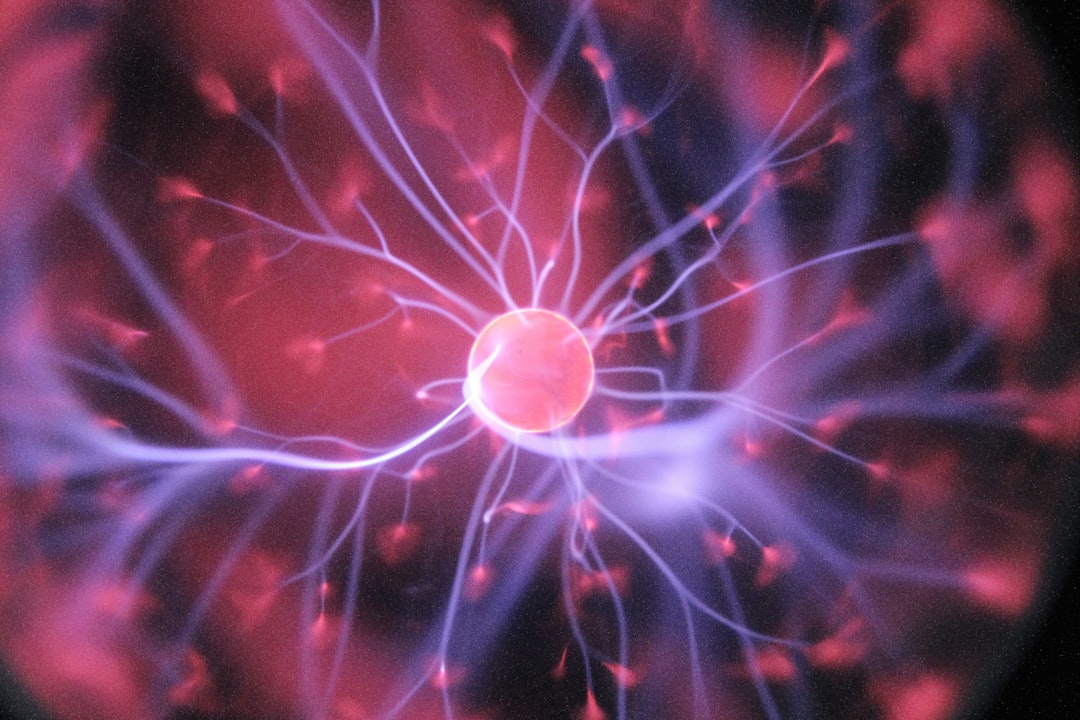
Table of Contents
- Introduction
- Problem Explanation
- Solution with Code Snippet
- Practical Application
- Potential Drawbacks and Considerations
- Conclusion
- Final Thoughts
- Further Reading
Introduction
Imagine you’re working on a web application that demands lightning-fast responses. Your team has spent countless hours optimizing code, yet it still feels sluggish under heavy load. What if I told you that the key to dramatically improving performance lies in understanding the nuances of caching—particularly in Laravel? Caching isn’t just an optimization; it’s a game changer in your development arsenal.
Understanding caching strategies can be daunting, but with Laravel, it doesn’t have to be. Laravel offers numerous caching mechanisms designed to streamline data retrieval processes, reduce server load, and ultimately improve user experience. Yet there's a relatively lesser-known feature within Laravel's caching system: tagged cache. This feature is often overlooked, but it can vastly improve your application’s efficiency when dealing with various cacheable entities.
In this post, we're going to dive deep into Laravel's tagged caching, examine how it works, and explore practical examples of its implementation. By the end, you'll not only grasp how to use tagged caching, but also appreciate its significance in enhancing your application’s performance.
Problem Explanation
In many scenarios, developers rely on traditional caching methods—storing items in a cache with a unique key. While this can cut down response times, it presents challenges when dealing with dynamic data. For example, consider an eCommerce application where you have products, categories, and user sessions—all of which need caching, but only specific modifications to one entity may require clearing the cache.
The conventional approach typically involves manually clearing various cache keys when a related entity updates. This process is tedious, error-prone, and can lead to issues where stale data lingers longer than it should. Let's take a look at a simple cache mechanism where we cache product data:
// Conventional caching approach
Cache::put('product_1', $productData, now()->addMinutes(10));
While this works, when the product's category changes, you'd have to remember to clear the cache of every related product, which can be a logistical nightmare as the application scales.
Solution with Code Snippet
Laravel’s tagged caching allows you to group related caches together, making it easier to invalidate them all at once. This approach provides a cleaner, more manageable way of handling cached data. Let’s see how we can implement tagged caching for our eCommerce scenario.
First, ensure your caching driver supports tagging. The file and redis drivers are excellent choices for this purpose:
// Using Laravel's tagged cache
Cache::tags(['products', 'categories'])->put('product_1', $productData, now()->addMinutes(10));
In this example, the product is cached under both the products and categories tags. When a related entity (like the category) is updated, we can clear all caches associated with that tag:
// Clearing cache when a category is changed
Cache::tags(['categories'])->flush();
This approach allows for a much cleaner cache management strategy, especially as your application grows. Ready for some more examples? Let’s see how we can leverage this in different scenarios.
// Caching multiple products with tagged cache
foreach ($products as $product) {
Cache::tags(['products'])->put('product_' . $product->id, $product, now()->addMinutes(10));
}
// Clearing all product caches when necessary
public function updateCategory($categoryId) {
// Update category logic...
Cache::tags(['products'])->flush(); // Clear all product caches related to this category
}
By grouping your caches into tags, not only do you gain a level of organization, but you also save yourself from the hassle of tracking when each piece of data must be invalidated.
Practical Application
Tagged caching proves invaluable in several real-world scenarios. For instance, in an application that handles numerous products categorized into multiple segments, utilizing tagged cache can drastically improve performance during updates. You can swiftly delete all cached items related to a given category without affecting the entire product cache.
In another scenario, think about user sessions where each user might interact with different service categories. Using tagging allows you to efficiently manage their session data while letting them reap the benefits of cached responses. Caching responses based on specific user identifiers tied to their interactions can lessen load times significantly.
// For user sessions
Cache::tags(['user_' . auth()->id()])->put('profile_data', $profileData, now()->addMinutes(60));
This technique not only optimizes performance but elevates the quality of user experience as data retrieval becomes swift and seamless.
Potential Drawbacks and Considerations
While tagged caching provides many advantages, it's essential to recognize its limitations. First, not all cache stores support tagging—ensure you've configured your application accordingly. Moreover, overuse of tagged caching can lead to a complex system where tracking and understanding cache dependencies becomes challenging, especially for large applications.
Another consideration is that flushing entire tags can inadvertently remove more cache data than intended if not planned carefully. Clear architectural patterns need to be established to avoid inadvertently clearing essential caches for unrelated operations. One way to mitigate this is to establish clear naming for tags and ensure thorough documentation is available for development teams.
Conclusion
In summary, Laravel's tagged caching system can substantially improve caching management, enhance response times, and deliver a smoother user experience. By grouping related caches, you streamline the process of invalidation, saving time and reducing the risk of errors as your application evolves.
Understanding and leveraging this powerful feature will set you apart as a developer who not only knows their framework but also applies it in innovative and efficient ways.
Final Thoughts
I invite you to experiment with tagged caching in your Laravel applications. Take the time to understand how it can improve your daily development tasks and streamline performance. Please share your experiences, challenges, and insights in the comments below.
And don’t forget to subscribe to our blog for more expert tips and strategies to elevate your coding practices!
Further Reading
- Laravel Caching Documentation
- Understanding Different Cache Strategies
- Optimizing Laravel Performance with Caching
Focus Keyword: Laravel tagged caching
Related Keywords: caching performance, Laravel performance optimization, cache invalidation, Laravel caching strategies, eCommerce development optimization