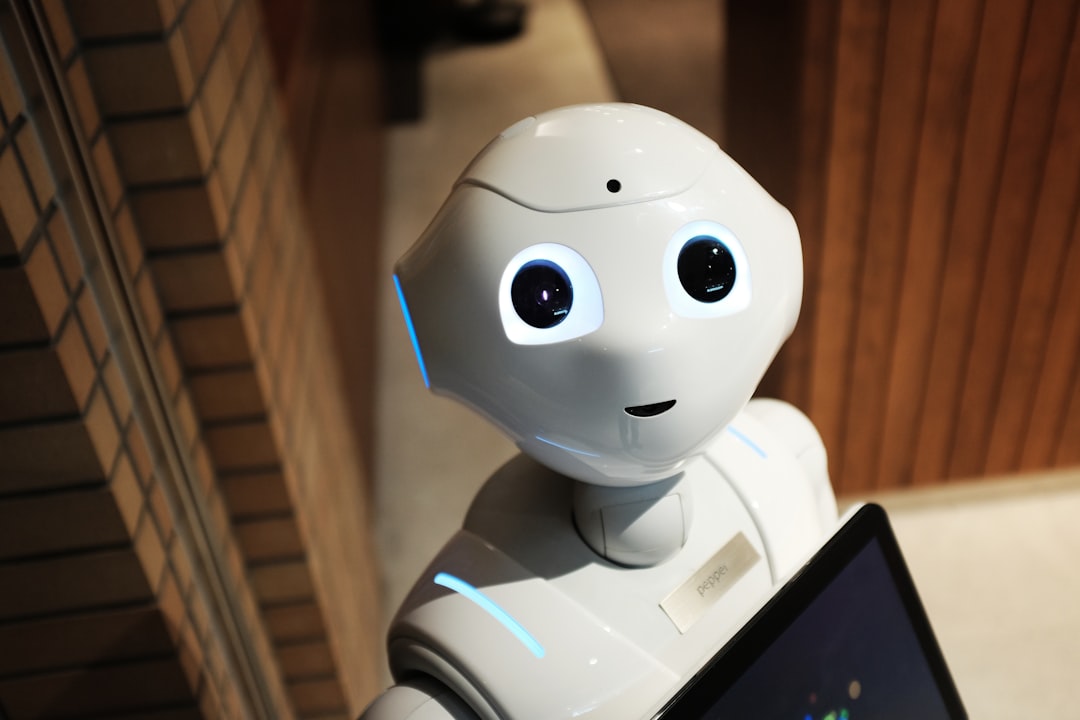
Table of Contents
- Introduction
- Problem Explanation
- Solution with Code Snippet
- Practical Application
- Potential Drawbacks and Considerations
- Conclusion
- Final Thoughts
Introduction
In the world of web development, there's a nagging truth that every developer grapples with: time is a limited resource. Whether you’re spinning up a new project or juggling multiple tasks in a colossal monolith, there's always the gnawing sensation that there's not enough hours in the day to tackle everything efficiently. If you've ever found yourself deep in a codebase, searching for the right spot to implement a feature or fix a bug, then you may already be familiar with the need for an optimized development workflow.
One tool in your arsenal that often goes underutilized is Git's squash feature. This powerful yet surprisingly overlooked command in Git can revolutionize your approach to version control, providing a streamlined, clearer way to manage your project’s history. Most developers know that Git allows for commits to be combined during merges, but the culmination of these commits into one clean snapshot can be a game-changer for maintaining readability and organization through the lifecycle of your project.
In this post, we’ll delve into how to make the most out of Git's squash feature, illuminating its unexpected benefits, practical applications, and even a few tips to avoid common pitfalls. By integrating squashing into your routine, you’ll not only keep your version histories clean and concise, but you might also find an increase in team collaboration and a reduction in misunderstandings. Let’s get started!
Problem Explanation
When working on a collaborative coding project, Git allows multiple developers to make changes simultaneously, resulting in independent branches for each feature or fix. This might sound fantastic on paper, but in reality, the underlying commit history can become cluttered with a myriad of trivial, incremental changes. Imagine merging a branch that has 20 commits encompassing minor tweaks, debugging, and erroneous experiments—now it’s a real mess to sift through.
One of the key challenges many face is how to maintain a readable project history while also facilitating effective collaboration. Poor commit messages, unnecessary detail, and a flood of minor commits can obscure important changes, leading to confusion during code reviews or when troubleshooting production issues. If you’re not careful, you’ll end up with a version history that’s more of a minefield than a roadmap.
Consider this conventional approach:
git checkout feature-branch
# Make multiple incremental commits during development
git commit -m "Fix bug"
git commit -m "Refactor foo function"
git commit -m "Add unit tests"
git commit -m "Clean up code"
# Merge into main branch
git checkout main
git merge feature-branch
At this point, your main branch takes on a history that includes all those incremental commits. Inspecting the commit log in this state becomes a daunting task, not to mention the problems it can create with understanding changes over time.
Solution with Code Snippet
Enter the squashing feature. Squashing commits effectively reduces multiple commits down to a single cohesive commit with a combined message that can clarify what you did at a glance. Here's how to do it:
Steps to Squash Commits
-
Checkout your feature branch: Ensure you are on your feature branch where you've made your increments.
-
Initiate an interactive rebase:
git checkout feature-branch git rebase -i HEAD~4(This assumes you want to squash the last four commits made.)
-
Edit the file that opens: You’ll see something like this:
pick <commit hash> Fix bug pick <commit hash> Refactor foo function pick <commit hash> Add unit tests pick <commit hash> Clean up codeChange the 'pick' for all but the first line to 'squash':
pick <commit hash> Fix bug squash <commit hash> Refactor foo function squash <commit hash> Add unit tests squash <commit hash> Clean up code -
Save and close the editor: After confirming the squashes, Git prompts you for a commit message. Combine your messages thoughtfully:
Fix bug and refactor foo function with added unit tests and code cleanup. -
Finalize and push: Once you complete the rebase, push your changes back to the remote repository:
git push origin feature-branch --force
This process simplifies your commits and paves the way for a clearer revision history.
“Clean commit history nurtures clearer conversations in code reviews.”
Practical Application
There are scenarios where squashing becomes indispensable, especially in long-running feature branches, hotfixes, or experimental changes. Teams in agile environments often benefit from squashing to encapsulate entire work streams into singular commits. Imagine developing a new feature that spans across ten small introductions but culminates in one substantial addition. A single commit allows your teammates to quickly understand the breadth of your changes without wading through the minutiae.
For example, in a team where multiple developers are working on a shared feature branch, squash commits before merging back to the main branch to preserve a tidy history. This strategy works wonders in Continuous Integration (CI) frameworks, ensuring that your main branch always reflects a coherent state of development—with clean commits that signify meaningful changes while preserving critical narrative around what's been worked on.
Potential Drawbacks and Considerations
While squashing is beneficial, it isn’t without potential drawbacks. One important consideration is that when you squash commits, you rewrite history—this can lead to complications if any other developers are working off the same branch you're squashing. To mitigate this, communicate with your team before and after squashing to prevent confusion. Always remember to squash locally and avoid doing it on shared branches without informing your colleagues.
Another important aspect could be losing granular history. While it cleans the commit log, it may obscure the evolution of how code has progressed—a particularly potent point when debugging. You might lose insight into how and why things were changed. Thus, balance is essential: when in doubt, consider whether those individual commits actually add value to the historical record.
Conclusion
Incorporating Git's squash functionality into your development process can fundamentally streamline your workflow and elevate your commit history management. By consolidating multiple changes into coherent updates, you not only unclutter your version histories but also enhance the overall productivity of your project. Clean commit histories lead to easier code reviews and an effortless way for team members to understand what has transpired, ultimately fostering a collaborative environment that’s both organized and efficient.
As you venture into your next project, keep squashing in your toolkit. This small adjustment to your Git routine can yield significant dividends—just remember to communicate effectively with your team and safeguard your history during shared work.
Final Thoughts
It's crucial to evolve your development practices continually to maintain high productivity and collaboration in your projects. So, why not give Git squashing a shot? Experiment with it in your next feature development and observe how your commit histories transform.
Do you have any other tips or experiences with using Git in innovative ways? Share your thoughts in the comments below! And don't forget to subscribe for more expert insights and tips to enhance your coding adventure! 🚀
Suggested Further Reading
SEO Optimization
Focus Keyword: Git squash feature
Related Keywords: version control practices, Git commands, commit history management, collaborative coding practices