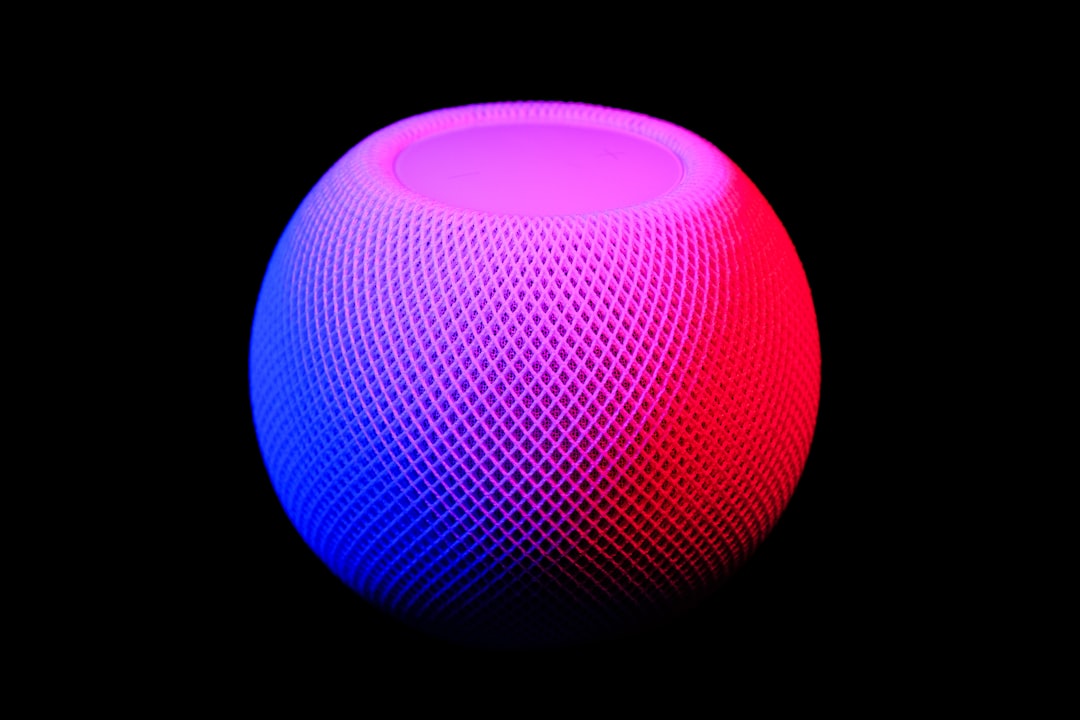
Table of Contents
- Introduction
- Problem Explanation
- Solution with Code Snippet
- Practical Application
- Potential Drawbacks and Considerations
- Conclusion
- Final Thoughts
- Further Reading
Introduction
Have you ever been in a situation where you need to manage multiple API calls in a way that your application doesn’t break down, yet remains efficient? Perhaps you’re dealing with a React front-end that consumes several microservices, each returning various types of data. Traditionally, developers implement individual calls with then-chains, which can quickly lead to callback hell. 😱
This is where the power of Promises and JavaScript's Promise.all comes into play, but what if I told you that there is a more effective pattern that not only simplifies the flow of your asynchronous code but also improves performance? Introducing async/await—a cleaner way to handle asynchronous operations while keeping your code readable and concise.
In this post, we’ll explore the unexpected benefits of using async/await, especially when combined with Promise.all, offering insights that could transform the way you work with asynchronous data. Let's dive in and elevate your JavaScript skills!
Problem Explanation
When developers first tackle asynchronous JavaScript, they often start with callbacks, leading to convoluted nested functions. The introduction of Promises made a significant difference, allowing developers to write cleaner, more manageable code. However, as projects grow in complexity, handling multiple asynchronous tasks can still be quite cumbersome.
Here's a snippet showcasing a conventional way to fetch multiple resources without async/await:
fetch('/api/data1')
.then(response => response.json())
.then(data1 => {
return fetch('/api/data2')
.then(response => response.json())
.then(data2 => {
return fetch('/api/data3')
.then(response => response.json())
.then(data3 => {
// Combine results
return { data1, data2, data3 };
});
});
})
.catch(error => console.error('Error fetching data:', error));
As you can see, every additional API call leads to a deeper nesting of then statements, making it difficult for others (and yourself) to understand the workflow after a few days. If an error occurs at any point in this chain, it can be hard to trace back where the issue is, and handling errors can further complicate this pattern.
Solution with Code Snippet
Now, let’s rewrite this example with async/await and Promise.all. This not only flattens the structure but also makes it significantly easier to read and maintain.
Here’s how we can do it:
async function fetchData() {
try {
const responses = await Promise.all([
fetch('/api/data1'),
fetch('/api/data2'),
fetch('/api/data3')
]);
// Convert all responses to JSON
const [data1, data2, data3] = await Promise.all(responses.map(response => response.json()));
return { data1, data2, data3 };
} catch (error) {
console.error('Error fetching data:', error);
throw error; // Rethrow to allow further handling
}
}
fetchData()
.then(data => console.log('Fetched data:', data))
.catch(error => console.error('Failed to fetch data:', error));
Breakdown
-
Using
async: ThefetchDatafunction is marked as async, enabling the use of theawaitkeyword within its scope. -
Concurrent Requests: All fetch requests are initiated simultaneously using
Promise.all(), which improves efficiency by not waiting for each request to complete before starting the next. - Clean Structure: The flattening of the code structure enhances readability. No more callback hell here! 🎉
-
Error Handling: Using
try/catchallows you to manage errors more gracefully without nesting additional error handling logic.
By utilizing async/await in conjunction with Promise.all, your asynchronous JavaScript code is simplified and made significantly more efficient.
Practical Application
Let’s illustrate the benefits of this approach further. For instance, in a real-world React application, suppose you're building a dashboard that displays insights from different data APIs. You can use the aforementioned fetchData function in a component like this:
import React, { useEffect, useState } from 'react';
const Dashboard = () => {
const [data, setData] = useState({});
useEffect(() => {
async function loadData() {
try {
const responseData = await fetchData();
setData(responseData);
} catch (error) {
console.error('Failed to load dashboard data:', error);
}
}
loadData();
}, []);
return (
<div>
<h1>Dashboard</h1>
{/* Render your data here */}
</div>
);
};
This approach keeps your component reactive and responsive while maintaining a clean and understandable data-fetching mechanism.
Potential Drawbacks and Considerations
While the contact with the outer world cannot be avoided, there are potential drawbacks worth mentioning. Async/await increases human-readability, but in a scenario where you have a huge number of requests, it may not be the most efficient method compared to streaming. Since it waits for all promises to resolve, if any one fails, the entire operation can be affected.
To mitigate this, consider handling each fetch with Promise.allSettled() if you want to capture responses from all fetches (successful or failed), and log or handle failures at the individual level (though the clean response structuring will alter slightly).
Conclusion
Async/await is a powerful feature of JavaScript that elevates how we work with asynchronous code, especially when fetching multiple resources concurrently. It significantly improves the flow of execution and makes error handling straightforward. Being able to write code that is both efficient and readable is a developer's dream, and async/await delivers just that.
Key Takeaways:
- Flatten callback structures and avoid nested
thencalls. - Enable concurrent API requests using
Promise.all(). - Enhance error handling with
try/catch.
Final Thoughts
I urge you to experiment with async/await in your next project. By converting your existing promise chains to this elegant solution, you can vastly improve the maintainability and scalability of your code. Please feel free to share your experiences, tips, or alternative approaches in the comments below. If you found this topic insightful, don’t forget to subscribe for more expert tips on making your development workflow smoother! 🚀
Further Reading
- Understanding JavaScript Promises: A Beginner’s Guide
- Async/Await in JavaScript: A Guide
- Effective Error Handling with Promises
Focus Keyword: async/await
Related Keywords: JavaScript Promises, Promise.all, Error Handling, React Best Practices, Asynchronous Programming