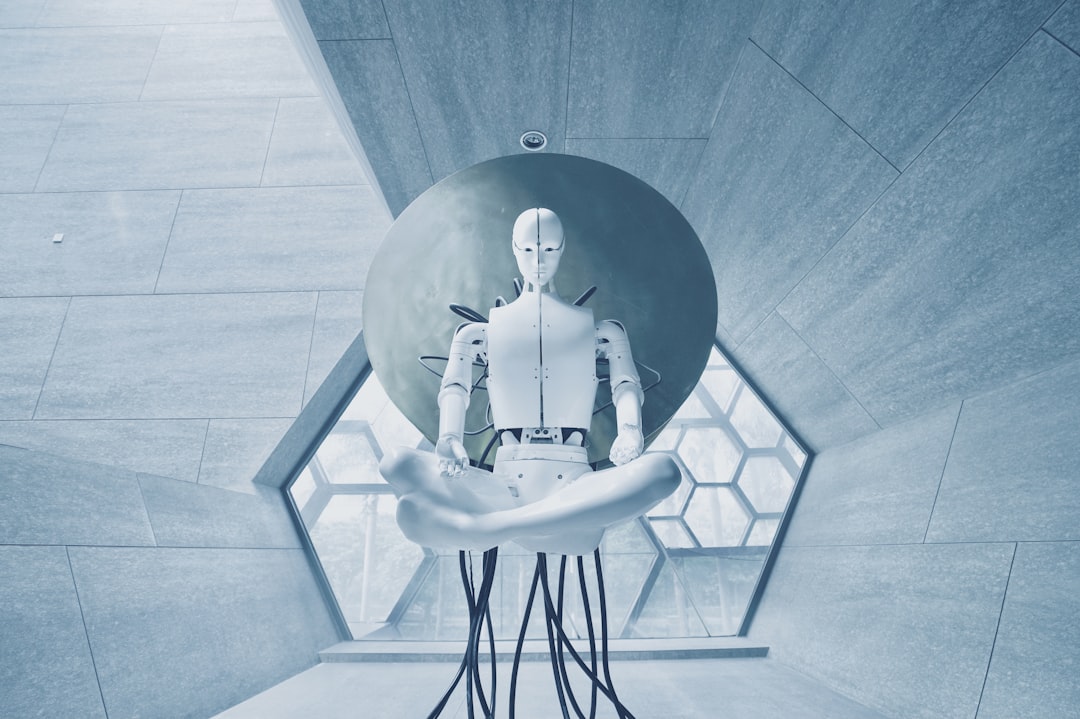
Table of Contents
- Introduction
- Problem Explanation
- An Innovative Solution with Code Snippet
- Practical Application
- Potential Drawbacks and Considerations
- Conclusion
- Final Thoughts
Introduction
If you’ve ever been caught in a web of tangled state management or pesky component lifecycle issues in your React applications, you’ve likely wished for a magical wand to simplify the chaos. ⚡🎩 Well, what if I told you there's a powerful hook within the React ecosystem that can help you enhance your component reusability and effectively manage state without the usual overhead? You’re in for a treat!
Enter useCallback, a lesser-known gem that packs a punch when it comes to optimizing function references and component performance. While most developers have heard of it, many often overlook its full potential, resulting in missed performance improvements. It’s time to turn the spotlight on this hook, tackle the common pitfalls it addresses, and explore how it can truly revolutionize your React components.
In this post, I will unveil the surprising power of useCallback, demonstrating its utility in crafting performance-driven applications while keeping your code efficient and elegant. Are you ready? Let’s dive in!
Problem Explanation
When managing state in React components, especially functional components, it's common to define callback functions directly within the component's body. This leads to a new function being created on each render, no matter whether the function's logic has changed. Unfortunately, this can lead to unnecessary re-renders of child components that rely on these callbacks, ultimately harming the app's performance.
Here's a classic example of a component that fails to utilize useCallback effectively:
import React, { useState } from 'react';
const Counter = () => {
const [count, setCount] = useState(0);
const increment = () => {
setCount(prevCount => prevCount + 1);
};
return (
<div>
<p>Count: {count}</p>
<button onClick={increment}>Increment</button>
</div>
);
};
In this setup, every time the Counter component re-renders, a new instance of the increment function is created. If Counter has child components that receive increment as a prop, those child components will also re-render, even if their props or state didn’t change. This can be costly in larger applications with numerous components.
An Innovative Solution with Code Snippet
Fortunately, by leveraging the useCallback hook, you can prevent unnecessary re-renders by memoizing the function definitions. Here’s how you can apply it to our earlier example:
import React, { useState, useCallback } from 'react';
const Counter = () => {
const [count, setCount] = useState(0);
// Memoizing the increment function using useCallback
const increment = useCallback(() => {
setCount(prevCount => prevCount + 1);
}, []); // The dependency array is empty, meaning it will only create the function once.
return (
<div>
<p>Count: {count}</p>
<button onClick={increment}>Increment</button>
</div>
);
};
By wrapping the increment function with useCallback, we're ensuring that the same function instance is returned on every render, as long as the dependencies (in this case, none) do not change. This can drastically reduce the number of re-renders for the components that consume this function.
Performance Benefits
When coupled with other memoization techniques, like React.memo, the benefits compound. Here’s an example of a child component that uses increment:
import React from 'react';
const IncrementButton = React.memo(({ onClick }) => {
console.log('Button rendered');
return (
<button onClick={onClick}>Increment</button>
);
});
export default IncrementButton;
Here, the IncrementButton only re-renders if the onClick prop changes, thanks to useCallback. This can be a game-changer, especially for larger applications where optimizing render cycles is critical.
Practical Application
Imagine scaling this approach in a complex application with multiple stateful components. Whether you're building a robust dashboard, an interactive form, or a large-scale application, integrating useCallback can help maintain performance integrity. Moreover, when combined with other hooks like useMemo, you can achieve significant overall performance optimization.
For instance, consider a shopping cart application where products can be added or removed through callbacks. By utilizing useCallback, you’ll not only ensure that your button handlers are efficient but also that your overall user experience remains seamless—no lag or stutter during interactions.
Potential Drawbacks and Considerations
While useCallback is a powerful tool, it’s essential to use it judiciously. Overuse can lead to unnecessarily complex code and might even introduce performance overhead if the callback's dependencies are complicated. Always consider if the optimization it's providing is needed for your specific case.
To mitigate these drawbacks, ensure you’re only memoizing functions where the performance costs of creating new instances indeed lead to inefficiencies. Continuous profiling and monitoring performance in your application will help identify precise areas for optimization.
Conclusion
The useCallback hook is a powerhouse of a feature in React, meaning your components can remain efficient and responsive even under heavy state management. Memorizing your callback functions can lead to improved renders and often provides that extra boost needed for smooth interactions within your apps. 🚀
By taking the time to implement useCallback properly, you'll foster cleaner, more efficient React code that not only enhances performance but also makes your components more robust and reusable.
Final Thoughts
So, what are you waiting for? Why not take useCallback for a spin in your next project? Share your thoughts and experiences in the comment section, and let’s elevate our React skills together! 👩💻👨💻 Don’t forget to subscribe for more tips and tricks to keep your web development journey exciting!
Focus Keyword
- React useCallback
Related Keywords
- React hooks optimization
- Component reusability in React
- Performance improvement in React apps
Further Reading
- Optimizing Performance with React Hooks
- React's useMemo and useCallback Hooks
- A Comprehensive Guide to React Performance Optimization
With this structure, you have a blog post that effectively addresses the power of the useCallback hook, providing readers with actionable insights and real-world applications. Happy coding! 🎉