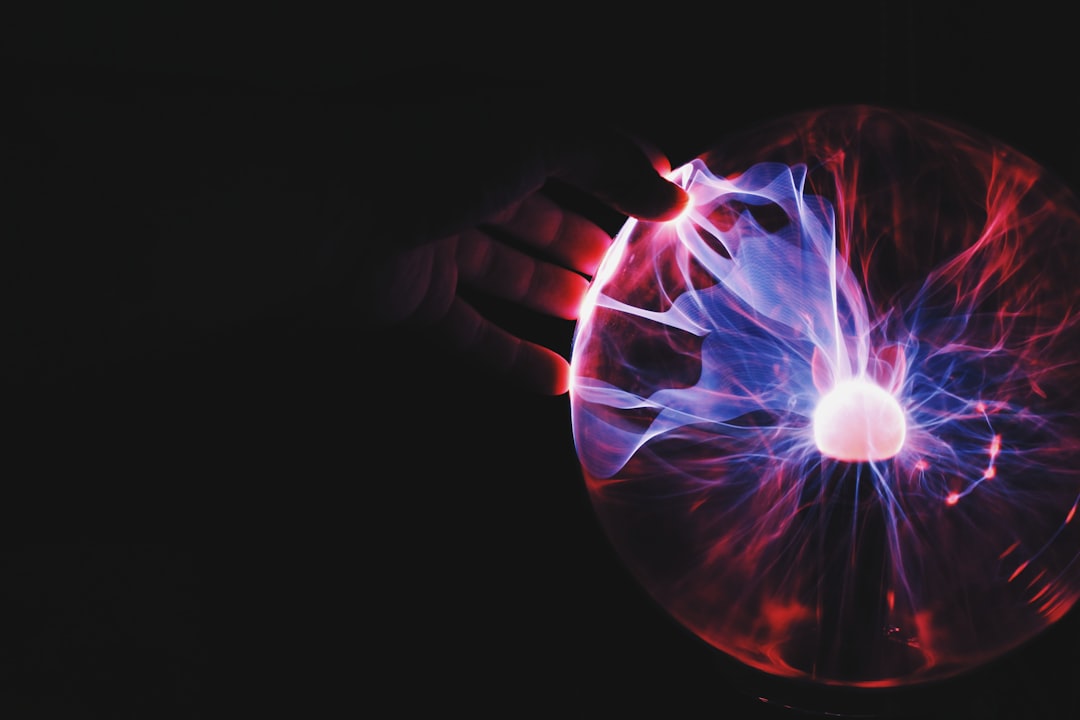
Table of Contents
- Introduction
- Problem Explanation
- Solution with Code Snippet
- Practical Application
- Potential Drawbacks and Considerations
- Conclusion
- Final Thoughts
- Further Reading
Introduction 🚀
Imagine you’ve just inherited a complex codebase. You sit down to dig through the files, hoping to understand everything, but instead, you feel a wave of dread wash over you as you’re greeted by a jumbled mess of interdependent classes and functions. Sound familiar? If you've ever found yourself in such a scenario, you know how crucial it is to write clean, maintainable code. Unraveling code can be as tricky as solving a Rubik's Cube blindfolded!
One of the tools available in PHP that many developers overlook is the Null Coalescing Operator (??). Introduced in PHP 7, it offers an elegant solution to a common problem: handling null values gracefully without extensive checks, thus keeping your code sleek and efficient.
In this blog post, we’re diving deep into this lesser-known feature of PHP, showcasing how it can significantly reduce redundancy and improve readability. By the end, you’ll be ready to wield the Null Coalescing Operator like a pro, simplifying your conditional logic and enhancing the maintainability of your projects.
Problem Explanation 🤔
Before we dive into the shiny new tool in our toolbox, let’s take a moment to explore the common problems that arise when dealing with null values in PHP. Traditionally, checking for null values requires some repetitive boilerplate code, resulting in functions that can quickly feel cluttered and hard to read.
Consider the classic approach where you manually check if a variable is set and then assign a default value if it’s not:
$name = isset($user['name']) ? $user['name'] : 'Guest';
While this works, it introduces unnecessary verbosity. Additionally, if you have multiple variables to check, these nested ternary operators can easily become unwieldy.
Another scenario arises when dealing with configuration arrays or API responses where certain keys may not always exist:
$service = isset($config['service']) ? $config['service'] : 'defaultService';
$timeout = isset($config['timeout']) ? $config['timeout'] : 30;
In both cases, the conventional null checks create clutter that reduces readability and can introduce potential bugs if specific checks are overlooked.
Solution with Code Snippet 💡
Enter the Null Coalescing Operator! This nifty PHP feature provides a succinct way to write the above examples. Instead of using isset() and a ternary operator, you can simply use ?? to achieve the same result in a much cleaner way:
$name = $user['name'] ?? 'Guest';
$service = $config['service'] ?? 'defaultService';
$timeout = $config['timeout'] ?? 30;
Little changes, massive improvements! The null coalescing operator checks if the left-hand operand exists and is not null; if it does, it returns that value; if it doesn't, it evaluates and returns the right-hand operand.
Comparison with Traditional Approach
Let’s break down the comparison:
- Readability: The new approach is concise and more readable, allowing developers to grasp variable assignments quickly without sifting through conditional checks.
- Reduced Boilerplate: You save lines of repetitive code, making it easier to maintain and less error-prone.
- Safety: It automatically guards against undefined index notices when trying to access array elements that may not be set.
You can also stack the null coalescing operator for multiple checks like so:
$connectionString = $config['connectionString'] ?? $fallback['connectionString'] ?? 'default_connection_string';
This setup allows you to fallback to other variables seamlessly, ensuring you always have a valid default without complicating your code logic.
Practical Application 🛠️
Now that we've covered the fundamentals of the null coalescing operator, let’s explore some real-world scenarios where it shines.
-
Configuration Files: In modern applications, configuration settings often come from various sources such as
.envfiles, databases, or APIs. Utilizing??can streamline these configurations by providing defaults effortlessly. -
Form Inputs: When dealing with user-provided data, especially in forms, you might want to apply defaults when certain inputs are missing. The null coalescing operator simplifies such cases with minimal effort!
-
API JSON Responses: When parsing JSON responses from APIs, the structure may not always align with your expectations. Using
??makes it straightforward to handle missing properties without verbose and error-prone checks.
Here’s how you might set defaults for multiple user input fields in a Laravel controller using the null coalescing operator:
public function store(Request $request)
{
$data = [
'username' => $request->input('username') ?? 'anonymous',
'email' => $request->input('email') ?? 'no-reply@example.com',
'role' => $request->input('role') ?? 'user',
];
// Proceed with storing user data
}
Potential Drawbacks and Considerations ⚠️
While the null coalescing operator is a fantastic addition to PHP, it’s not without its caveats. First, it’s essential to remember that it only checks for null values. If you’re dealing with falsy values (like an empty string or integer zero) that you want to consider as valid, you may need to revert to traditional methods for those cases.
Additionally, if you find yourself using the operator heavily in a single line, it can potentially lead to reduced readability for others unfamiliar with this syntax. Striking a balance between concise and clear code is vital, so use this operator judiciously.
One way to mitigate this issue is to maintain proper documentation for your codebase, ensuring that team members understand when and how to use the null coalescing operator effectively.
Conclusion ✨
By mastering the null coalescing operator (??), you can unlock the power of cleaner, clearer, and more functional PHP code. This nifty little feature helps reduce boilerplate code, promotes safety, and enhances readability, making your projects easier to manage and maintain.
As you delve deeper into your development journey, remember the importance of utilizing PHP's features to their fullest potential. Leaning towards brevity and clarity drives better coding practices and makes teamwork smoother.
Final Thoughts 💬
So, if you haven’t yet given the null coalescing operator a spin in your projects, now is the perfect time! Experiment with it in your existing code and share your thoughts or your own discoveries in the comments below.
Have you encountered any situations where this operator saved the day? I’d love to hear about it. Don’t forget to subscribe for more expert tips and tricks that can elevate your coding game!
Further Reading 📚
- PHP Official Documentation: PHP 7.0 - Null Coalescing Operator
- Best Practices for Using Null Coalescing Operator
- Clean Code: A Handbook of Agile Software Craftsmanship - Robert C. Martin
Focus Keyword: Null Coalescing Operator Related Keywords: PHP null handling, clean code practices, improve PHP code efficiency, PHP default values.