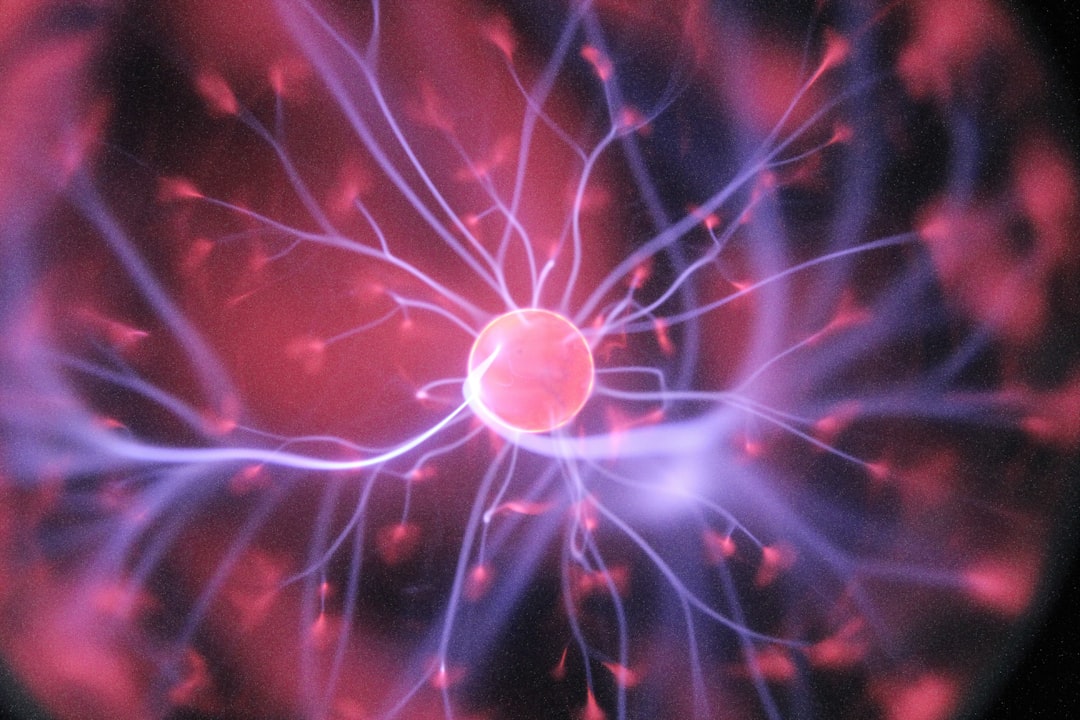
Table of Contents
- Introduction
- Problem Explanation
- Solution with Code Snippet
- Practical Application
- Potential Drawbacks and Considerations
- Conclusion
- Final Thoughts
- Further Reading
Introduction
In the fast-paced world of web development, we often rely on common frameworks and libraries to expedite our workflow. However, even seasoned developers can overlook simpler solutions buried within the languages they use daily. What if I told you there’s a powerful PHP function that blends simplicity and functionality seamlessly, yet continues to fly under the radar? For those of you developing in PHP, the uasort() function can be an excellent addition to your coding repertoire.
Imagine you are working on a project that involves sorting a multidimensional array, like an array of user profiles with multiple attributes—name, age, and location. If you merely use the built-in sort() function, you'd miss out on the richness of your data. Instead of harnessing array keys, this function allows for a more customized sorting experience based on your criteria. How do we leverage this functionality effectively? Buckle up as we dive deeper into uasort().
In this post, we will explore the challenges developers face with array sorting, highlight the values of uasort(), and offer some practical examples. No longer will you sort in isolation—let’s unlock the potential of your data together! 🎉
Problem Explanation
Sorting arrays is an everyday task for developers. Many of us resort to functions like sort(), which conveniently arranges values in ascending order. However, sort() by default will not preserve the keys of the array you’re working with. This can lead to issues down the line when maintaining associations between the keys and values, especially when dealing with more complex data.
Consider this snippet using sort() on a simple associative array:
$users = [
'user1' => ['name' => 'Alice', 'age' => 25],
'user2' => ['name' => 'Bob', 'age' => 30],
'user3' => ['name' => 'Charlie', 'age' => 28],
];
sort($users); // Sorts values but removes keys.
This approach leaves you with a simple list, disregarding who is who. Misleading, isn’t it? Furthermore, if you want to sort the users based on age, you’d have to write a more convoluted function to manage this, often leading to a messier codebase or redundant iterations.
Adding complexity to simple tasks can dilute productivity and introduce bugs, ultimately creating more work than necessary. Let’s face it—sort should be straightforward and powerful, fluid like a well-streamed playlist on your favorite app! 🔄
Solution with Code Snippet
Enter uasort(), a function that not only sorts an array but also maintains the association between keys and values.
Here’s how it works:
$users = [
'user1' => ['name' => 'Alice', 'age' => 25],
'user2' => ['name' => 'Bob', 'age' => 30],
'user3' => ['name' => 'Charlie', 'age' => 28],
];
// Sorting function customized for age
uasort($users, function ($userA, $userB) {
return $userA['age'] <=> $userB['age'];
});
// Output will maintain 'user1', 'user2', 'user3' keys.
print_r($users);
How It Works:
-
Custom Comparison Function: The second parameter of
uasort()is a comparison function that defines how the sorting should be undertaken. In this case, we used the spaceship operator (<=>) to compare ages. -
Key Preservation: Unlike
sort(),uasort()preserves the keys, giving you back the original ordering of user identifiers. - Flexible Sorting: You can modify the comparison logic to sort by any other criterion, like name or location, making it incredibly adaptable.
This essentially empowers you to handle arrays more intelligently, retaining your needed associations and executing cleaner code all at once. ⚡
Practical Application
When would uasort() shine? In real-world scenarios involving backend data manipulation—think user data retrievals within e-commerce software, or sorting sensitive information helpfully while executing permissions checks.
Imagine you're developing an employee directory for a company that also needs to be sorted by seniority level within data management. By applying uasort(), you can easily show who's who while keeping your code lean.
Here's a brief example:
$employees = [
'emp1' => ['name' => 'John', 'seniority' => 3],
'emp2' => ['name' => 'Jane', 'seniority' => 1],
'emp3' => ['name' => 'Jim', 'seniority' => 2],
];
// Sorting by seniority
uasort($employees, function ($empA, $empB) {
return $empA['seniority'] <=> $empB['seniority'];
});
With this snippet, you can now dynamically present profiles in web applications, allowing for a tailored user experience without losing any important context related to your users or stakeholders.
Potential Drawbacks and Considerations
While the benefits of using uasort() are clear, it's essential to acknowledge a few limitations.
-
Performance Overhead:
uasort()can introduce performance bottlenecks on large datasets due to its reliance on the user-defined comparison function. If done improperly, you might find yourself inadvertently increasing processing time. - Complex Logic: If your comparison function is too complex, it can not only affect performance but render your code harder to read. Strive for clarity and simplicity!
To mitigate these drawbacks, you can always benchmark performance using microtime() to compare execution time against simpler solutions or optimized algorithms.
Conclusion
In summary, uasort() offers an elegant and efficient solution for developers looking to sort associative arrays without sacrificing the integrity of key-value relationships. It helps bring clarity into your codebase, streamline operations, and improve data accessibility—all while keeping your code both readable and maintainable.
If you typically default to basic sorting functions, it’s time to test out uasort() in your projects and experience its robust capabilities.
Final Thoughts
Are you ready to ditch basic sorting functions and give uasort() a chance? I encourage you to experiment with it and share your experiences! What other PHP functions do you find underrated? 🧑💻 Comment below with your thoughts!
Don’t forget to subscribe to our blog for more expert tips, neat tricks, and development insights to elevate your programming game! 📥
Further Reading
- PHP Official Documentation: uasort
- Understanding the Spaceship Operator
- Optimizing Array Operations in PHP
Focus Keyword: uasort() function PHP
Related Keywords: PHP sorting arrays, associative arrays PHP, PHP array functions, array key preservation PHP, advanced PHP coding techniques