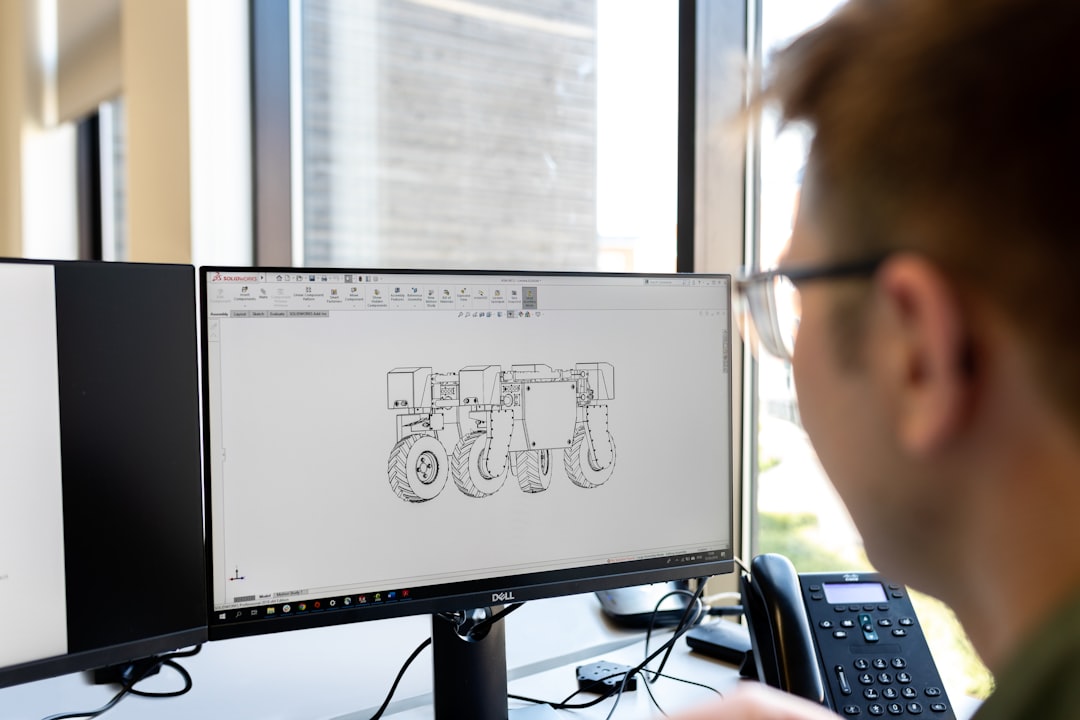
Table of Contents
- Introduction
- Problem Explanation
- Solution with Code Snippet
- Practical Application
- Potential Drawbacks and Considerations
- Conclusion
- Final Thoughts
- Further Reading
Introduction 🌟
Imagine you’re working on a Laravel application where you need to store user preferences. Sounds easy, right? You set up your database, create migrations, and even leverage Eloquent to manage your models. But as your app scales, the simple solution you first implemented may not be enough. How do you efficiently handle configurations and options across different environments, making your application adaptable without cluttering your codebase? 🤔
In many situations, developers fall into the trap of hardcoding options or duplicating configuration setups in various parts of their application. This not only makes the code harder to manage but can also introduce errors when you make changes. However, Laravel has a lesser-known feature that can save you from these headaches: Laravel's configuration repositories. By understanding how to implement this feature creatively, you can keep your application lean and efficient.
In this post, we’ll dive deep into using Laravel's configuration capabilities to dynamically manage user preferences effectively. We’ll explore a practical scenario, show you how to set it up, and discuss how it can improve your code structure significantly.
Problem Explanation 💡
The challenge of storing user preferences often leads to various approaches, most of which become cumbersome as your application grows. For example, you might find yourself creating dedicated tables for each set of preferences, leading to an explosion of models and relationships. Alternatively, you might be tempted to use JSON columns to keep things flexible but run into issues when querying or indexing these complex structures.
Here’s a typical code snippet showing how some developers may set up a user preference management system, which could lead to potential redundancy:
class UserPreferences extends Model
{
protected $fillable = ['theme', 'language', 'notifications'];
}
// Saving user preferences
$user->preferences()->create([
'theme' => 'dark',
'language' => 'en',
'notifications' => json_encode(['email' => true, 'sms' => false]),
]);
In this approach, you are tied to specific columns and can't change them without managing data migration. Not to mention, querying users' preferences becomes a nightmare when preferences are scattered across multiple tables or encoded in a single JSON field.
Solution with Code Snippet 🚀
Laravel's configuration repository allows you to load configuration values from a variety of sources (environment variables, config files, etc.) and access them dynamically throughout your application. You can also use services like Laravel's configuration cache for fast access.
Here’s how you can leverage Laravel’s configuration repository to manage dynamic user preferences effectively.
Step 1: Create a Configuration File
Create a config/user_preference.php file where you define default preferences:
<?php
return [
'theme' => env('DEFAULT_THEME', 'light'),
'language' => env('DEFAULT_LANGUAGE', 'en'),
'notifications' => [
'email' => true,
'sms' => false,
],
];
Step 2: Load User Preferences at Runtime
Next, we’ll set a mechanism to load user-specific preferences:
class UserPreferenceService
{
public function loadUserPreferences($userId)
{
// Retrieve user-specific preferences from the database
$preferences = User::find($userId)->preferences;
// Merge with default values
return array_merge(config('user_preference'), $preferences->toArray());
}
}
Step 3: Usage in Controllers or Services
Now, you can easily access user preferences while keeping your codebase clean:
$preferencesService = new UserPreferenceService();
$userPreferences = $preferencesService->loadUserPreferences(auth()->user()->id);
// Now you can use $userPreferences throughout your application
This way, default preferences are stored in a centralized config file, which can be overridden by user-specific configurations whenever needed.
How This Improves Code Maintenance
By using Laravel's configuration system, you not only create a modular and scalable architecture but also enhance readability. Your user preferences can be handled uniformly, minimizing the risk of inconsistencies. Additionally, the concept can be easily extended for features like multi-tenancy, where different tenants might have different default configurations.
Practical Application 🎉
This solution is particularly useful in several scenarios. For example, in multi-user applications (like a SaaS platform), having default user preferences set allows you to customize user experiences seamlessly. It also simplifies managing feature toggles where different user roles might need different configurations.
You may integrate this user preferences feature with other components, such as middleware for theming or language localization. For instance, by dynamically setting the application's locale based on user preferences, you enhance user experience without cluttering the application logic.
// In your Middleware
class SetUserLocale
{
public function handle($request, Closure $next)
{
app()->setLocale(auth()->user()->preferences->language);
return $next($request);
}
}
Potential Drawbacks and Considerations ⚠️
While using Laravel's configuration features is generally beneficial, there can be a few drawbacks. For instance, heavy reliance on this method can lead to a bloated configuration file if not monitored properly. If too many user-specific options are included, it might become challenging to maintain the single source of truth.
To mitigate this, consider organizing user preferences into sub-configurations or separating them into distinct service classes. This will help keep your configuration files tight and relevant.
Conclusion 🏁
By utilizing Laravel’s configuration repository smartly, you can implement a flexible, maintainable user preference management system that alleviates those common pain points. Emphasizing centralized management helps structure your code better, leading to easier updates and a cleaner design.
To recap, the key advantages of this approach include:
- Centralized configuration management
- Dynamic adaptability for user-based preferences
- Improved code readability and maintainability
Final Thoughts 🔍
I encourage you to experiment with this configuration-flavored approach in your Laravel projects. See how it changes the way you manage user preferences and configurations! Let’s start a conversation: have you used Laravel’s configuration repository in any unique ways? What works for your applications? Share your thoughts and alternative approaches in the comments section below.
And don’t forget to subscribe for more expert tips! We regularly discuss fresh insights that can significantly impact your development journey.
Further Reading 📚
- Laravel Configuration Caching
- Dynamic Configuration Keys in Laravel
- Best Practices for Environment Configuration in Laravel
Focus Keyword: Laravel configuration management
Related Keywords: user preferences, Laravel best practices, dynamic configurations, configuration repository, scalable Laravel applications.