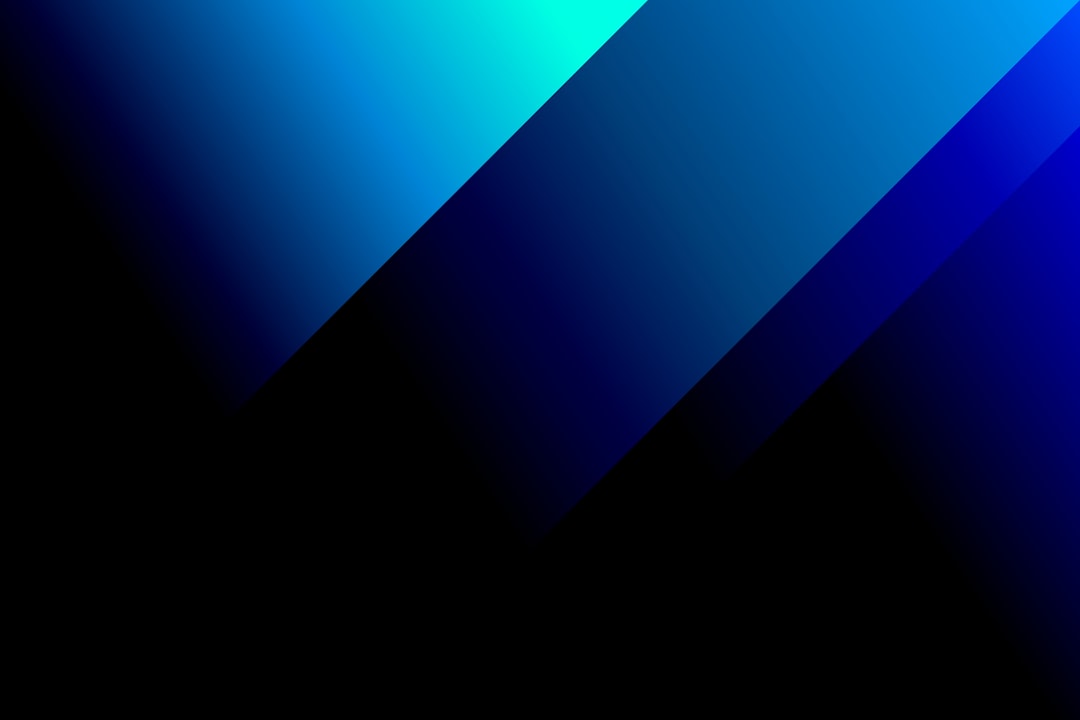
Table of Contents
- Introduction
- Problem Explanation
- Solution with Code Snippet
- Practical Application
- Potential Drawbacks and Considerations
- Conclusion
- Final Thoughts
- Further Reading
Introduction
Have you ever spent hours digging through a mountain of code, only to realize that maintaining it feels like herding cats? You’re not alone! In a world where developers juggle multiple frameworks, libraries, and languages, the quest for cleaner code and better maintainability continues. One often overlooked technique that can help you navigate this chaos is the Memento Pattern—a design pattern that offers a handy approach to manage the state of objects without violating encapsulation.
This post will delve into the Memento Pattern, revealing how you can utilize it in your web applications, regardless of whether you're working with PHP, JavaScript, or any other object-oriented language. By the end, you'll learn how this pattern can simplify your life, particularly in terms of implementing undo functionalities, managing object state, and improving overall design quality.
But hold on! Before we dive into the implementation and practicality of this pattern, let’s discuss the common challenges faced by developers when managing object state in their applications.
Problem Explanation
In web development, managing the state of objects can quickly become convoluted. You might find yourself writing long, tedious methods to track changes, save states, or even implement a basic undo functionality. The pragmatic use of classes to manage object states often leads to a tangle of dependencies and the notorious "God Object" anti-pattern, where a single class handles too many responsibilities.
Consider a classic example of an editor application where users can write and manipulate text. Without a proper state management strategy, implementing an undo feature could involve tracking changes manually, coding redundant conditionals, and re-evaluating the state every time an edit occurs. Here's a simplified version of what that could look like:
class TextEditor {
private $content = '';
private $history = [];
public function type($text) {
$this->history[] = $this->content; // Save current state for undo
$this->content .= $text;
}
public function undo() {
if (empty($this->history)) return;
$this->content = array_pop($this->history); // Revert to last state
}
}
While the above code provides a basic undo functionality, it becomes clunky and complex as more features are added. The problem here is not just in managing state but in spreading responsibilities across a single class. This can make the code harder to read, more error-prone, and uncomfortable for future developers to maintain.
Solution with Code Snippet
Here’s where the Memento Pattern shines. The Memento Pattern allows you to capture the internal state of an object without exposing its details, enabling you to restore that state later if needed. It introduces a structure that neatly separates the concerns of saving and restoring state, leading to cleaner and more manageable code.
Creating the Memento Pattern
Let's implement this pattern step-by-step. First, we start by defining the Memento class, which will hold the state.
class Memento {
private $state;
public function __construct($state) {
$this->state = $state;
}
public function getState() {
return $this->state;
}
}
Next, we define the TextEditor, which can create and restore its state using the memento.
class TextEditor {
private $content = '';
private $history = [];
// Saves the current state into a memento
public function save() {
return new Memento($this->content);
}
public function restore(Memento $memento) {
$this->content = $memento->getState();
}
public function type($text) {
$this->history[] = $this->save(); // Save current state for undo
$this->content .= $text;
}
public function undo() {
if (empty($this->history)) return;
$this->restore(array_pop($this->history)); // Revert to last state
}
public function getContent() {
return $this->content;
}
}
In this refactored code, notice how the state management responsibilities have been decentralized. The Memento class encapsulates the saved state, while the TextEditor focuses on managing text input and state transitions. This separation leads to better code readability and maintainability, simplifying the logic significantly.
How It Works
-
Save: Each time we save the current state, a new instance of
Mementois created holding the content string. -
Restore: When we want to undo, we just pop the last saved state from the history and pass it to the
restoremethod.
By adopting the Memento Pattern, we enable our text editor to perform undo operations with elegance, without bogging down the class with excessive state management logic.
Practical Application
The Memento Pattern is especially useful in applications where complex user interactions require frequent state changes. For instance, if you are building a graphic design tool, the number of undo/redo operations could dramatically increase. The Memento Pattern allows you to handle those states seamlessly while reducing the risk of tightly coupling your logic.
Additionally, the Memento Pattern can also play a crucial role in form management systems where users are allowed to return to previous steps in multi-step forms. By saving the input state at each stage and allowing for a rollback, the pattern enhances user experience significantly, making the application feel more professional and reliable.
You can even integrate it into your existing applications without heavy modifications—simply encapsulate your existing objects within Mementos as needed!
Potential Drawbacks and Considerations
While the Memento Pattern offers simplicity in managing state, it is essential to consider potential drawbacks. It can consume more memory, especially when an object has a large state and you want to keep multiple Mementos to allow profound undo capabilities.
To mitigate memory concerns, consider implementing a CareTaker class that can manage the mementos and use strategies like limiting the number of stored states based on your application requirements. For example:
class History {
private $mementos = [];
private $limit = 5; // Set a limit to stored states
public function addMemento(Memento $memento) {
if (count($this->mementos) >= $this->limit) {
array_shift($this->mementos); // Remove the oldest memento
}
$this->mementos[] = $memento;
}
public function getLastMemento() {
return array_pop($this->mementos);
}
}
Conclusion
By employing the Memento Pattern, you can encapsulate the internal state of objects efficiently, making your application’s codebase cleaner and more manageable. This pattern not only simplifies the tasks of saving and restoring states but also significantly reduces complexity in applications that require action histories.
In summary, adopting the Memento Pattern for your projects can lead to improved maintainability, enhanced user experience, and more intuitive code through its structured and encapsulated approach to state management.
Final Thoughts
Now that you're equipped with the knowledge of the Memento Pattern, don't hesitate to try it in your projects! Whether you're tackling complex user interactions or simply seeking a more organized approach to state management, the Memento Pattern can enhance your code significantly.
I would love to hear your experiences or any alternative techniques you’ve used for managing object states! Feel free to leave your thoughts in the comments below. And don’t forget to subscribe for more tips and tricks to level up your programming skills!
Further Reading
- Design Patterns: Elements of Reusable Object-Oriented Software
- Understanding Design Patterns in PHP
- Refactoring to Patterns
Focus Keyword/Phrase:
Memento Pattern in PHP
Related Keywords/Phrases:
- State management in PHP
- Design patterns in PHP
- Undo functionality in applications
- Clean code principles
- Object-oriented programming patterns