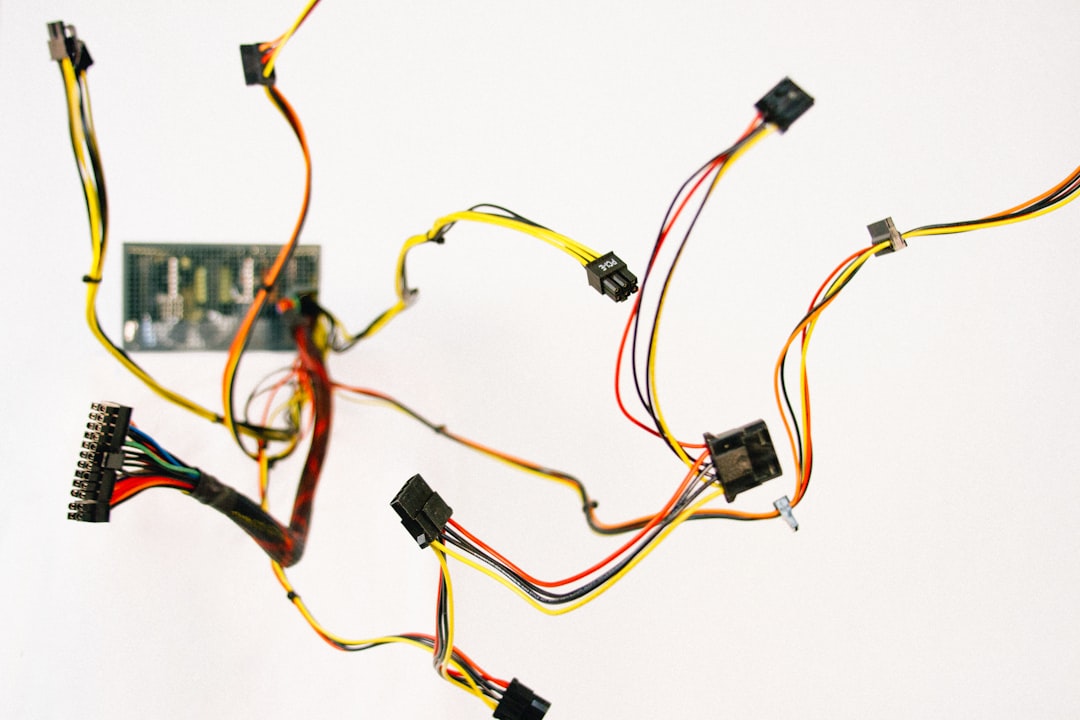
Table of Contents
- Introduction
- Problem Explanation
- Solution with Code Snippet
- Practical Application
- Potential Drawbacks and Considerations
- Conclusion
- Final Thoughts
- Further Reading
Introduction
Have you ever found yourself trying to manage complex nested data structures in your PHP applications? 🥴 If you’re like many developers, you’ve probably encountered the challenge of dealing with deeply nested arrays or objects, which can be a nightmare to traverse or manipulate. Often, we resort to verbose loops, making our code hard to read and maintain. What if I told you that there's a lesser-known PHP function that can help simplify this process and significantly clean up your code?
Enter array_reduce(). Although this function has been around for a while, its potential in managing nested structures is often overlooked. Imagine simplifying lengthy and convoluted loops into elegant one-liners. Not only does this improve code readability, but it can also enhance performance in certain scenarios. In this post, I’m going to explore how to leverage array_reduce() for working with nested data structures effectively.
By the end of this post, you’ll see how array_reduce() can transform your approach to data manipulation in PHP. Buckle up! 🚀
Problem Explanation
Dealing with nested data structures is a common challenge, especially when fetching data from APIs or databases. A frequent pitfall is the tendency to write bloated nested loops to process this data. Let's take a look at a typical scenario:
Imagine you have a multidimensional array representing users and their posts:
$users = [
['name' => 'Alice', 'posts' => [['title' => 'Hello World'], ['title' => 'My Second Post']]],
['name' => 'Bob', 'posts' => [['title' => 'Learning PHP']]],
['name' => 'Charlie', 'posts' => []],
];
Often, you might want to extract an array of titles. You could write something like this:
$titles = [];
foreach ($users as $user) {
foreach ($user['posts'] as $post) {
$titles[] = $post['title'];
}
}
// Result: ['Hello World', 'My Second Post', 'Learning PHP']
While this works, it quickly becomes unmanageable when data structures grow in complexity. Each additional layer of nesting requires another loop, leading to code that can be hard to follow and prone to errors, especially in larger applications.
Solution with Code Snippet
Now, let’s simplify the above code using array_reduce(). This function allows us to iterate over an array, applying a callback that can "reduce" the input array down to a single output value.
Here’s how the same logic can be applied with array_reduce():
$titles = array_reduce($users, function ($carry, $user) {
$postTitles = array_map(function ($post) {
return $post['title'];
}, $user['posts']);
return array_merge($carry, $postTitles);
}, []);
Breakdown of the Code:
-
Initialization: We initialize
array_reduce()with an empty array that will accumulate the titles. -
Mapping Posts: For each user, we use
array_map()to extract post titles into a new array. -
Merging Arrays: We then merge this array of titles into our accumulator (
$carry).
This leads us to the final resultant array, which is cleaner not only to write but also to maintain:
// Result: ['Hello World', 'My Second Post', 'Learning PHP']
Benefits of this Approach:
- Readability: It’s immediately clear what the intent of the code is.
- Conciseness: We eliminate the need for additional loops.
- Flexibility: This pattern is easily extendable if we decide to process the posts further or add more attributes.
Practical Application
You might be wondering where this method can be applied in real-world scenarios. Here are a couple of examples:
-
API Responses: When managing responses from nested API calls, using
array_reduce()can simplify the data extraction process, allowing for cleaner controllers in your Laravel applications. -
Database Relationships: If you're working with Eloquent models where relationships return nested arrays, utilizing
array_reduce()can streamline the process of gathering specific fields from collections.
Here’s a brief example of integrating this method into a Laravel controller:
public function getPostTitles()
{
$users = User::with('posts')->get()->toArray();
$titles = array_reduce($users, function ($carry, $user) {
// (same reduce logic as above)
}, []);
return response()->json($titles);
}
This keeps your controller concise and focused on the intended functionality!
Potential Drawbacks and Considerations
While array_reduce() is an excellent tool for readability and efficiency, it’s essential to recognize its limitations:
-
Performance Overhead: In scenarios involving enormous datasets, using multiple array functions (
array_map,array_merge) could introduce more performance overhead than a simple nested loop. Always profile if you're working within performance-critical applications. -
Complexity for Newcomers: Developers less familiar with functional programming concepts might find
array_reduce()less intuitive than traditional looping structures. Consider introducing these developers to this concept gradually to prevent confusion.
To mitigate performance concerns, always run benchmarks specific to your application context. If array_reduce() introduces substantial delays, back to simple loops may be warranted.
Conclusion
In summary, array_reduce() not only cleans up our code when navigating complex nested structures but also improves overall efficiency and maintainability. By replacing cumbersome nested loops with a functional approach, you can focus on what truly matters: building great applications without the extra noise.
Key takeaways:
- Cleaner code leads to better maintainability.
- Understanding functional programming concepts can greatly enhance your PHP skills.
- Always benchmark and profile for performance-critical operations.
Final Thoughts
I encourage you to try out array_reduce() for your next project and see how it simplifies your code. Have you already used it in any unique ways? Share your experiences and alternative approaches! Don’t forget to comment below, and if you found this post helpful, subscribe for more expert tips on making PHP work for you. Happy coding! 🎉