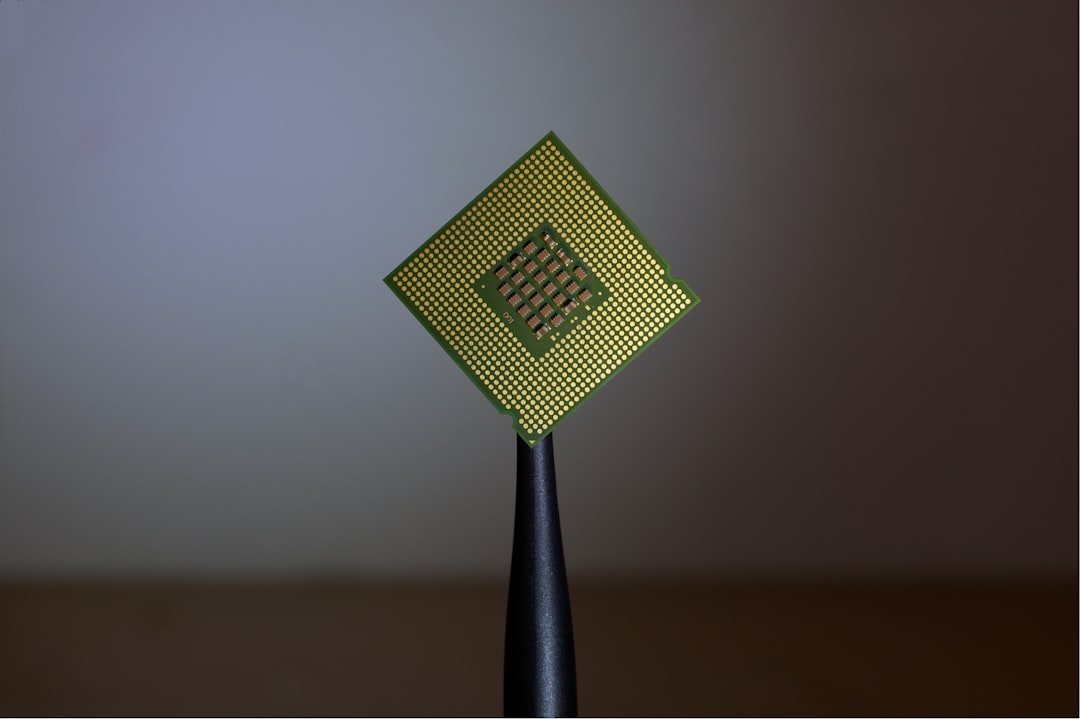
Table of Contents
- Introduction
- Problem Explanation
- Solution with Code Snippet
- Practical Application
- Potential Drawbacks and Considerations
- Conclusion
- Final Thoughts
- Further Reading
Introduction
Every developer has faced the daunting task of managing complex projects with multiple environments, dependencies, and configurations. Whether you're working on a Laravel application, a React front end, or a Python data processing script, ensuring smooth transitions across different setups can feel like juggling flaming swords while riding a unicycle. Here's a surprising fact: A substantial number of developers fail to utilize the potential of environment variables to streamline project configuration.
Environment variables offer a systematic way to manage configurations without hardcoding sensitive data into your source code. Surprisingly, many developers either overlook using them or end up with a haphazard method that can lead to bugs and inefficiencies. Today, we'll explore how to effectively manage environment variables in your projects, thereby simplifying your development process and boosting your application's flexibility.
By the end of this post, you will have a solid understanding of how to implement environment variables in your applications, leading to improved security practices and cleaner code. So buckle up, because we are about to embark on a journey into the often-ignored realm of environment variable management! 🚀
Problem Explanation
When projects begin, developers often find themselves comfortable diving straight into coding, but that comfort can lead to practices that make life difficult down the line. *Hardcoding configurations, particularly sensitive information like API keys and database credentials, creates several pitfalls. Issues include:
- Security Risks: Hardcoded values are easily accessible in repositories, leading to potential data leaks.
- Configuration Chaos: With different environments (development, testing, production), maintaining configurations can devolve into a messy affair.
- Code Maintenance Challenges: The code becomes harder to read and maintain, as the configuration settings become scattered throughout.
Consider the conventional method of setting a database connection in PHP:
// Conventional approach
$host = 'localhost';
$db = 'my_database';
$user = 'my_user';
$pass = 'my_password';
$dsn = "mysql:host=$host;dbname=$db;charset=utf8mb4";
In this example, if you ever needed to change any credentials, you'd have to manually go through and update them in every instance where they are referenced. Not only does this complicate the maintenance of the application, but it's also an open invitation to security vulnerabilities.
Solution with Code Snippet
So, how can we smoothly transition from hardcoded configuration values to utilizing environment variables? The solution lies in using the .env files supported by many frameworks, including Laravel and even in bare PHP applications through utility libraries.
-
Create a
.envFile: At the root directory of your project, create a file named.env.
# .env file
DB_HOST=localhost
DB_DATABASE=my_database
DB_USERNAME=my_user
DB_PASSWORD=my_password
-
Accessing Environment Variables:
You can utilize PHP's
getenv()function or framework-specific methods to access these variables in your application code. Here’s how you can elegantly set up your database connection using Laravel's configuration approach:
// In Laravel, .env is automatically loaded
$dsn = sprintf("mysql:host=%s;dbname=%s;charset=utf8mb4",
env('DB_HOST'),
env('DB_DATABASE'));
In the example above, we are taking the values directly from the environment variables set in our .env file. Here's a detailed breakdown of how this improves over the hardcoded method:
- Security: You’re not exposing sensitive information in your codebase.
-
Ease of Change: You can easily change credentials without touching the code. Just update the
.envfile, and you're done! - Clarity: Your code remains clean and readable, focusing on functionality rather than configuration.
-
Using Dotenv:
For non-Laravel projects or if you're interested in using the same approach in PHP straight-up, you can use the
vlucas/phpdotenvlibrary. Start by installing the package via Composer:
composer require vlucas/phpdotenv
Then, implement it like so:
// Loading .env variables
require 'vendor/autoload.php';
$dotenv = Dotenv\Dotenv::createImmutable(__DIR__);
$dotenv->load();
$dsn = sprintf("mysql:host=%s;dbname=%s;charset=utf8mb4",
getenv('DB_HOST'),
getenv('DB_DATABASE'));
This method adheres perfectly to the principle of "Configuration as Code," allowing you to specify configurations outside your application code while keeping everything organized and in check.
Practical Application
Utilizing environment variables goes beyond database configurations. Here are a few scenarios where this approach proves beneficial:
- API Integrations: Store API keys safely without hardcoding them into your application. For example, a configuration for accessing a payment gateway can be stored neatly in environment variables, preventing security leaks if the source code is shared publicly.
- Feature Toggles: If you need to enable or disable certain features in your application based on the environment (development, testing, or production), using environment variables can provide an easy and effective way to manage them.
- CI/CD Automation: During Continuous Integration/Continuous Deployment setups, you can inject different values into environment variables for automated tests that run against various configurations without altering your source code.
By integrating such practices into your workflow, you ensure a cleaner, more maintainable project structure that adapts effortlessly to different environments and requirements.
Potential Drawbacks and Considerations
While environment variables offer numerous benefits, it’s essential to acknowledge a few potential drawbacks:
-
Environment Configuration Complexity: If not managed correctly, the
.envfiles can proliferate with a plethora of variables, possibly leading to confusion about what each variable is for. A clear documentation strategy should accompany your project setup to mitigate this risk. - Group Policies: In larger teams, maintaining control over who has access to sensitive configurations becomes vital. You may need to implement additional measures for secrecy and security, such as using vaults for high-security variables.
A good practice is to utilize .env.example files (a template without real values) alongside your real .env files, making it clear what variables are required without exposing sensitive information.
Conclusion
In summary, using environment variables is a powerful technique that every developer should embrace to improve their project configuration management. Not only does it bolster security and enhance maintainability, but it also aligns your development process with best practices that will scale as your projects grow. By adopting this approach, you can reclaim control over your configurations and focus on what truly matters—delivering robust, functional code. 🌟
Final Thoughts
Are you ready to step away from hardcoded configurations and embrace the world of environment variables? I encourage you to give this technique a try in your next project. Share your experiences or any alternative approaches you've implemented in the comments below! If you’re hungry for more tips on optimizing your coding practice, subscribe to our blog for the latest insights and strategies. Happy coding! 🙌
Further Reading
- Dotenv PHP Documentation
- Clean Code: A Handbook of Agile Software Craftsmanship
- Environment Variables in PHP
Focus Keyword: Environment Variables Management
Related Keywords: .env file usage, php dotenv, configuration management, secure coding practices, env variable strategies