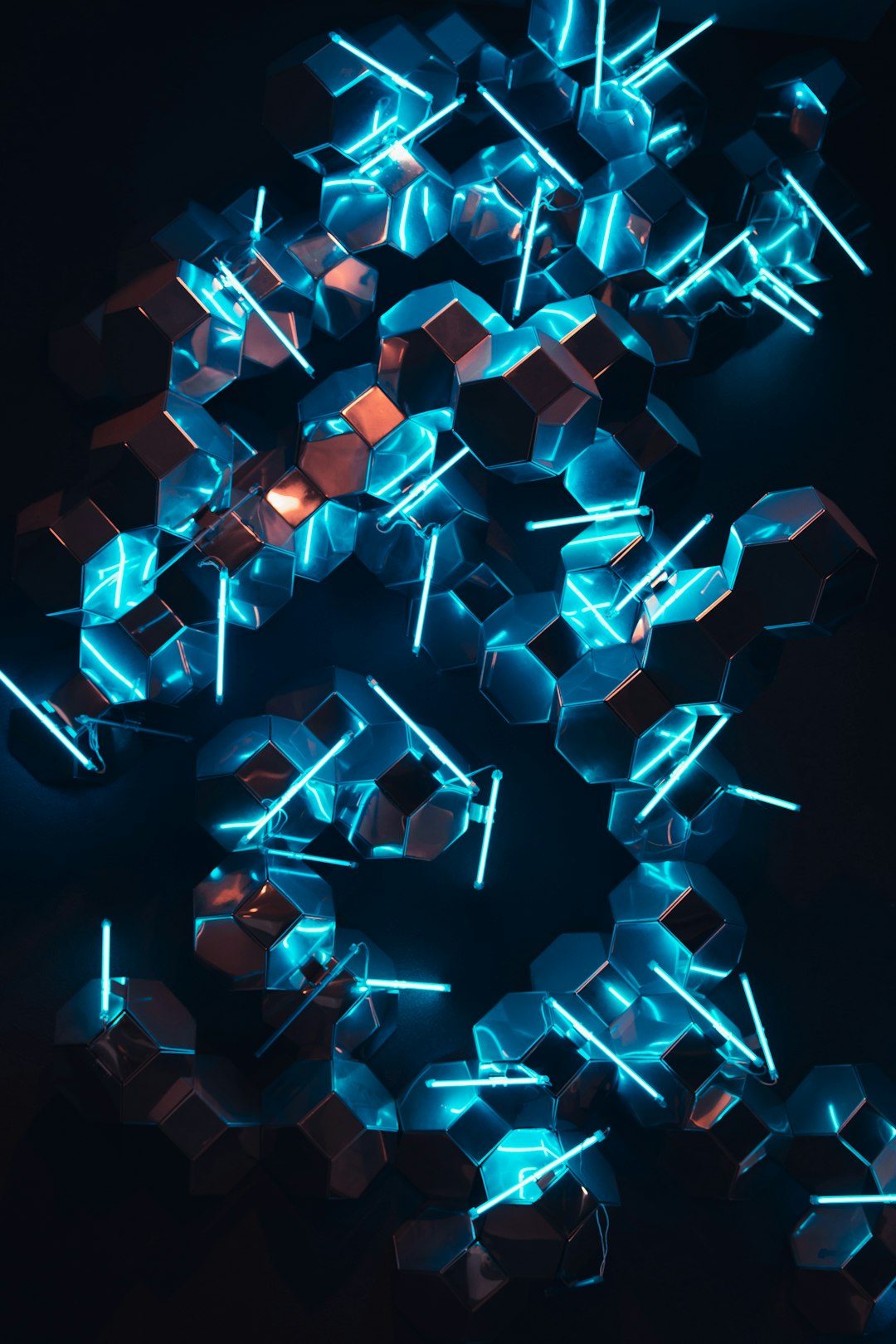
Table of Contents
- Introduction
- Problem Explanation
- Solution with Code Snippet
- Practical Application
- Potential Drawbacks and Considerations
- Conclusion
- Final Thoughts
- Further Reading
Introduction
Have you ever scratched your head trying to figure out how to manage asynchronous requests in your web application efficiently? 🤔 You're not alone! As our applications become more complex and we rely increasingly on APIs, developers often grapple with challenges like handling multiple network calls and optimizing performance.
In this post, we're shifting our focus to a duo of JavaScript libraries: Axios and Fetch API, both of which are widely used to manage HTTP requests. While you may already be familiar with them, there are some nuances and optimizations that can vastly improve your code structure, maintainability, and, ultimately, your project's performance. By diving into these tools, we’ll uncover the unique benefits and use cases that might just surprise you.
So, buckle up! Let's traverse the landscape of asynchronous operations to ensure your requests are not only functional but also highly efficient. 🚀
Problem Explanation
JavaScript's ability to handle asynchronous operations has revolutionized web development. However, with great power comes great complexity. Managing multiple requests, handling potential errors, and ensuring performance can be daunting. This is where libraries like Axios and Fetch API come into play, each boasting its own set of pros and cons.
For example, while the Fetch API is built into modern browsers and offers a promise-based approach, it presents limitations in error handling. Unlike Axios, which automatically transforms JSON data and provides a rich set of configuration options, Fetch requires additional setup for common tasks that developers often overlook (like intercepting requests).
To illustrate, here's a common implementation of Fetch:
fetch('https://api.example.com/data')
.then(response => {
if (!response.ok) {
throw new Error('Network response was not ok');
}
return response.json();
})
.then(data => console.log(data))
.catch(error => console.error('Fetch error:', error));
While the above code works perfectly, it can quickly become cumbersome with more complex requirements. So, how can we leverage another tool at our disposal to streamline the process?
Solution with Code Snippet
Enter Axios, a promise-based HTTP client that brings flexibility and ease to the world of HTTP requests. Here’s how you can supercharge your async operations with Axios by using interceptors and global configuration settings, thus consolidating repetitive tasks.
Step 1: Install Axios
If you haven't already, you can easily install Axios via npm (Node Package Manager):
npm install axios
Step 2: Set Up Interceptors
Interceptors allow us to intercept requests or responses before they’re handled—perfect for injecting headers, logging, or error handling globally. Here's an example configuration with Axios:
import axios from 'axios';
// Set global Axios configuration
axios.defaults.baseURL = 'https://api.example.com';
axios.defaults.headers.common['Authorization'] = 'Bearer your_token_here';
// Interceptor for requests
axios.interceptors.request.use(
(config) => {
console.log('Request made with:', config);
return config;
},
(error) => {
return Promise.reject(error);
}
);
// Interceptor for responses
axios.interceptors.response.use(
(response) => {
console.log('Response received:', response);
return response.data; // Simplifying the response
},
(error) => {
console.error('Error response:', error.response);
return Promise.reject(error);
}
);
Step 3: Making Requests
With interceptors in place, making requests with Axios becomes a breeze:
// Fetching data
axios.get('/data')
.then(data => console.log(data))
.catch(error => console.error('Error during fetching:', error));
Benefits
- Simplicity: With Axios, you eliminate the need for redundant error checks and JSON conversions.
- Configurability: Global headers, timeouts, and response handling become so simple.
- Interceptors: Easily log requests and responses or set up a retry mechanism for failed requests.
Practical Application
So where can this toolset be applied? Imagine a real-world scenario where your application interacts with multiple APIs, such as fetching user data, posting form data, and retrieving analytics.
By leveraging the global Axios configuration and interceptors, you can significantly reduce the boilerplate code throughout your application. For example, if you have diverse areas where authorization tokens are required upon API calls, you can set this in your Axios default configuration, which streamlines your code and minimizes potential errors.
Furthermore, such an approach enhances debugging—pair your interceptors with a logging mechanism (like Logger.js) to keep a tidy overview of all API interactions in one central place.
Potential Drawbacks and Considerations
While Axios has its merits, it’s not without limitations. For instance, the configuration options may initially seem overwhelming, especially to developers accustomed to the simplicity of Fetch. Additionally, proper handling of cancellation tokens for axios requests (especially in the context of React, for instance) is crucial but adds further complexity.
To mitigate this, always refer to the official Axios documentation to understand the subtleties of advanced configurations and error management. Consistent practice and iterative improvements keep you on the right track!
Conclusion
In summary, while both Axios and Fetch API have their place in a developer's toolkit, Axios provides some unique advantages that can greatly simplify your approach to handling asynchronous requests in JavaScript. The ability to define global configurations, manage interceptors seamlessly, and enjoy a more intuitive API experience sets it apart from its counterpart.
Incorporating these practices can lead to improved efficiency, code readability, and even performance in your applications. The next time you're faced with managing HTTP requests, give Axios a shot and experience the benefits for yourself!
Final Thoughts
I encourage you to take some time to integrate Axios into your own projects and see how it shapes your development workflow. Feel free to share your thoughts or alternative implementations in the comments below—there’s always more than one way to skin a cat! 🐱
If you found this post useful and want to dive deeper into topics like error handling, performance optimizations, or even comparisons with other libraries, don’t forget to subscribe for more insights!
Further Reading
- Axios GitHub Repository - Official documentation and examples.
- MDN Fetch API Documentation - Comprehensive overview of the Fetch API.
- Asynchronous JavaScript Concepts - An excellent resource covering callbacks, promises, and async/await concepts.
Focus Keyword: Axios vs Fetch API
Related Keywords: JavaScript HTTP client, asynchronous requests, Axios interceptors, Fetch API optimizations, JavaScript API handling.