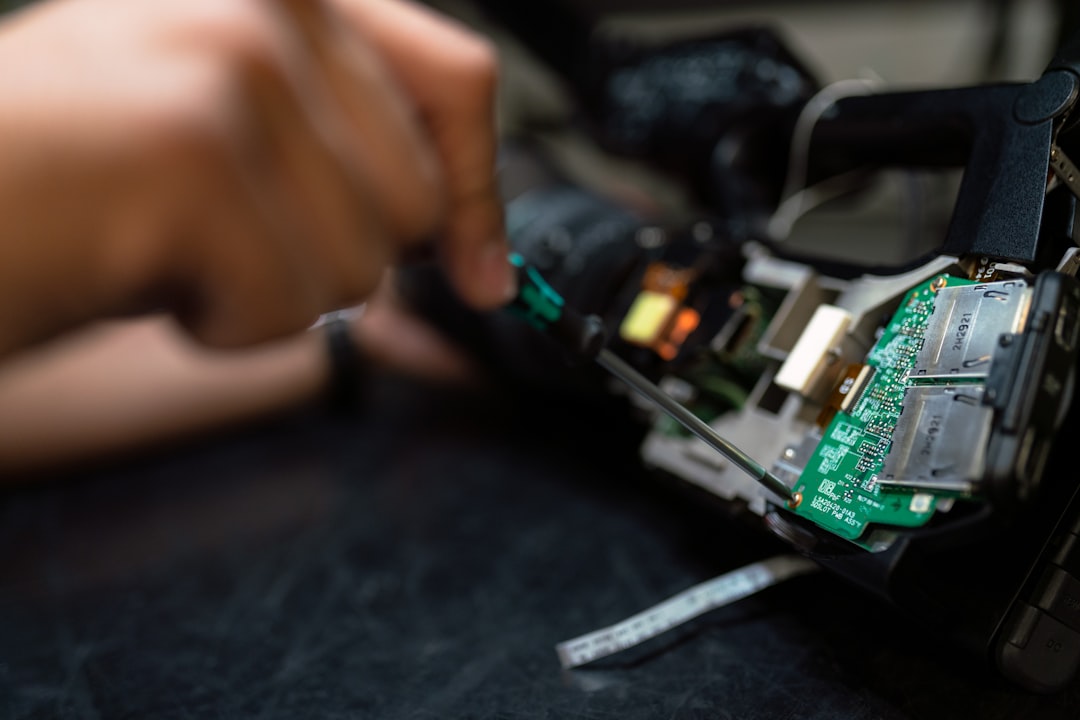
Table of Contents
- Introduction
- Problem Explanation
- Solution with Code Snippet
- Practical Application
- Potential Drawbacks and Considerations
- Conclusion
- Final Thoughts
- Further Reading
Introduction
As developers, we often find ourselves facing the challenge of building applications that are not only functional but also maintainable and scalable. It's a common scenario: you’ve got your project architecture laid out, but as the project grows, so does the complexity of managing the state within your application. This complexity can lead to spaghetti code and a maintenance nightmare, particularly as you bring in new team members who need to quickly understand the existing codebase.
For those of you working with React, you've probably experienced the complexity of managing state across your components. The allure of using state management libraries like Redux or MobX is tempting, yet they can sometimes feel like overkill for smaller projects. Wouldn't it be nice to have a straightforward solution that keeps your code clean and your components easy to reason about? 🤔
In this post, we're going to explore an innovative approach to state management using React's Context API combined with the useReducer hook. This method can make your components more maintainable while avoiding the heftiness of a full-fledged state management library. Let's dive in!
Problem Explanation
When you’re working on a React application with multiple components that need to share state, you might start by passing this state down as props. However, as your application grows, this can lead to props drilling—where you have to pass props through layers of components just to get to the one that needs it. This is not only tedious but also makes your components tightly coupled and challenging to refactor.
Here's a typical example of props drilling:
// Parent component
const Parent = () => {
const [value, setValue] = useState('Hello, World!');
return <Child value={value} setValue={setValue} />;
};
// Child component
const Child = ({ value, setValue }) => {
return <Grandchild value={value} setValue={setValue} />;
};
// Grandchild component
const Grandchild = ({ value, setValue }) => {
const updateValue = () => setValue('Hello, React!');
return <button onClick={updateValue}>{value}</button>;
};
In the example above, as the hierarchy deepens, you have to keep passing value and setValue through each level. This makes updates cumbersome and can result in a lot of boilerplate code.
Moreover, when you have multiple components that need access to the same state, maintaining synchronization can become a headache. You might find yourself duplicating logic across components, which leads to more headaches when tracking bugs or updating state.
Solution with Code Snippet
What if I told you there’s a way to bypass all of this? By combining React’s Context API with the useReducer hook, you can create a global state that is easily accessible without props drilling. Here's how you can set this up:
Step 1: Create a Context
First, create a new context for your application:
import React, { createContext, useReducer, useContext } from 'react';
// Create a context
const MyContext = createContext();
// Initial state
const initialState = { value: 'Hello, World!' };
// Reducer function
const reducer = (state, action) => {
switch (action.type) {
case 'UPDATE_VALUE':
return { ...state, value: action.payload };
default:
return state;
}
};
// Provider component
export const MyProvider = ({ children }) => {
const [state, dispatch] = useReducer(reducer, initialState);
return (
<MyContext.Provider value={{ state, dispatch }}>
{children}
</MyContext.Provider>
);
};
Step 2: Use the Provider in Your App
Next, wrap your application with the provider:
import React from 'react';
import ReactDOM from 'react-dom';
import App from './App';
import { MyProvider } from './MyContext';
ReactDOM.render(
<MyProvider>
<App />
</MyProvider>,
document.getElementById('root')
);
Step 3: Access the State and Dispatch Actions
In your components, you can now access the state and dispatch actions without the need for props drilling:
import React from 'react';
import { useContext } from 'react';
import { MyContext } from './MyContext';
const SomeComponent = () => {
const { state, dispatch } = useContext(MyContext);
const updateValue = () => {
dispatch({ type: 'UPDATE_VALUE', payload: 'Hello, React!' });
};
return (
<div>
<button onClick={updateValue}>{state.value}</button>
</div>
);
};
This approach allows you to keep your components decoupled and promotes better maintainability. Instead of passing props down through several layers, any component that needs to access the state can simply consume context.
"Context and Reducer: A recipe for clean and maintainable state management."
Practical Application
This pattern is particularly useful in applications where state needs to be shared across different components frequently. For instance, consider an e-commerce application with a shopping cart. Instead of passing cart content and management functions through multiple levels of components, you can manage the cart’s state globally using this Context API method, which leads to reduced coupling and easier refactoring.
Another great scenario is in forms where multiple fields might depend on one another. With this approach, any change in the context can trigger re-renders of components that depend on that context, ensuring your UI stays in sync with your business logic.
Example Integration
Here’s a brief example of how you can set it up in a shopping cart scenario:
const CartContext = createContext();
const CartProvider = ({ children }) => {
const initialState = { cart: [] };
const reducer = (state, action) => {
switch (action.type) {
case 'ADD_ITEM':
return { ...state, cart: [...state.cart, action.payload] };
case 'REMOVE_ITEM':
return { ...state, cart: state.cart.filter(item => item.id !== action.payload.id) };
default:
return state;
}
};
const [state, dispatch] = useReducer(reducer, initialState);
return (
<CartContext.Provider value={{ state, dispatch }}>
{children}
</CartContext.Provider>
);
};
// Usage example
const ProductList = () => {
const { dispatch } = useContext(CartContext);
const addItemToCart = (product) => {
dispatch({ type: 'ADD_ITEM', payload: product });
};
return (
<div>
<button onClick={() => addItemToCart({ id: 1, name: 'Product A' })}>Add Product A</button>
</div>
);
};
Potential Drawbacks and Considerations
While using Context API and useReducer is a fantastic approach for managing state without the burden of props drilling, it's essential to acknowledge some potential drawbacks. One such drawback is that, unlike Redux or similar libraries, the Context API alone does not provide advanced features like middleware or time-travel debugging. If you find yourself needing such features, you may need to re-evaluate if a full Redux implementation is warranted.
Another consideration is performance; changing the context can cause all consuming components to re-render. While it might not be an issue for smaller applications, in larger applications, unnecessary re-renders could lead to performance bottlenecks. To mitigate this, you can consider optimizing component re-renders using React.memo or by splitting context into smaller providers based on logical parts of your application state.
Thus, it may require some consideration to determine if this pattern is the right fit for your specific use case.
Conclusion
In summary, using React's Context API combined with the useReducer hook provides a powerful yet straightforward way to manage state across your React application. This method alleviates the burdens of props drilling and leads to cleaner, more maintainable code. 🛠️
By embracing this pattern, you can streamline component sharing and enhance team collaboration, enabling developers who join your project to get up to speed faster. Remember, as with any tool, understanding when and how to use this technique effectively is key to maximizing its benefits.
Final Thoughts
I encourage you to consider implementing this pattern in your next React project. Experiment with it, adapt it to your workflows, and see how it can improve your development experience.
What do you think about using the Context API with useReducer for state management? Do you have any alternative approaches or enhancements you’d suggest? I’d love to hear your thoughts in the comments below! And if you found this article helpful, be sure to subscribe for more expert tips and tricks!
Further Reading
SEO Optimization:
- Focus Keyword: React state management using Context API
-
Related Keywords:
- Context API
- useReducer hook
- React component reusability
- props drilling solution
- state management libraries in React