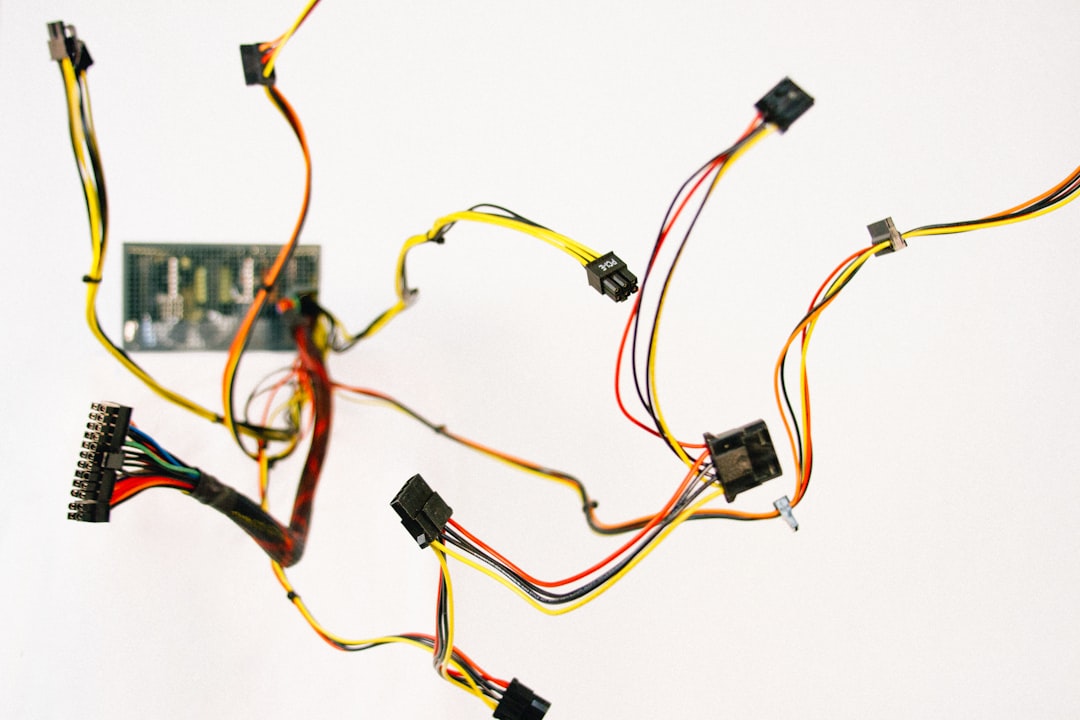
Table of Contents
- Introduction
- Problem Explanation
- Solution with Code Snippet
- Practical Application
- Potential Drawbacks and Considerations
- Conclusion
- Final Thoughts
- Further Reading
Introduction
In the constantly evolving world of web development, it's easy to overlook some of the more quirky details of the tools we use every day. While most of us have come to rely on familiar frameworks like Laravel and React, there are still numerous gems hiding within the depths of these technologies. Imagine this: you’re knee-deep in a Laravel project, armed with a solid understanding of Eloquent—only to discover a hidden feature that could simplify your data retrieval and boost performance. Sound intriguing? 😮
Let's face it, developers often rely on traditional queries or model relationships, which can lead to verbosity and redundancy in our code. As commonplace as this might seem, the necessity for concise, efficient data handling cannot be overstated. In this post, we’ll delve into a lesser-known yet potent feature of Laravel—the Subquery and its potential impact on your project’s performance and scalability.
By the end of this article, you'll not only understand the concept of subqueries but also discover how to leverage this feature effectively in your Laravel applications. So, if you’ve been wrestling with complex data sets or looking for ways to simplify your queries, stick around! 🔍
Problem Explanation
Laravel's Eloquent ORM shines in making database interactions intuitive and expressive, but as projects grow in complexity, so do our queries. Many developers still find themselves writing nested relationships or cumbersome joins as they seek to retrieve data from multiple tables, leading to cluttered code that can be both difficult to read and maintain.
For example, let’s consider a scenario where you’re tasked with fetching a user’s posts along with the count of their comments. The traditional approach may look something like this:
$users = User::with(['posts' => function ($query) {
$query->withCount('comments');
}])->get();
While this works perfectly fine, the deeper you drill into relationships and dependent data, the more cumbersome your solution can become. Each added layer complicates your Laravel queries, making them verbose.
The alternative, leveraging subqueries, allows you to encapsulate complex logic while keeping your main query clean and efficient. Subqueries can eliminate the need for excessive joins or nested relationships, thus maintaining clarity in your code.
Solution with Code Snippet
Subqueries are powerful, allowing you to nest queries within queries. Instead of fetching related data separately, you can utilize subqueries in your select statements to retrieve only the necessary data at once. Here's how you can achieve the previous task using a subquery:
use App\Models\User;
use App\Models\Post;
$users = User::select('users.*')
->withCount(['posts as comment_count' => function ($query) {
$query->select(DB::raw('count(comments.id)'));
}])
->get();
Let's break down the code:
-
Selecting the Users: We start by selecting all fields from the
userstable. -
Subquery with Count: Appending
withCountonposts, we run a subquery that counts the comments for each post, utilizingDB::rawto ensure it's directly executed as part of the query. -
Simplified Retrieval: Now, when you retrieve the users, each user object contains
comment_count, which is automatically populated by the subquery, presenting a cleaner output directly related to each user.
Advantages of Using Subqueries:
- Better Performance: Instead of multiple database calls (one per user), a single query is executed, reducing overhead.
- Increased Readability: By maintaining a single retrieval method, your code remains clean and focused on the primary action.
- Enhanced Flexibility: It’s easier to adjust the logic within a subquery without affecting the overall structure of your application.
Practical Application
Imagine a blog application where you want to present each user alongside their activity—be it posts they’ve authored, comments made, or likes given. The ability to condense those different counters into one fluid query means less waiting time for your users when they navigate through the site. 🌌
Let’s say you want to display a dashboard for each user showing all pertinent metrics—posts, comments, and likes. By using subqueries, your ability to seamlessly retrieve and present this data becomes significantly simplified:
$users = User::withCount(['posts', 'comments', 'likes'])->get();
Here, if you had implemented the subqueries method to fetch likes or comments added on posts, you wouldn't just save on the verbosity; you'd also save on database load, ultimately enhancing the performance of your application—especially as user counts scale up.
Potential Drawbacks and Considerations
While leveraging subqueries is beneficial, it’s crucial to recognize when they might not be your best option. Subqueries can become complex, and poorly designed subqueries might lead to decreased readability for someone unfamiliar with your code. The SQL engine can also sometimes produce less efficient execution plans with subqueries compared to straightforward joins in specific situations.
To mitigate these issues:
- Keep It Simple: If your logic can be achieved through simple joins, don’t overcomplicate your queries with subqueries.
- Profile Your Queries: Use Laravel’s query logging capabilities to assess performance impacts. Verify execution times and adjust where necessary.
Conclusion
Incorporating subqueries into your Laravel applications can unlock a new level of efficiency. By simplifying your data retrieval processes, you significantly enhance the clarity, performance, and maintainability of your code. So, the next time you're writing complex queries, ask yourself: could a subquery streamline my code?
Embracing the subtleties of Laravel's capabilities will not only bolster your skills but will also empower you to craft more powerful, readable applications that stand the test of time. If you’ve been sticking to conventional methods, now might just be the perfect time to explore the world of subqueries!
Final Thoughts
I hope this insight into subqueries in Laravel has sparked your curiosity! Whether you’re a seasoned Laravel developer or just starting, trying out subqueries in your project could open doors to different approaches.
Feel free to let me know your thoughts or alternative methods you’ve come across in your experience with Laravel. If you found value in this post, don’t forget to subscribe for more fresh and practical web development insights! 😊
Further Reading
- Laravel Documentation on Eloquent: Relationships
- SQL Subquery Basics
- Optimizing Queries with Subqueries and Joins
Focus Keyword: Laravel Subquery
Related Keywords: Eloquent ORM, Laravel Performance Optimization, Laravel Model Querying, Streamlining Queries, Advanced Laravel Techniques.